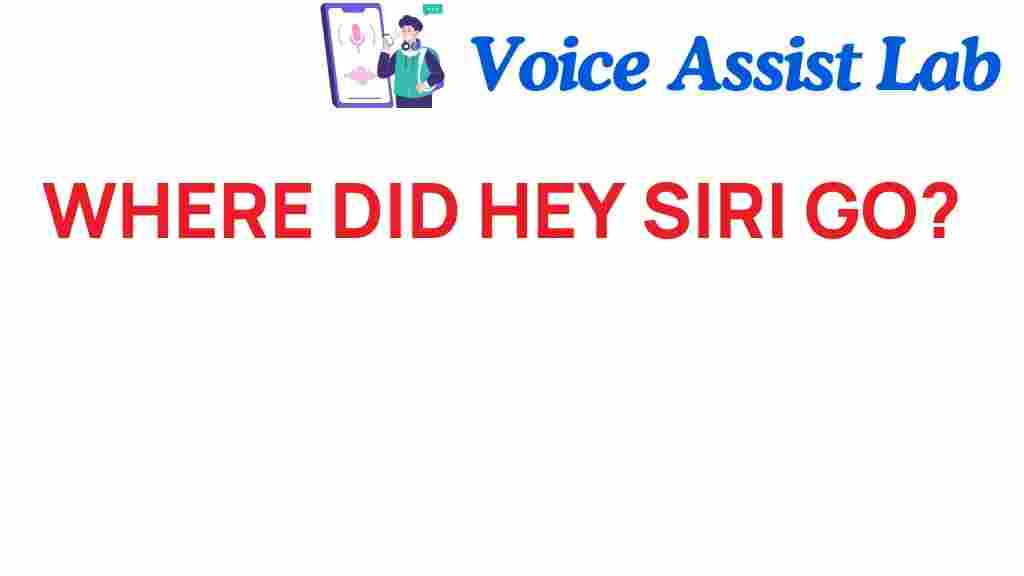Hey Siri: Where Did It Go and What’s Next?
The rise of voice assistants has transformed the way we interact with technology, with Apple’s Siri being one of the pioneers in this space. However, many users have recently found themselves wondering: “Where did my Hey Siri go?” This article delves into the mystery of Siri’s disappearance, its implications for user experience, and what we can expect from future updates. Whether you’re a tech enthusiast or a casual user, understanding the evolution of voice recognition technology is essential.
The Evolution of Voice Assistants
Voice assistants have come a long way since their inception. Initially seen as a novelty, they have now become integral to how we use smart devices. Here’s a brief overview of the evolution:
- Early Developments: The first voice recognition software appeared in the 1950s, but it was rudimentary at best.
- Siri’s Introduction: Launched in 2011, Siri was one of the first voice assistants to gain mainstream popularity.
- Advancements in AI: With improvements in artificial intelligence, voice recognition technology has become more accurate and versatile.
- Integration with Smart Devices: Today, voice assistants are found in smartphones, smart speakers, and other connected devices.
Understanding the “Hey Siri” Feature
The “Hey Siri” feature allows users to activate Siri hands-free. This functionality enhances user experience by providing convenience and accessibility. However, several factors can impact its availability:
- Hardware Limitations: Older devices may not support the “Hey Siri” feature due to hardware constraints.
- Software Updates: Frequent updates can sometimes lead to temporary glitches in functionality.
- Settings Configuration: Users may inadvertently disable the feature in their device settings.
Where Did “Hey Siri” Go?
If you’ve noticed that “Hey Siri” is no longer responding, you’re not alone. Here are some common reasons why this might happen:
- Device Compatibility: Older models may not support the latest Siri updates.
- Microphone Issues: If the microphone is blocked or damaged, Siri may not hear your commands.
- Network Problems: A weak internet connection can affect Siri’s performance.
- Settings Changes: Check if the “Hey Siri” option is enabled in your device settings.
Step-by-Step Process to Troubleshoot “Hey Siri”
If you’re experiencing issues with “Hey Siri,” follow these steps to troubleshoot:
- Check Device Compatibility: Ensure your device is compatible with the “Hey Siri” feature.
- Inspect the Microphone: Make sure there’s nothing blocking the microphone (such as dirt or a case).
- Test Internet Connectivity: Confirm that you have a stable internet connection.
- Verify Settings:
- Go to Settings > Siri & Search.
- Ensure that Listen for “Hey Siri” is turned on.
- Check if Press Side Button for Siri is also enabled for additional access.
- Restart Your Device: Sometimes, a simple restart can resolve functionality issues.
- Update iOS: Ensure your device is running the latest version of iOS.
If you’ve followed these steps and “Hey Siri” is still not functioning, consider resetting your device settings. However, ensure you back up your data before proceeding.
Recent Siri Updates and Their Impact
In recent years, Apple has rolled out several updates to Siri aimed at improving its functionality. These updates include:
- Enhanced Voice Recognition: Siri now understands a wider range of accents and dialects.
- Contextual Awareness: Siri can provide more relevant responses based on user habits and preferences.
- Integration with Third-Party Apps: Improved compatibility with various apps enhances Siri’s usability.
Each Siri update not only aims to improve voice recognition but also to enhance the overall user experience, making Siri a more helpful digital assistant.
The Future of Voice Assistants
The future of voice assistants, including Siri, looks promising. With advancements in technology, we can expect several key developments:
- Increased Personalization: Future updates will likely allow Siri to learn more about individual user preferences.
- Better Contextual Understanding: Siri may soon be able to understand context better, allowing for more natural conversations.
- Integration with More Smart Devices: As the Internet of Things (IoT) expands, expect Siri to work with an even broader array of devices.
- Enhanced Privacy Features: With growing concerns about data security, Siri will likely include improved privacy measures.
User Experience with Siri and Other Voice Assistants
User experience is crucial when it comes to voice assistants like Siri. Here are some factors that influence user experience:
- Accuracy of Voice Recognition: High accuracy in understanding commands is essential for user satisfaction.
- Speed of Response: Quick responses enhance the efficiency of using voice assistants.
- Ease of Use: A simple and intuitive interface makes it easier for users to interact with Siri.
- Integration Across Devices: Seamless functionality across various Apple devices enhances the overall experience.
Comparatively, other digital assistants like Google Assistant and Amazon’s Alexa also strive to improve user experience, leading to a competitive landscape in the voice assistant market.
Conclusion: What’s Next for Siri?
The question “Where did Hey Siri go?” reflects the curiosity and reliance users have on voice assistants in today’s technology-driven world. As Apple continues to evolve Siri with updates and improvements, users can look forward to a more personalized and efficient experience.
In conclusion, while issues with “Hey Siri” can be frustrating, understanding the underlying technology and troubleshooting steps can help restore functionality. As voice recognition technology advances, the future of Siri and other voice assistants promises exciting developments that will enhance how we interact with our devices.
For further insights on voice assistants and technology trends, check out this external resource. If you’re looking for more tips on optimizing your digital experience, visit our internal page on smart device integration.
This article is in the category Innovations and created by VoiceAssistLab Team