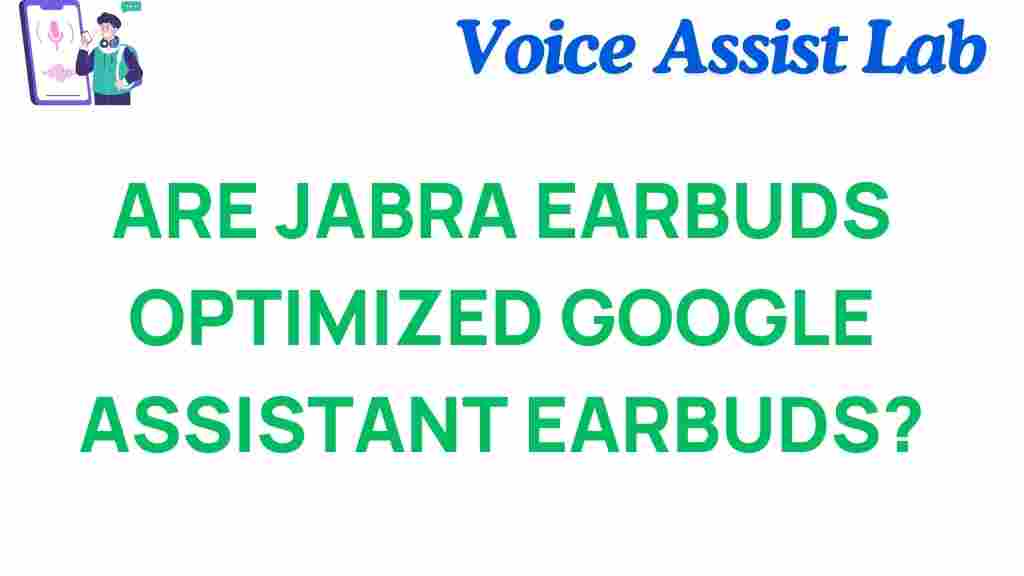Are Jabra Earbuds the Ultimate Google Assistant Companion?
In the dynamic world of audio technology and smart devices, the demand for seamless integration between hardware and software has never been greater. As we navigate through our daily routines, the need for wireless earbuds that not only deliver exceptional sound quality but also enhance our user experience with voice assistants like Google Assistant is paramount. In this article, we will explore whether Jabra earbuds truly stand out as the ultimate Google Assistant companion, focusing on their features, performance, and overall compatibility.
Understanding Jabra Earbuds
Jabra earbuds have carved a niche for themselves in the competitive market of wireless audio solutions. Known for their ergonomic design and rich audio performance, Jabra has consistently pushed the boundaries of audio technology. Their range of products caters to both casual listeners and audiophiles, making them a popular choice among consumers. But what makes Jabra earbuds particularly suited for use with Google Assistant?
Key Features of Jabra Earbuds
To determine if Jabra earbuds are the ultimate companions for Google Assistant, let’s delve into some of their standout features:
- Integration with Google Assistant: Jabra earbuds seamlessly connect with Google Assistant, allowing users to access information, control smart devices, and manage tasks with simple voice commands.
- Exceptional Sound Quality: Jabra is renowned for its audio fidelity. With rich bass, clear mids, and crisp highs, these earbuds provide an immersive listening experience.
- Active Noise Cancellation: Many models come equipped with advanced noise cancellation technology, enabling users to focus on their music or calls without distractions.
- Comfortable Fit: Ergonomically designed, Jabra earbuds offer a secure and comfortable fit, making them ideal for extended use.
- Long Battery Life: With impressive battery performance, Jabra earbuds ensure that you can enjoy your audio and Google Assistant functionality for hours on end.
The User Experience with Jabra Earbuds and Google Assistant
The integration of Jabra earbuds with Google Assistant significantly enhances the user experience. Here’s how:
Easy Setup Process
Getting started with Jabra earbuds and Google Assistant is a straightforward process:
- Charge Your Earbuds: Before using your Jabra earbuds, ensure they are fully charged using the provided charging case.
- Download the Jabra Sound+ App: For optimal performance, download the Jabra Sound+ app from the Google Play Store or Apple App Store.
- Connect to Your Device: Open the Bluetooth settings on your smartphone and select your Jabra earbuds from the list of available devices.
- Enable Google Assistant: Within the Jabra Sound+ app, navigate to the settings and enable Google Assistant. You may be prompted to grant permissions for voice activation.
- Start Using Voice Commands: Once set up, simply say “Hey Google” or press the assistant button on the earbuds to start using Google Assistant.
Voice Commands Made Easy
With Jabra earbuds, accessing Google Assistant is as easy as saying a command. Here are some common commands you can use:
- “What’s the weather like today?”
- “Play my favorite playlist.”
- “Set a reminder for my meeting at 3 PM.”
- “Turn on the living room lights.”
This level of integration ensures that users can enjoy a hands-free experience, allowing them to focus on other tasks while still having access to information and control over their smart devices.
Audio Quality and Performance
When considering earbuds, sound quality is paramount. Jabra earbuds are engineered to deliver high-fidelity audio, making them a great choice for music lovers and podcast enthusiasts alike. Here’s what you can expect:
Rich and Balanced Sound
The sound quality of Jabra earbuds is often praised for its:
- Dynamic Range: The earbuds produce a wide dynamic range, ensuring that both quiet notes and loud crescendos are well-represented.
- Customizable Equalizer: The Jabra Sound+ app features a customizable equalizer, allowing users to tailor the audio profile to their preferences.
- Clear Calls: Equipped with multiple microphones, Jabra earbuds provide clear voice calls, making them ideal for both personal and professional use.
Active Noise Cancellation
Active noise cancellation enhances the listening experience by minimizing background noise, enabling users to immerse themselves fully in their audio. This feature is particularly beneficial in noisy environments, allowing for:
- A more focused listening experience.
- Improved call quality by reducing ambient noise.
- Enhanced effectiveness of Google Assistant, as it can better hear your commands.
Troubleshooting Common Issues
While Jabra earbuds are generally reliable, users may encounter some issues. Here are some common problems and their solutions:
Connectivity Issues
If you experience difficulty connecting your Jabra earbuds to your device, try the following:
- Restart Your Earbuds: Turn off your Jabra earbuds and turn them back on.
- Reset the Bluetooth Connection: Forget the earbuds in your device’s Bluetooth settings and re-pair them.
- Check for Firmware Updates: Ensure that your earbuds are updated via the Jabra Sound+ app.
Audio Quality Problems
If you notice a decline in sound quality, consider these tips:
- Clean Your Earbuds: Regularly clean the ear tips and speaker grills to remove any debris.
- Adjust the Fit: Ensure that the earbuds are properly fitted in your ears for optimal sound isolation.
- Check Your Source: Verify that the audio source (phone, streaming service) is not the cause of the quality issue.
Conclusion: Are Jabra Earbuds the Ultimate Google Assistant Companion?
After exploring the features and performance of Jabra earbuds, it’s clear that they represent a strong contender in the realm of wireless earbuds, especially for users who rely heavily on Google Assistant. With their exceptional sound quality, seamless integration with smart devices, and enhanced user experience, Jabra earbuds provide both functionality and style.
Whether you’re a music lover, a podcast enthusiast, or someone who simply enjoys the convenience of voice commands, Jabra earbuds are designed to meet your needs. Their commitment to quality and innovation positions them as a top choice for anyone looking to elevate their audio experience while harnessing the power of modern audio technology.
For more information on Jabra’s range of products and to explore user reviews, visit the official Jabra website.
If you’re looking for alternative options, check out our comparison of the best wireless earbuds on the market today.
This article is in the category Innovations and created by VoiceAssistLab Team