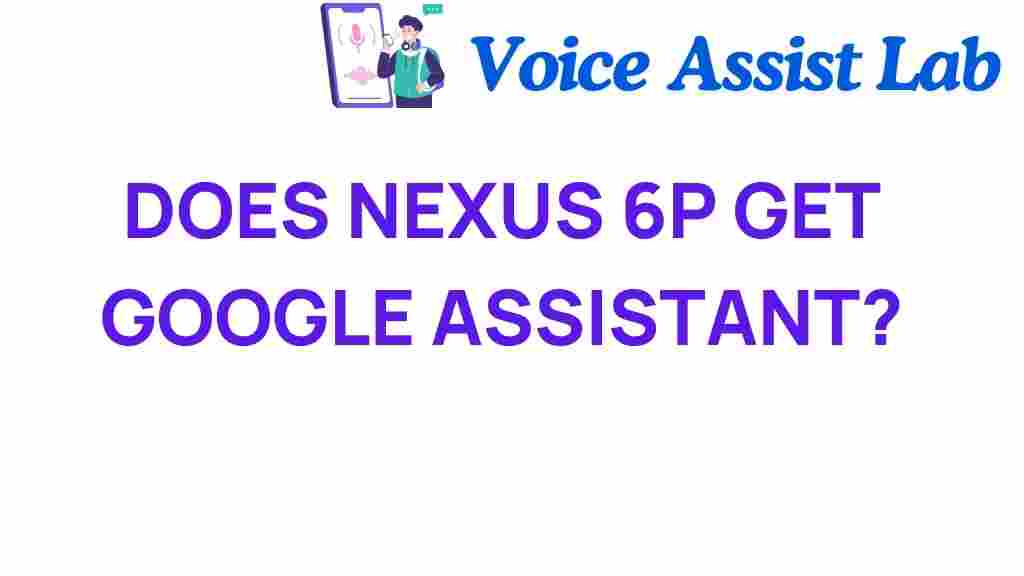Unlocking the Nexus 6P: Does It Really Get Google Assistant?
The Nexus 6P, a flagship smartphone released by Google in 2015, continues to be a popular choice among tech enthusiasts and smartphone users. As Android updates roll out and new features become available, many users wonder whether the Nexus 6P can support Google Assistant. In this comprehensive article, we will explore the capabilities of the Nexus 6P, the integration of Google Assistant, and how it fits into the broader landscape of mobile innovation and user experience.
Understanding the Nexus 6P
The Nexus 6P is known for its sleek design, robust performance, and stock Android experience. Manufactured by Huawei, this smartphone boasts a 5.7-inch AMOLED display, a Snapdragon 810 processor, and a dual-camera setup. Users have praised its build quality and performance, making it a well-loved device even years after its release.
Google Assistant: A Game-Changer in Smartphone Features
Google Assistant is an advanced voice recognition system that allows users to interact with their devices using natural language. Launched in 2016, it has revolutionized how users engage with their smartphones and other tech gadgets. Google Assistant offers a range of features, including:
- Voice commands for hands-free operation
- Integration with smart home devices
- Personalized information and recommendations
- Ability to set reminders, alarms, and calendar events
- Access to various apps and services through voice
With these features, Google Assistant enhances the user experience significantly, making it an essential component of modern smartphones.
Can the Nexus 6P Get Google Assistant?
One of the most pressing questions for Nexus 6P users is whether they can utilize Google Assistant on their devices. The answer is yes! However, the process involves a few steps to ensure that your smartphone is fully optimized for this voice recognition technology.
Step-by-Step Process to Enable Google Assistant on Nexus 6P
To unlock the potential of Google Assistant on your Nexus 6P, follow these steps:
Step 1: Update Your Nexus 6P
Before anything else, ensure that your Nexus 6P is running the latest version of Android. Google Assistant requires Android 6.0 (Marshmallow) or higher. To check for updates:
- Go to Settings.
- Scroll down and select About phone.
- Tap on System updates to check for any available updates.
Once updated, restart your device to apply any changes.
Step 2: Download Google Assistant
If you haven’t already, download the Google app from the Google Play Store. This app is essential for accessing Google Assistant. To download:
- Open the Google Play Store.
- Search for Google.
- Select the app and click on Install.
Step 3: Enable Voice Match
Once the Google app is installed, you can set up Google Assistant. Follow these steps:
- Open the Google app.
- Tap on your profile picture in the top right corner.
- Select Settings, then Voice.
- Tap on Voice Match and enable Access with Voice Match.
Step 4: Set Up Google Assistant
After enabling Voice Match, you can set up Google Assistant:
- Say “Ok Google” or “Hey Google” to activate Assistant.
- Follow the on-screen prompts to complete the setup process.
Troubleshooting Google Assistant on Nexus 6P
While setting up Google Assistant is generally straightforward, some users may encounter issues. Here are a few troubleshooting tips:
- Check Internet Connection: Ensure that your Nexus 6P is connected to Wi-Fi or mobile data.
- Clear Cache: Go to Settings > Apps > Google > Storage > Clear Cache.
- Reinstall Google App: If issues persist, uninstall and reinstall the Google app.
- Update Google Play Services: Make sure Google Play Services is up to date.
User Experience: How Google Assistant Enhances Nexus 6P
Once Google Assistant is successfully set up, users can experience a more seamless interaction with their Nexus 6P. Here’s how:
- Hands-Free Operation: Users can perform tasks without touching their phones, making it safer while driving or multitasking.
- Smart Home Control: The integration with smart home devices allows users to control lights, thermostats, and more through voice commands.
- Information Retrieval: Google Assistant can quickly answer questions, provide weather updates, and give directions, improving the overall accessibility of information.
- Personalized Experience: With Google Assistant, the Nexus 6P can learn user preferences over time, leading to a more tailored experience.
Keeping Your Nexus 6P Updated
To ensure that your Nexus 6P continues to perform well and takes full advantage of mobile innovation, it’s important to keep it updated. Here are some tips for maintaining your device:
- Regularly check for Android updates and install them.
- Keep your apps updated via the Google Play Store.
- Periodically clear unused apps and data to free up space.
- Consider using optimization tools to enhance performance.
By following these practices, you can ensure that your Nexus 6P remains a competitive device in the ever-evolving smartphone market.
The Future of Google Assistant and Mobile Innovation
As technology advances, Google Assistant is likely to become more integrated into various tech gadgets beyond smartphones. The future may see:
- Enhanced voice recognition capabilities, allowing for more natural interactions.
- Better integration with augmented reality (AR) and virtual reality (VR) platforms.
- Increased compatibility with a wider range of smart devices.
- More personalized features based on user habits and preferences.
This evolution will undoubtedly enhance user experience across all devices, making voice recognition and interaction a standard feature in tech gadgets.
Conclusion
In conclusion, the Nexus 6P is capable of supporting Google Assistant, providing users with an enhanced smartphone experience through voice recognition and advanced features. By following the simple steps outlined above, users can unlock the full potential of their device. As mobile innovation continues, staying updated will allow Nexus 6P users to enjoy the latest features and maintain a competitive edge in the smartphone market.
For more information about the latest Android updates and smartphone features, visit our detailed guide. Additionally, learn more about Google Assistant’s capabilities on the official Google page.
This article is in the category Innovations and created by VoiceAssistLab Team