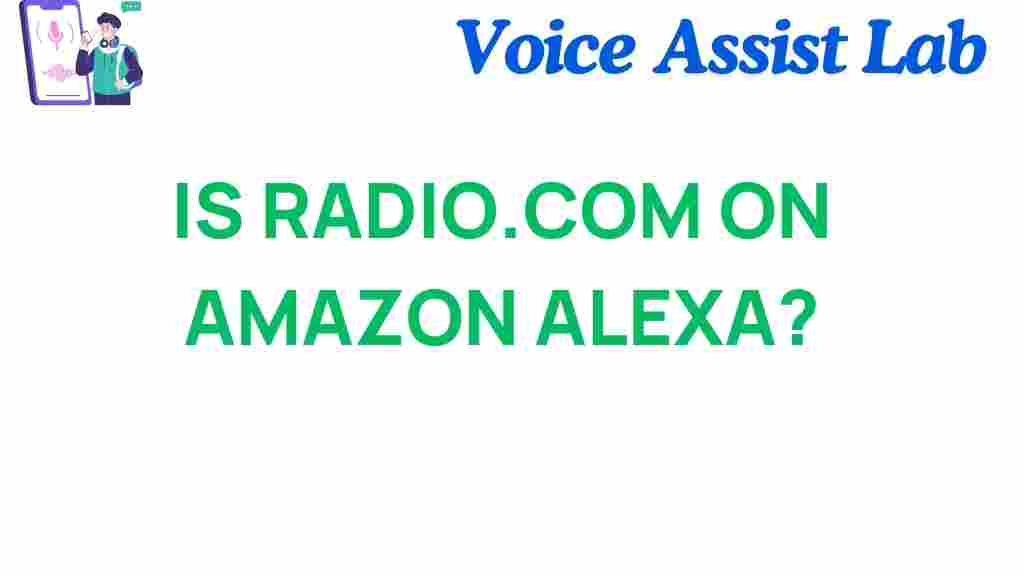Is Radio.com the Next Big Thing on Amazon Alexa?
With the continuous evolution of voice-activated technology, more and more users are turning to virtual assistants like Amazon Alexa to enhance their daily routines. Among the countless skills and services available on Alexa, one name stands out for its growing prominence: Radio.com. This popular streaming platform is increasingly being integrated with Alexa devices, and many are wondering if Radio.com is set to become the next big thing in the world of smart speakers. In this article, we will explore the potential of Radio.com on Amazon Alexa, its features, benefits, and how it might change the way you experience radio on your Alexa-enabled devices.
The Rise of Radio.com on Amazon Alexa
Over the past few years, Radio.com has gained traction as one of the leading digital radio platforms, offering live radio streaming, podcasts, and exclusive shows. It has built a loyal audience by providing a diverse range of stations, from news and talk to music genres. Now, with the integration of Radio.com into Amazon Alexa, users can access these features hands-free, simply by issuing voice commands.
Amazon Alexa users are no strangers to listening to their favorite radio stations. With Alexa, you can already tune into thousands of radio stations worldwide, but the addition of Radio.com offers several unique advantages:
- Broad Range of Content: With Radio.com, you have access to over 230 stations across the U.S., covering news, sports, talk shows, and music.
- Seamless Integration: The Radio.com skill integrates smoothly with Alexa devices, allowing for easy playback controls like pause, skip, and volume adjustment.
- Exclusive Shows: Radio.com offers exclusive content from top radio personalities and celebrities, which can only be accessed via their platform.
- Customizable Stations: You can customize your listening experience by choosing stations based on your preferred genres, locations, or even specific shows.
How to Set Up Radio.com on Amazon Alexa
Getting started with Radio.com on your Amazon Alexa device is easy. Here’s a step-by-step guide on how to set up the skill and begin streaming your favorite stations:
- Ensure Your Alexa Device is Set Up: Make sure your Alexa-enabled device is properly set up and connected to the internet. If you haven’t set it up yet, follow the instructions provided by Amazon.
- Enable the Radio.com Skill: Open the Alexa app on your smartphone or tablet. In the menu, go to “Skills & Games,” and search for “Radio.com.” Select the skill, then tap “Enable.” This will allow you to link your Alexa device to the Radio.com service.
- Link Your Radio.com Account (Optional): While you can use the skill without an account, linking it allows you to access personalized features like saved stations and favorites. To link your account, simply follow the prompts in the app.
- Start Listening: Once the skill is enabled, you can start playing stations by saying, “Alexa, play [station name] on Radio.com.” You can also ask Alexa to play specific genres, such as “Alexa, play pop music on Radio.com.” Enjoy!
Benefits of Using Radio.com with Alexa
The combination of Radio.com and Amazon Alexa creates an impressive listening experience. Here are some benefits of using the Radio.com skill on your Alexa-enabled device:
- Hands-Free Control: Voice commands are the ultimate convenience, allowing you to control your listening experience while doing other tasks, whether you’re cooking, cleaning, or working.
- Discover New Stations: Alexa helps you discover new radio stations and shows based on your preferences, expanding your listening options beyond your usual go-to stations.
- Perfect for Multi-Tasking: Since Alexa is hands-free, it’s perfect for households where multiple people may want to listen to different stations or shows in various rooms without needing to manually change devices.
- Cross-Platform Access: Because Radio.com integrates with multiple Alexa-enabled devices, you can listen from any part of your home without missing a beat.
Troubleshooting Tips for Radio.com on Amazon Alexa
While the setup process is relatively straightforward, there might be times when you encounter issues. Here are some common problems users experience with Radio.com on Alexa, along with troubleshooting tips to help resolve them:
- Problem: Alexa Can’t Find Radio.com Stations
Solution: Ensure that the Radio.com skill is enabled in the Alexa app. You may also want to unlink and relink your Radio.com account to resolve any connectivity issues. If a specific station isn’t playing, try saying, “Alexa, play [station name] from Radio.com” instead of just “play [station name].” - Problem: Audio Quality Is Poor
Solution: Check your internet connection. If you’re using a weak Wi-Fi signal, you may experience interruptions or low-quality audio. Try moving your Alexa device closer to the router or consider using an Ethernet connection if possible. - Problem: Alexa Doesn’t Recognize Commands
Solution: Double-check your phrasing. Alexa may not recognize certain commands if they aren’t specific enough. For example, instead of “Alexa, play music,” try saying “Alexa, play classic rock on Radio.com.” Ensure that your Alexa device is updated with the latest software version as well.
Additional Features of Radio.com on Alexa
Radio.com offers several features that enhance the user experience beyond simple radio streaming. Some of these include:
- Podcast Integration: In addition to live radio, you can access an extensive library of podcasts on a wide range of topics. From true crime to comedy, there’s a podcast for everyone.
- Smart Recommendations: Alexa can recommend radio stations based on your listening habits, ensuring that you never run out of fresh content to enjoy.
- Personalized Playlists: If you have a favorite music genre, Alexa can help you create custom playlists based on your preferences.
Is Radio.com the Future of Radio on Alexa?
As voice-activated technology continues to dominate the way we interact with devices, platforms like Radio.com are poised to be the next big thing. With its integration into Amazon Alexa, Radio.com offers an accessible, customizable, and user-friendly way to experience radio, podcasts, and more. Whether you’re a news junkie, a sports fan, or a music lover, Radio.com brings a wealth of content directly to your Alexa-enabled device.
While the service has its challenges, such as occasional connectivity issues or audio quality problems, the benefits far outweigh the drawbacks for most users. The seamless integration, hands-free control, and vast array of content make Radio.com an excellent addition to any smart home setup.
Conclusion
In conclusion, Radio.com on Amazon Alexa is an exciting development in the world of digital radio. With its growing popularity and a wide range of features, it’s clear that Radio.com has the potential to become a dominant force in the Alexa ecosystem. If you haven’t yet explored the Radio.com skill on Alexa, now is the perfect time to dive in and experience everything this platform has to offer.
For more tips and guides on optimizing your Amazon Alexa experience, check out our other articles on voice control and smart home technology. Also, for a broader range of radio listening options, be sure to explore other streaming platforms available on Alexa for comparison.
Embrace the future of radio with Radio.com on Amazon Alexa and enjoy a world of entertainment at your fingertips!
This article is in the category Innovations and created by VoiceAssistLab Team