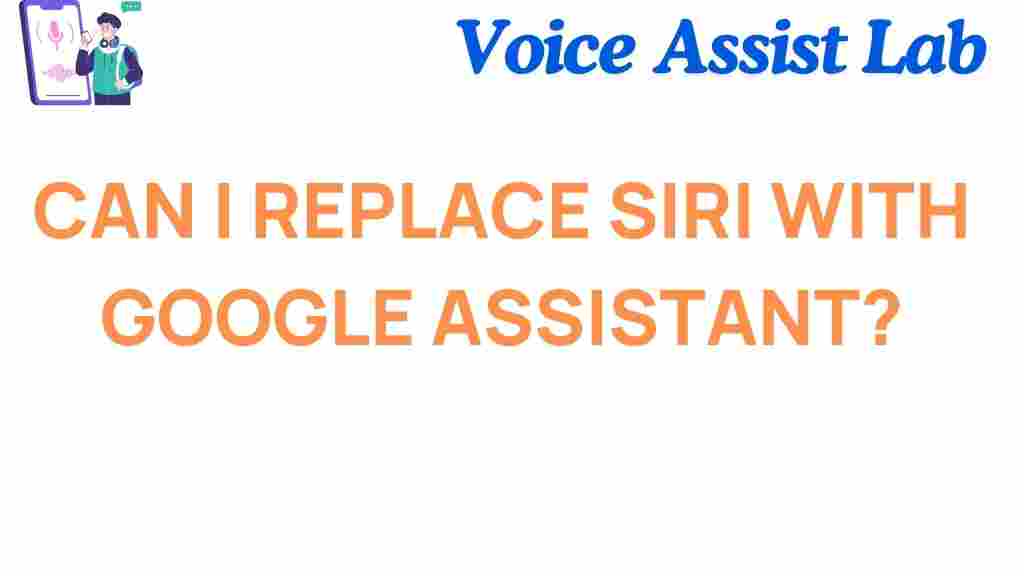Can You Really Replace Siri with Google Assistant? A Detailed Comparison
In today’s tech-driven world, virtual assistants have become essential tools for managing daily tasks. Two of the most popular voice assistants are Apple’s Siri and Google’s Assistant. Both have distinct features and strengths, but many users wonder if they can truly replace Siri with Google Assistant for their iOS or Apple devices. In this article, we’ll explore the differences between these two virtual assistants, highlight their pros and cons, and discuss whether Google Assistant is a viable alternative to Siri.
Siri: The Voice Assistant That Runs on Apple Devices
Siri is Apple’s built-in virtual assistant, found on iPhones, iPads, Macs, and other Apple devices. It has been a staple of Apple’s ecosystem since its introduction in 2011. Siri can perform a wide range of tasks, from setting reminders to sending texts, controlling smart home devices, and even playing music. However, Siri’s capabilities are largely tied to Apple’s proprietary services and apps. While Siri is efficient within this ecosystem, its integration with non-Apple services can sometimes feel limited.
Key Features of Siri
- Deep Integration with Apple Services: Siri works seamlessly with Apple’s apps like Messages, Calendar, Music, and HomeKit for controlling smart devices.
- Privacy Focused: Apple emphasizes user privacy, and Siri operates with a focus on secure data handling.
- Offline Functionality: Siri can handle some commands without requiring an internet connection, though its full functionality still relies on cloud processing.
Despite its many advantages, Siri has limitations. Its answers can sometimes feel generic, and it struggles with more complex queries. For example, Siri may not provide the same depth of information as Google Assistant when asked for detailed knowledge about a specific subject. This is where Google Assistant shines.
Google Assistant: A Powerful Alternative
Google Assistant, developed by Google, is available on a wide range of devices, including Android smartphones, smart speakers, and even iOS devices via the Google Assistant app. Google Assistant is known for its deep integration with Google’s services, such as Google Search, Gmail, and YouTube. It also excels in answering questions thanks to Google’s powerful search engine capabilities.
Key Features of Google Assistant
- Advanced Search Capabilities: Google Assistant leverages Google’s search engine to provide incredibly accurate and detailed responses.
- Wide Device Compatibility: Unlike Siri, which is limited to Apple devices, Google Assistant works across a broad range of platforms, including Android, iOS, and smart home devices.
- Continuous Conversations: Google Assistant can hold natural, back-and-forth conversations, remembering previous queries and maintaining context throughout an interaction.
One of Google Assistant’s standout features is its ability to handle complex queries. If you ask a detailed or multi-part question, Google Assistant can typically provide more comprehensive answers compared to Siri.
Can You Replace Siri with Google Assistant on iOS?
The short answer is yes, but with some limitations. While Apple’s ecosystem is designed to prioritize Siri, you can download the Google Assistant app on your iPhone and use it as a replacement for Siri for most tasks. However, there are a few things to consider:
1. Installing Google Assistant on iPhone
To begin using Google Assistant, you’ll need to download the Google Assistant app from the App Store. Once installed, you can start asking questions and giving commands just as you would with Siri.
2. Setting Up Google Assistant as Your Default Assistant
Unfortunately, Apple does not allow third-party apps like Google Assistant to replace Siri as the system’s default voice assistant. This means that even if you prefer using Google Assistant, you’ll still need to activate it manually, rather than by saying, “Hey Siri.” However, once Google Assistant is opened, it can perform most tasks just like Siri.
3. Voice Recognition
Google Assistant supports multiple languages and can recognize different accents and voices, much like Siri. However, Siri has the advantage of being integrated with Apple’s voice recognition system, which might feel more seamless for users who have already set up their voice for Siri. This can make using Google Assistant slightly less intuitive in comparison, but Google is known for its advanced AI and machine learning algorithms, which continue to improve its voice recognition capabilities.
Pros and Cons of Replacing Siri with Google Assistant
Before making the switch, it’s important to weigh the pros and cons of using Google Assistant over Siri. Let’s break them down:
Pros of Google Assistant
- Smarter Answers: Thanks to Google’s advanced search engine, Google Assistant often provides more accurate and detailed answers to queries compared to Siri.
- Cross-Platform Compatibility: You can use Google Assistant not only on your iPhone but also on Android devices, smart speakers, and even some third-party hardware.
- Rich Integration with Google Services: If you’re heavily invested in Google’s ecosystem (Gmail, Google Calendar, YouTube, etc.), Google Assistant provides a more seamless experience.
Cons of Google Assistant
- No Deep Integration with Apple Services: While Google Assistant works well with Google apps, it doesn’t integrate as seamlessly with Apple’s services, like iMessage or Apple Music.
- Not the Default Assistant on iOS: Since you can’t make Google Assistant the default, you’ll need to manually launch it for most tasks, which can be a hassle.
- Privacy Concerns: Google Assistant collects data to improve its services, which might not align with Apple’s privacy standards that some users prefer.
Troubleshooting Tips for Google Assistant on iOS
If you’re experiencing issues with Google Assistant on your iPhone, here are some troubleshooting steps that can help:
1. Make Sure Google Assistant is Updated
Always ensure that you have the latest version of the Google Assistant app installed. Updates often include bug fixes and new features that improve performance.
2. Check Internet Connectivity
Google Assistant requires an active internet connection to function correctly. If it’s not responding or providing accurate information, check your Wi-Fi or cellular data connection.
3. Clear Cache and Reinstall the App
If Google Assistant is lagging or not functioning correctly, try clearing the app cache or reinstalling it. This can resolve many issues related to app performance.
4. Adjust Voice and Language Settings
Google Assistant allows you to customize its voice and language settings. Make sure these are set up correctly for your preferred language and accent for better recognition.
Conclusion: Is Google Assistant a True Siri Replacement?
Ultimately, whether you can truly replace Siri with Google Assistant depends on your needs and how deeply embedded you are in Apple’s ecosystem. Google Assistant offers more powerful search capabilities, better cross-platform compatibility, and smarter responses. However, Siri has the advantage of being deeply integrated with Apple’s hardware and services, providing a more seamless experience for those who use Apple devices exclusively.
If you’re an Apple user who prefers Google’s search engine and smarter answers, installing Google Assistant on your iPhone can definitely enhance your virtual assistant experience. However, you’ll still be limited in some areas due to Apple’s restrictions on third-party assistants.
If you’re looking to integrate Google Assistant fully into your life, you might want to consider using an Android device, where you can take full advantage of its features. Alternatively, you can continue using Siri for tasks within the Apple ecosystem while relying on Google Assistant for other needs, striking a balance between the two virtual assistants.
For more information on how to get the most out of Siri and Google Assistant, visit this detailed guide to voice assistants. You can also explore Apple’s privacy practices in-depth through their official page here.
This article is in the category Voice and created by VoiceAssistLab Team