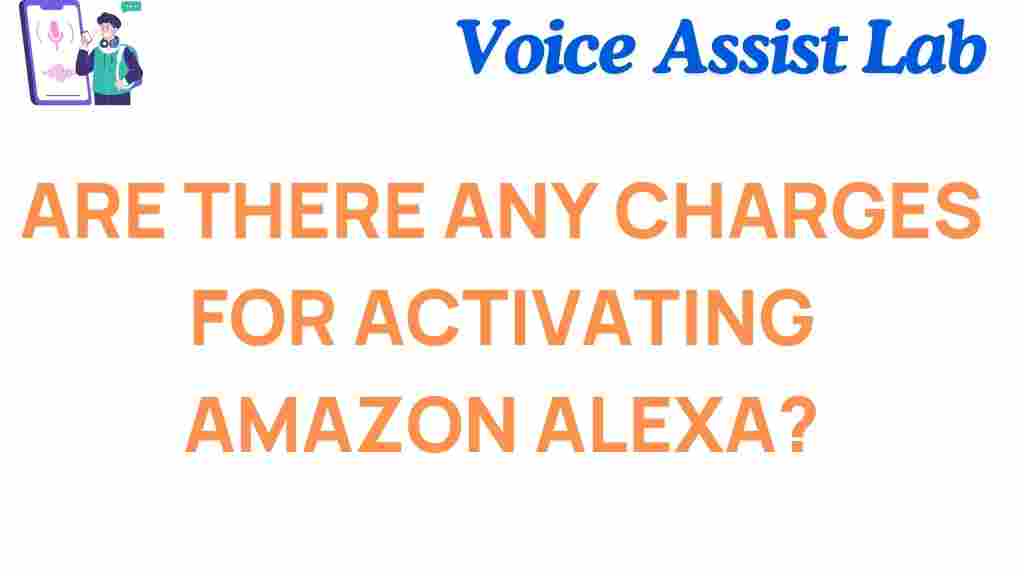Are There Charges for Activating Amazon Alexa?
Amazon Alexa has revolutionized how we interact with technology in our daily lives. This voice assistant offers a seamless way to control smart home devices, play music, set reminders, and more. But a question many potential users often ask is: “Are there charges for activating Amazon Alexa?” Understanding the associated costs is crucial to ensure no surprises later.
Understanding Amazon Alexa and Its Activation Process
Before diving into the cost details, let’s clarify what Amazon Alexa is. Alexa is a virtual assistant developed by Amazon, designed to make your life easier through voice commands. Alexa is accessible through a range of devices like the Echo Dot, Echo Show, and even third-party smart devices.
Setting up and activating Amazon Alexa is straightforward. Once you purchase an Alexa-enabled device, follow these steps:
Steps to Activate Amazon Alexa
- Download the Alexa App: Install the app on your smartphone from the App Store or Google Play.
- Log in to Your Amazon Account: Use your credentials to connect the app with your account.
- Set Up Your Device: Follow the in-app instructions to pair your Alexa-enabled device.
- Customize Your Experience: Configure settings like language, preferred music streaming service, and smart home device integration.
The setup is free, but certain features may involve additional charges.
Breaking Down the Costs Associated with Amazon Alexa
While there’s no direct cost for activating Amazon Alexa, there are some potential expenses to consider:
- Device Purchase: The cost of Alexa-enabled devices varies. For example, the Echo Dot is affordable, while the Echo Studio comes at a higher price point.
- Subscription Services: Some features require subscriptions. For instance, Amazon Music Unlimited or Spotify Premium is needed for unrestricted music streaming.
- Smart Home Integration: Connecting Alexa to smart home devices like lights, thermostats, or cameras might necessitate purchasing compatible equipment.
- Skills and Add-ons: While most Alexa skills are free, premium features like meditation apps or trivia games may have in-app purchases.
It’s essential to understand these potential costs to manage your budget effectively.
Common Troubleshooting Tips for Amazon Alexa Setup
Occasionally, users encounter challenges when setting up their devices. Here are some troubleshooting tips:
Ensure a Stable Internet Connection
Alexa relies heavily on Wi-Fi. A weak or unstable connection can disrupt the setup process.
Reset Your Device
If Alexa is unresponsive, a factory reset can resolve most issues. Refer to the official Amazon support page for detailed steps.
Update the Alexa App
Outdated app versions can lead to compatibility issues. Regular updates ensure optimal performance.
Check Compatibility
Ensure your smartphone, smart home devices, and Alexa-enabled gadget are compatible to avoid setup errors.
Conclusion: Is Amazon Alexa Worth It?
To summarize, there are no charges for activating Amazon Alexa. However, potential costs come from the device itself, optional subscriptions, and compatible add-ons. For those wondering whether Alexa is worth the investment, the answer lies in your intended usage. If you value convenience, smart home integration, and voice-assisted features, Alexa can significantly enhance your daily routine.
For more insights into how Alexa can benefit you, check out our detailed guide to Alexa skills and features.
Understanding the hidden costs upfront ensures a smooth and rewarding experience with Amazon Alexa.
This article is in the category Smart Homes and created by VoiceAssistLab Team