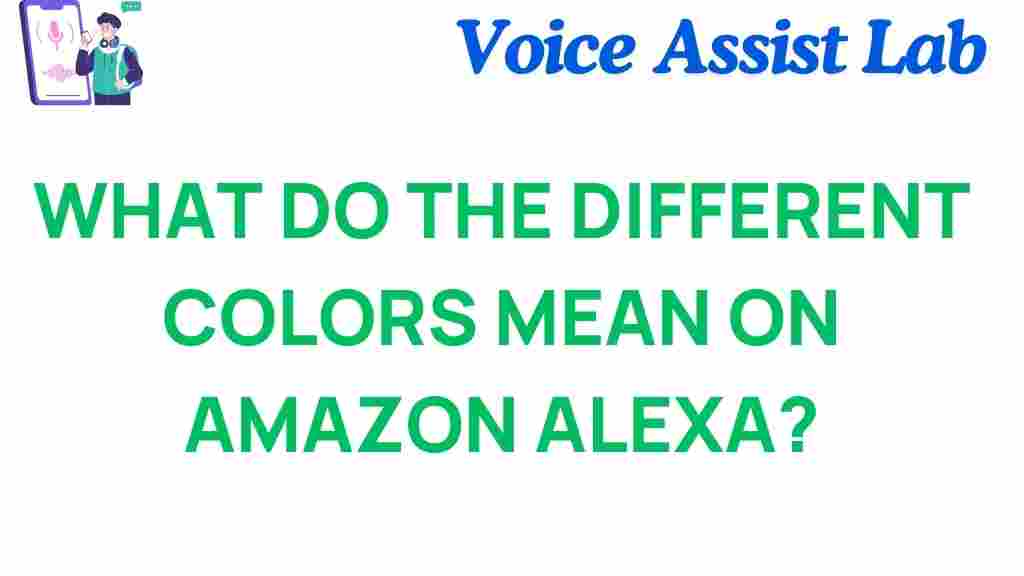Amazon Alexa: Understanding the Meaning of Different Colors
Amazon Alexa has revolutionized the way we interact with technology, offering voice-activated assistance for various tasks, such as controlling smart home devices, setting reminders, and even playing music. One intriguing aspect of Amazon Alexa is the use of different colored lights that appear on the device, which can communicate important information. If you’ve ever wondered what those colors mean, you’re not alone. In this article, we’ll unlock the mystery behind the different colors on Amazon Alexa, explain what they indicate, and offer troubleshooting tips for any issues you may encounter.
What Are the Different Colors on Amazon Alexa Devices?
When you use your Amazon Alexa, you may notice that the device’s light ring or the visual display (on Alexa Show or Echo devices with screens) can glow in different colors. Each color signals a specific status or action that the device is performing. These colors are vital for understanding Alexa’s status and ensuring everything is working as it should. Below is a detailed breakdown of each color and what it signifies.
Blue Light
The blue light on Amazon Alexa is one of the most common colors you’ll encounter. It typically means the device is active or in listening mode. Here’s what different shades of blue indicate:
- Solid Blue: Alexa is listening for your command or query. The device is ready to receive your voice input.
- Spinning Blue: The spinning blue light indicates that Alexa is processing a command. It usually happens after you give a command, and the device is actively responding to your request.
If you see a solid or spinning blue light, it’s generally a good sign that Alexa is working as expected. However, if the blue light stays on for an extended period or the spinning doesn’t stop, it may indicate that Alexa is having difficulty processing your command.
Red Light
Red lighting on Amazon Alexa is a sign that something is wrong. It generally indicates a problem with the device’s microphone or a connectivity issue. Here’s what to look for:
- Solid Red: When the light ring is solid red, it typically means that Alexa’s microphone is off. This may occur when you’ve pressed the mute button, or the device has encountered an issue with audio input.
- Flashing Red: A flashing red light can appear when Alexa is not able to connect to the internet or your Wi-Fi network. This can be caused by network issues or device configuration errors.
If you’re seeing red lights, try the following troubleshooting steps:
- Make sure the
This article is in the category Smart Homes and created by VoiceAssistLab Team