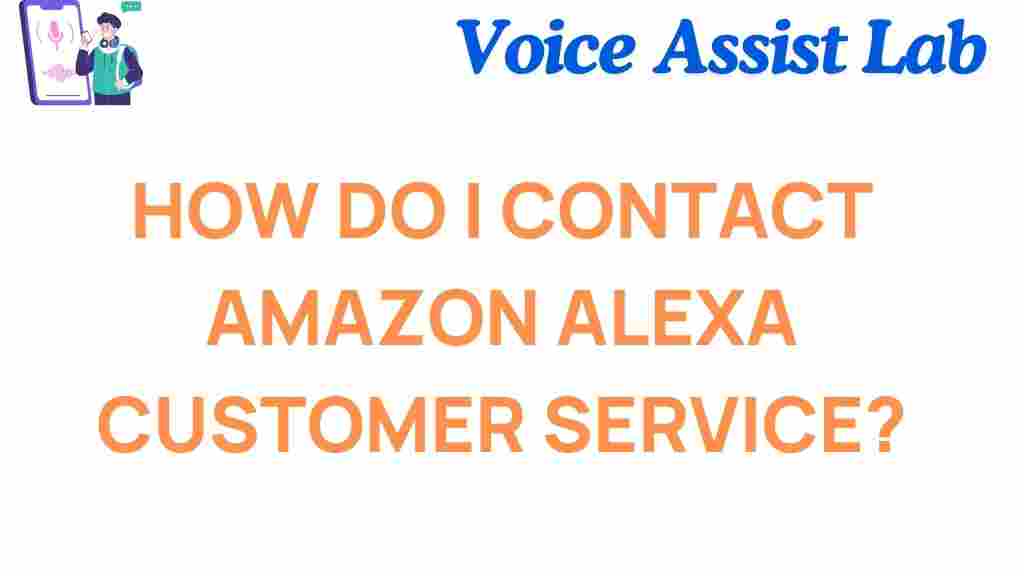How to Contact Amazon Alexa Customer Service
Amazon Alexa has become a household name, offering convenience, smart assistance, and hands-free control of devices. But what happens when your Alexa-enabled device encounters a problem? Knowing how to contact Amazon Alexa customer service is crucial for resolving issues quickly and ensuring you get the most out of your device.
In this guide, we’ll explore the best ways to reach Amazon Alexa support, offer troubleshooting tips, and share insider tips to make the process smoother. Let’s dive in!
Why Contact Amazon Alexa Customer Service?
While Amazon Alexa devices are designed to be intuitive and reliable, occasional issues can arise. Common reasons to reach out to customer service include:
- Device not responding to commands.
- Connectivity issues with Wi-Fi or Bluetooth.
- Problems with Alexa Skills or linked services.
- Device setup or installation challenges.
- Warranty or replacement inquiries.
Whether you’re facing minor glitches or significant technical problems, contacting Amazon Alexa customer service can provide the support you need.
Step-by-Step Guide to Contacting Amazon Alexa Customer Service
1. Use the Alexa App
The easiest way to contact customer service is through the Alexa app. Follow these steps:
- Open the Alexa app on your smartphone or tablet.
- Tap on “More” at the bottom right corner of the screen.
- Go to “Help & Feedback”.
- Select your issue from the list of options or use the search bar for more specific queries.
- Follow the prompts to connect with customer support via chat, call, or email.
2. Visit the Amazon Help Page
If you prefer using a web browser, head to the Amazon Help Page. Here’s what to do:
- Log in to your Amazon account.
- Navigate to the “Devices & Content” section.
- Select your Alexa device from the list of registered devices.
- Click on “Contact Us” and choose your preferred method of support (chat or call).
3. Use Social Media
Amazon is active on social media platforms like Twitter and Facebook. You can direct message them or tweet at @AmazonHelp for assistance.
4. Call Amazon Customer Service Directly
For direct support, you can call Amazon’s customer service number. Keep your device details and account information handy to speed up the process.
Troubleshooting Common Amazon Alexa Issues
1. Alexa Not Responding
If Alexa isn’t responding to your voice commands, try these steps:
- Check that the device is plugged in and powered on.
- Ensure the microphone is not muted.
- Restart the device by unplugging it for 10 seconds and plugging it back in.
- Verify that the device is connected to Wi-Fi.
2. Connectivity Problems
Having trouble connecting your Alexa device to Wi-Fi or Bluetooth? Here’s what to do:
- Reboot your router and modem.
- Ensure your Alexa device is within range of the router.
- Forget and re-enter the Wi-Fi network credentials.
- For Bluetooth, ensure the other device is discoverable and nearby.
3. Skill Issues
If a specific Alexa Skill isn’t working, try these solutions:
- Disable and re-enable the Skill in the Alexa app.
- Check if the Skill requires an update or additional permissions.
- Contact the Skill developer for specific support.
4. General Tips
Always keep your Alexa app updated to the latest version. Regular updates can resolve bugs and improve functionality. For more insights, check our comprehensive troubleshooting guide.
FAQs About Amazon Alexa Customer Service
Here are answers to some commonly asked questions:
How long does it take to get a response?
Response times vary depending on the method of contact. Chat support is typically immediate, while email responses may take up to 24 hours.
What information should I provide?
When contacting Amazon Alexa customer service, have the following details ready:
- Device model and serial number.
- Amazon account information.
- Details about the issue, including error messages.
Is support available 24/7?
Yes, Amazon offers 24/7 customer support for Alexa devices.
Conclusion
Whether you’re a seasoned Alexa user or a new adopter, knowing how to contact Amazon Alexa customer service is essential for addressing issues and maximizing your experience. By using the Alexa app, Amazon Help Page, or social media, you can access the support you need. If troubleshooting steps don’t resolve your problem, don’t hesitate to reach out for expert assistance.
Stay informed and keep your device running smoothly with regular updates and maintenance. Need more tips on using your Alexa device? Check out our other articles for helpful resources.
This article is in the category Smart Homes and created by VoiceAssistLab Team