Amazon Alexa vs. Echo Dot – What’s the Difference?
In the world of smart home devices, Amazon Alexa and Echo Dot are two of the most popular products that dominate the market. As smart assistants continue to evolve, it’s essential to understand the key differences between these devices. While both use Amazon’s Alexa voice assistant, they serve different purposes and offer distinct features that cater to various user needs. In this article, we will unravel the mystery of Amazon Alexa vs. Echo Dot, helping you make an informed decision on which device suits your lifestyle.
What is Amazon Alexa?
Before diving into the differences, let’s first explore what Amazon Alexa is and how it functions. Amazon Alexa is a virtual assistant powered by Amazon’s cloud-based AI technology. It’s designed to respond to voice commands, providing hands-free control over smart home devices, music playback, weather updates, and more. Alexa is available on a variety of Amazon devices, including the Echo series, Fire TV, and other smart gadgets, offering a wide range of functionalities that make daily tasks easier and more efficient.
Features of Amazon Alexa
- Voice Control: You can ask Alexa to play music, set reminders, answer questions, and more.
- Smart Home Integration: Alexa connects seamlessly with smart home devices, allowing you to control lights, thermostats, and security systems.
- Entertainment: Alexa can play your favorite songs, stream music from various services like Spotify, and even control compatible smart TVs.
- Shopping Assistant: With Alexa, you can order products from Amazon and track your deliveries.
- Skills: Alexa has a vast library of “skills” or third-party apps that expand its capabilities, such as ordering food, playing games, and controlling even more devices.
Understanding the Echo Dot
The Amazon Echo Dot is a small smart speaker that features Alexa as its virtual assistant. While Alexa is the software powering the device, the Echo Dot is the hardware that brings Alexa’s capabilities to life. It’s a compact, user-friendly speaker that allows you to interact with Alexa and control various functions, all from one central hub. The Echo Dot is popular for its affordability and versatile usage, making it a great choice for those looking to add Alexa to their home without breaking the bank.
Features of Echo Dot
- Compact Design: The Echo Dot is a small, round speaker that fits easily into any room of your home.
- Improved Sound Quality: While smaller in size, the Echo Dot offers surprisingly good sound for its size, with improved bass and clarity over previous models.
- Smart Home Hub: Echo Dot can serve as the central hub for your smart home devices, controlling everything from lights to security cameras.
- Multiple Color Options: Echo Dot comes in a variety of colors, allowing you to match the speaker with your home decor.
- Connectivity: Echo Dot supports Wi-Fi, Bluetooth, and auxiliary input, making it easy to connect with other devices.
Amazon Alexa vs. Echo Dot – Key Differences
Now that we have an understanding of both Amazon Alexa and the Echo Dot, let’s break down the primary differences between the two.
1. Functionality
Alexa is the virtual assistant, while the Echo Dot is a speaker that uses Alexa’s AI to perform tasks. The main difference here is that Alexa is software, and the Echo Dot is a physical device that allows users to interact with Alexa through voice commands.
2. Hardware and Design
Amazon Alexa can be found in various devices, from Echo speakers to Fire TV and even smart appliances. The Echo Dot, on the other hand, is specifically a smart speaker. It is compact and portable, designed for those who want an affordable, smaller option to interact with Alexa. The Echo Dot has a minimalist design, often featuring a fabric-covered exterior available in several colors, ensuring it fits into different home settings.
3. Audio Quality
While both the Amazon Alexa-enabled Echo devices provide good sound, the Echo Dot is optimized for basic audio functions such as controlling smart home devices, setting reminders, and playing music. However, it lacks the robust sound performance found in larger Echo models like the Echo Studio or Echo Show. If audio quality is your priority, the Echo Dot may not offer the premium sound you’re looking for. If you need superior sound, you might prefer the larger Echo models.
4. Price
One of the significant differences between Amazon Alexa and Echo Dot is the price. The Echo Dot is considerably cheaper compared to other Alexa-enabled devices. If you want a simple, budget-friendly way to integrate Alexa into your home, the Echo Dot is a great choice. Amazon Alexa, being available on various devices, can have a range of prices depending on the type of device you select.
5. Use Cases
The Echo Dot is ideal for smaller spaces, such as bedrooms, kitchens, or offices, where you don’t need powerful sound but want easy access to Alexa. On the other hand, if you’re looking for a complete smart home experience with integrated voice control, a larger Echo device may be more suitable for your needs.
How to Set Up and Use Amazon Alexa
Setting up Alexa on an Echo Dot or any other Alexa-enabled device is simple. Here’s a step-by-step guide to help you get started:
Step 1: Unbox Your Echo Dot
Unbox your Echo Dot and plug it into a power outlet using the included power adapter. You should see a light ring around the Echo Dot, which indicates that it’s powered on.
Step 2: Download the Alexa App
Next, download the Amazon Alexa app on your smartphone or tablet. The app is available for both Android and iOS devices. Open the app and sign in with your Amazon account or create a new one if you don’t already have one.
Step 3: Connect Echo Dot to Wi-Fi
Follow the on-screen instructions in the Alexa app to connect your Echo Dot to your home Wi-Fi network. You will need to enter your Wi-Fi credentials to complete the connection.
Step 4: Customize Your Settings
Once your device is connected, you can start customizing Alexa’s settings. You can set up voice preferences, add smart home devices, and choose your default music services.
Step 5: Start Using Alexa
Now that your Echo Dot is set up, you can start interacting with Alexa. Just say “Alexa,” followed by your command or question, such as “Alexa, play music,” or “Alexa, what’s the weather like today?”
Troubleshooting Tips for Amazon Alexa and Echo Dot
While Alexa and Echo Dot are easy to use, there are a few common issues you might encounter. Here are some troubleshooting tips to help you resolve any problems:
- Issue: Alexa not responding. Make sure the device is connected to Wi-Fi and that the microphone is turned on. You can check this by pressing the microphone button on your Echo Dot.
- Issue: Alexa is not playing music. Ensure that your default music service is set correctly in the Alexa app and that the device is connected to the internet.
- Issue: Alexa doesn’t understand commands. Try speaking clearly and slowly. If Alexa still doesn’t understand, you can adjust the voice recognition settings in the Alexa app.
Conclusion
To wrap up, both Amazon Alexa and the Echo Dot play integral roles in the world of smart technology. While Amazon Alexa is the virtual assistant that powers various devices, including the Echo Dot, the Echo Dot itself is a smart speaker that allows you to interact with Alexa. Choosing between the two depends on your needs—whether you’re after a compact, affordable speaker for basic voice control and music or a more robust smart home experience with enhanced sound quality.
For more information on Amazon’s smart devices, check out the latest offerings from Amazon.
Whether you’re just starting with smart technology or upgrading your home, both Amazon Alexa and Echo Dot provide incredible value and functionality that can simplify your life and enhance your home’s capabilities.
This article is in the category Smart Homes and created by VoiceAssistLab Team
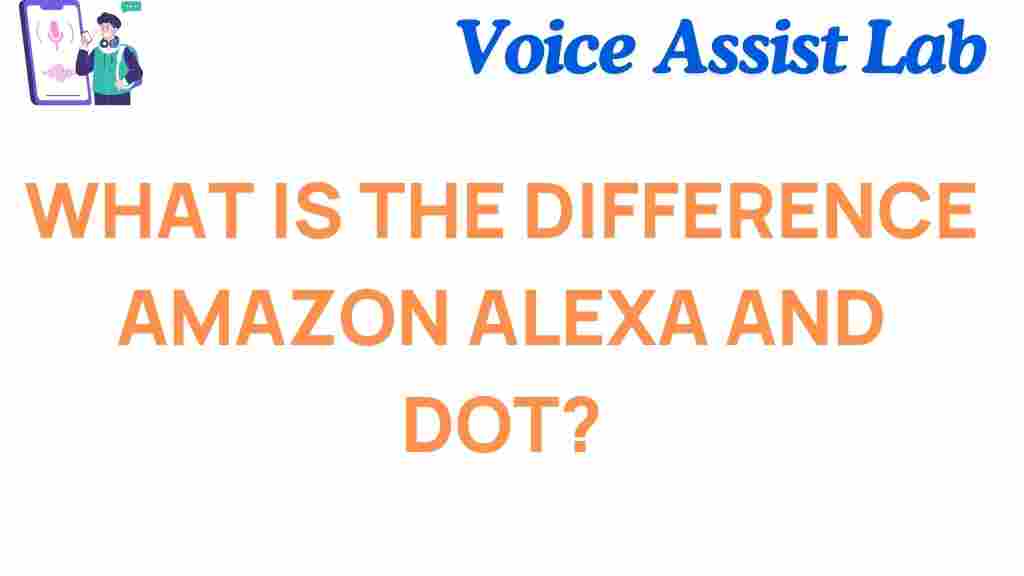
2 thoughts on “Unraveling the Mystery: Amazon Alexa vs. Echo Dot – What’s the Difference?”