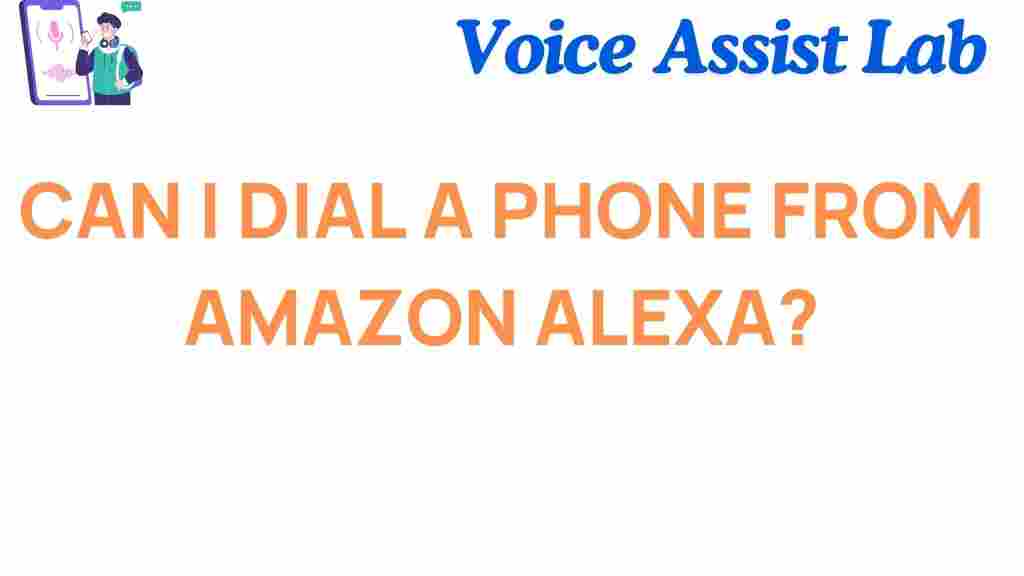Can You Really Dial a Phone with Amazon Alexa? Discover the Truth!
Amazon Alexa is an incredibly versatile and popular virtual assistant, capable of managing a wide array of tasks at your voice command. From controlling smart home devices to playing music and answering questions, Alexa has become a household staple. But, one question that many users ask is, “Can you really dial a phone with Amazon Alexa?” In this article, we’ll explore whether it’s possible to make phone calls with Alexa, how to do it, and what limitations might exist. Let’s dive into the truth about calling with Amazon Alexa!
What is Amazon Alexa?
Amazon Alexa is a cloud-based voice service developed by Amazon. Initially launched with the Echo speaker, it has since expanded to a wide range of devices, including smartphones, smart TVs, and even home appliances. Alexa can understand voice commands and respond accordingly, providing users with a seamless, hands-free experience for everything from playing music to controlling smart home gadgets.
Alexa’s primary function is voice interaction, enabling users to ask questions, make requests, and control compatible smart devices around the home. But as more features have been added over time, the idea of using Alexa to make phone calls has become a subject of interest.
Can You Make Phone Calls Using Amazon Alexa?
The short answer is: yes, you can make phone calls using Amazon Alexa. However, there are some requirements and limitations to keep in mind. Amazon has added the calling feature to Alexa-enabled devices, allowing users to make voice calls, video calls, and even send messages using Alexa. But there are certain prerequisites before you can start dialing a phone number.
How to Make Phone Calls with Amazon Alexa
If you want to make calls using Alexa, follow these simple steps to get started:
- Set Up Alexa Communication Features: First, you’ll need to ensure that your Amazon Alexa device is set up for calling. This includes linking your Alexa account to your phone’s contacts. If you have an Echo device, this feature should already be enabled.
- Enable Alexa Calling & Messaging: Open the Alexa app on your phone and navigate to the ‘Communicate’ tab. From there, tap the ‘Contacts’ option and grant Alexa access to your contacts list. This will allow Alexa to recognize phone numbers and initiate calls.
- Link Your Phone Number: If you want to make calls to real phone numbers (and not just Alexa-to-Alexa calls), you’ll need to link your mobile number to Alexa. In the Alexa app, go to ‘Settings’, select ‘Communication’, and follow the steps to link your phone number.
- Voice Command: Once everything is set up, you can make a call simply by saying, “Alexa, call [contact name]” or “Alexa, dial [phone number].” If you’ve linked your phone number to Alexa, it will dial the number directly.
Types of Calls You Can Make with Amazon Alexa
There are a few different types of calls you can make using Amazon Alexa:
- Alexa-to-Alexa Calls: These are calls made between two Alexa-enabled devices, such as Echo speakers or Fire Tablets. You just need to say, “Alexa, call [contact name].”
- Real Phone Calls: Alexa can also dial real phone numbers, but this requires you to link your phone number to the Alexa app. The call will be made over your mobile carrier’s network.
- Video Calls: If you have an Echo Show or a device with a screen, you can make video calls with Alexa. Just say, “Alexa, video call [contact name],” and Alexa will initiate the video chat.
- Drop In Calls: This feature allows you to connect instantly with other Alexa-enabled devices in your household or with close friends and family who have granted permission for you to “drop in” on them.
Making Calls Using Alexa with Your Smartphone
If you prefer to use your smartphone to make phone calls via Alexa, you can install the Alexa app and link your phone’s contacts to the app. With the app installed, you can easily ask Alexa to call a number or contact from your phone’s contact list. Here’s how:
- Download the Alexa app from the Amazon website.
- Open the app and log in with your Amazon account.
- Enable voice calling by linking your contacts as mentioned earlier.
- Once linked, simply say, “Alexa, call [contact name]” to initiate a call directly from your phone.
By setting up the Alexa app on your smartphone, you can make phone calls to any number, even if you’re not at home or near an Echo device. This makes it a handy option for those who want to make calls while on the go.
Common Issues When Dialing with Amazon Alexa
Although dialing with Amazon Alexa is generally simple, users may run into some common issues. Here are a few troubleshooting tips to resolve problems:
1. Alexa Can’t Find Your Contact
If Alexa isn’t recognizing your contact when you ask it to make a call, it could be because the contact isn’t synced properly. Try these steps:
- Ensure that Alexa has permission to access your contacts. You can do this in the ‘Settings’ section of the Alexa app.
- If the contact is saved under a nickname or multiple names, try using a different variation or full name.
- Check that the contact’s phone number is formatted correctly in your phone’s contact list.
2. Alexa Isn’t Making Calls to Phone Numbers
If you’ve linked your phone number and Alexa still isn’t making calls to real phone numbers, check the following:
- Ensure that your Alexa device is connected to Wi-Fi.
- Confirm that you’ve set up Alexa calling and messaging correctly.
- Make sure your mobile number is properly linked to your Alexa app.
3. Poor Call Quality
If you experience poor call quality, this might be due to a weak Wi-Fi signal or an issue with your mobile network. To fix this:
- Move your Alexa device closer to the Wi-Fi router.
- Ensure that you have a stable internet connection.
- If you’re calling through your mobile network, check your phone’s signal strength.
Other Alexa Calling Features You Should Know About
Amazon Alexa offers more than just basic phone dialing. Below are some additional calling features that can enhance your experience:
- Drop In: As mentioned earlier, the Drop In feature allows you to connect with another Alexa device instantly. This is useful for checking in on family members or communicating with others in your home.
- Announcements: You can also make announcements to all Echo devices in your household. Just say, “Alexa, announce [message].”
- Messaging: Alexa allows you to send text-based messages to other Alexa users, just like leaving a voicemail or sending a quick note.
For more information on maximizing your Alexa experience, visit the official Amazon Alexa support page.
Conclusion
In conclusion, Amazon Alexa can indeed make phone calls, whether you’re calling another Alexa user or dialing a real phone number. Setting it up is straightforward, and once your contacts and phone number are linked, it’s as simple as asking Alexa to make the call. While there are some limitations, like needing a stable internet connection and proper contact syncing, overall, Alexa offers a convenient and hands-free way to make calls without needing to pick up your phone.
So, the next time you’re wondering, “Can you really dial a phone with Amazon Alexa?” you’ll know that the answer is a resounding yes!
This article is in the category Smart Homes and created by VoiceAssistLab Team