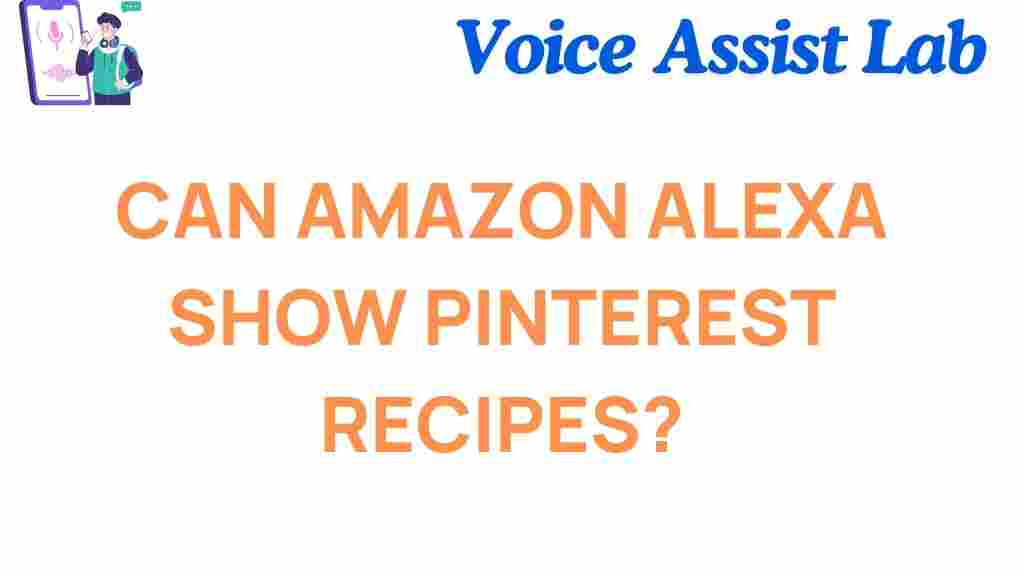Can Amazon Alexa Transform Your Cooking with Pinterest Recipes?
Cooking has never been easier or more fun thanks to the advancements in smart technology. One of the most innovative gadgets that has revolutionized home cooking is the Amazon Alexa. By integrating with Pinterest, Alexa allows you to easily find and cook recipes, streamlining the cooking process and helping you explore new ideas in the kitchen. In this article, we will explore how Amazon Alexa can enhance your cooking experience by helping you discover and follow Pinterest recipes.
How Amazon Alexa Can Enhance Your Cooking with Pinterest Recipes
In the world of smart home devices, Amazon Alexa has quickly become a staple in kitchens everywhere. With its voice-activated features and wide array of compatible skills, Alexa can help you in many areas of cooking, from finding the right recipe to providing step-by-step instructions.
Setting Up Amazon Alexa for Pinterest Recipes
Before you can begin exploring Pinterest recipes through your Amazon Alexa, you need to set up a few things. Here’s how to get started:
- Step 1: Ensure that you have an Alexa-enabled device, such as an Amazon Echo or Echo Show, set up and connected to your Wi-Fi.
- Step 2: Download the Alexa app on your smartphone or tablet, and make sure you’re signed in with your Amazon account.
- Step 3: Link your Pinterest account to Alexa by enabling the Pinterest skill in the Alexa app. You can find this skill by searching for “Pinterest” in the Alexa skills section.
- Step 4: Connect your Pinterest account by logging in and granting Alexa permission to access your boards and pins.
Now you’re all set to explore Pinterest recipes using Alexa!
Searching for Pinterest Recipes with Amazon Alexa
Once you’ve set up the integration, you can begin searching for recipes directly through your Amazon Alexa device. Here’s how it works:
- Step 1: Simply ask Alexa, “Alexa, search for Pinterest recipes,” followed by the type of recipe you’re looking for. For example, “Alexa, search for Pinterest recipes for vegan dinners” or “Alexa, show me Pinterest recipes for chocolate cake.”
- Step 2: Alexa will use its Pinterest integration to find pins that match your search criteria.
- Step 3: Alexa can also provide you with additional details about the recipes, including ingredients, preparation time, and even instructions on how to make the dish. You can ask questions like, “Alexa, what’s the next step in this recipe?” or “Alexa, how long should I bake this?”
Using Pinterest Boards to Organize Your Recipes
Another great feature of the Amazon Alexa and Pinterest integration is the ability to create boards specifically for your cooking needs. You can add your favorite recipes from Pinterest to a designated board and access them through Alexa later. Here’s how:
- Step 1: Create a Pinterest board dedicated to recipes you want to try or cook regularly.
- Step 2: As you discover new recipes, pin them to your cooking board.
- Step 3: Ask Alexa to show you the latest pins from your cooking board. For example, “Alexa, show me my Pinterest recipes for Italian food.”
Step-by-Step Cooking Assistance with Amazon Alexa
One of the greatest advantages of using Amazon Alexa in the kitchen is its ability to provide you with step-by-step cooking instructions. Alexa can walk you through each step of the recipe, so you don’t have to worry about constantly checking your phone or recipe book. Here’s how to get the most out of this feature:
- Step 1: Once you’ve found a recipe you want to make, ask Alexa to start the recipe by saying, “Alexa, start the recipe for [dish name].”
- Step 2: Alexa will then guide you through each step, helping you measure ingredients, set timers, and follow the cooking instructions.
- Step 3: If you get distracted or need clarification, simply ask Alexa for the next step. For example, “Alexa, what’s the next step?”
- Step 4: You can even set multiple timers. For example, “Alexa, set a timer for 10 minutes for the cake,” and “Alexa, set a timer for 30 minutes for the casserole.”
Enhancing the Cooking Experience with Alexa and Pinterest
Using Amazon Alexa in conjunction with Pinterest recipes not only makes cooking easier but also more enjoyable. You can discover new dishes, try different cuisines, and become a more creative cook. Here are a few ways Alexa can enhance your cooking experience:
- Recipe Inspiration: Alexa can recommend recipes based on what you have in your pantry or suggest new ideas based on your preferences.
- Time Management: With Alexa’s timers and reminders, you won’t forget about dishes cooking in the oven or on the stove.
- Hands-Free Control: Since Alexa is voice-activated, you can stay hands-free while cooking, making the entire process more efficient and enjoyable.
Troubleshooting Tips for Amazon Alexa and Pinterest Integration
While using Amazon Alexa with Pinterest recipes is generally smooth, you may run into a few issues. Here are some common problems and how to resolve them:
- Alexa Cannot Find Pinterest Recipes: Ensure that your Pinterest account is correctly linked to Alexa. If the problem persists, try disabling and re-enabling the Pinterest skill in the Alexa app.
- Alexa Stops Mid-Recipe: This could be due to a connectivity issue or a problem with the Pinterest skill. Try restarting your Alexa device and checking your Wi-Fi connection.
- Alexa Doesn’t Recognize Commands: Make sure you’re speaking clearly and using the correct phrasing. For example, “Alexa, show me Pinterest recipes for [type of dish]” works better than just saying “Alexa, recipes.”
Conclusion
In conclusion, Amazon Alexa can certainly transform the way you approach cooking by seamlessly integrating with Pinterest. Whether you’re looking for new recipe ideas, need step-by-step cooking instructions, or want to organize your favorite dishes, Alexa makes it all possible with simple voice commands. So, if you haven’t already, it’s time to take your cooking to the next level with Amazon Alexa and Pinterest recipes. Start experimenting today, and you may just discover your next favorite dish!
For more information on how to use Amazon Alexa with Pinterest, check out the official Pinterest help center for detailed guides.
Explore other smart kitchen solutions that can make your cooking experience even better with Alexa’s extensive ecosystem.
This article is in the category Smart Homes and created by VoiceAssistLab Team