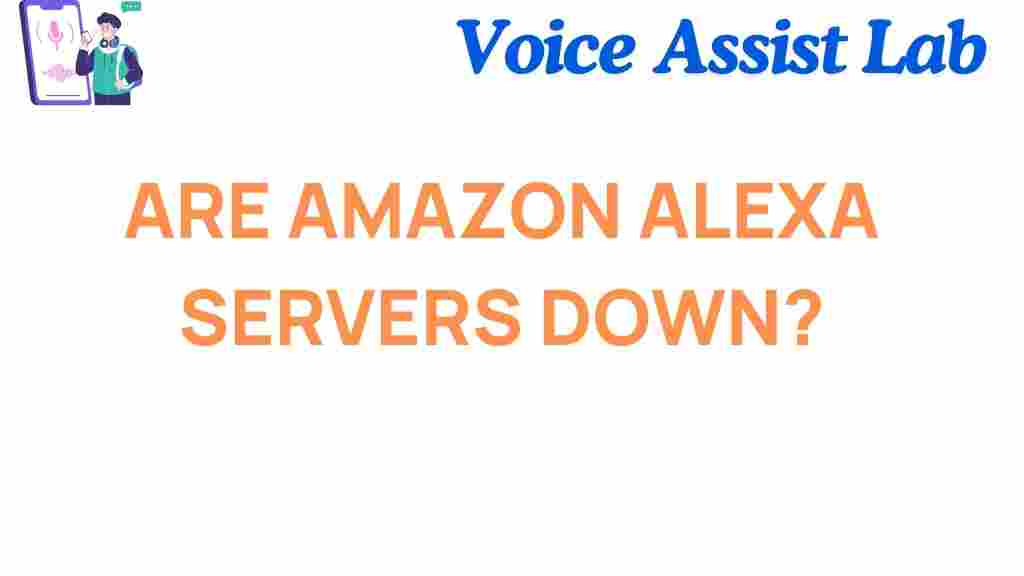Are Amazon Alexa Servers Down? Navigating the Digital Dilemma
Amazon Alexa has become an integral part of many households and businesses, enabling users to control their smart devices, play music, check the weather, and more, all with the power of voice commands. However, like any cloud-based service, Amazon Alexa is susceptible to technical issues, including server outages. When Alexa goes down, it can be frustrating, as it disrupts daily routines and can leave users wondering what’s happening behind the scenes. This article explores common reasons why Amazon Alexa servers might be down, how to identify if Alexa is down, and offers troubleshooting tips to resolve the issue efficiently.
Understanding the Amazon Alexa Infrastructure
Before diving into how to address Alexa server downtime, it’s important to understand how the service operates. Amazon Alexa is powered by cloud-based servers that process voice commands and deliver responses. These servers are essential for handling the heavy computational tasks required for natural language processing, device control, and much more.
When the Amazon Alexa servers experience an outage or disruption, it can affect a variety of services, including:
- Voice responses from Alexa
- Smart home device control (lights, locks, thermostats, etc.)
- Music streaming and playback
- Third-party integrations (apps and services connected to Alexa)
In most cases, issues related to Amazon Alexa are server-related, but there are also other factors that could cause Alexa to be unresponsive or malfunction. Below, we’ll examine the most common causes of downtime and how to navigate the digital dilemma when it strikes.
How to Tell if Amazon Alexa Servers Are Down
One of the first steps in troubleshooting an Alexa issue is confirming whether the problem lies with the Alexa servers or your device. Here are a few ways you can check if Amazon Alexa servers are down:
- Check Amazon’s Alexa Status Page: Amazon provides a status page for Alexa, where you can view real-time updates on server status. If there’s an issue, it will be listed on the page, along with an estimated time for resolution.
- Visit Third-Party Outage Trackers: Websites such as DownDetector track outages and disruptions across various services. You can search for Amazon Alexa to check if others are reporting issues.
- Ask Your Alexa Device: If Alexa is not responding, try asking it about current server status. Sometimes, Alexa will acknowledge that there’s an issue connecting to Amazon’s servers.
Common Reasons Behind Amazon Alexa Server Outages
Amazon Alexa servers can go down for several reasons. Understanding the potential causes can help users determine if the issue is temporary or requires further troubleshooting. Here are some common causes of server disruptions:
1. Server Maintenance or Updates
Just like any software service, Amazon Alexa servers require periodic maintenance, updates, or improvements. During this time, the servers might be temporarily unavailable. While such outages are usually brief, they can still cause a disruption to users.
2. High Traffic Volume
Amazon Alexa services may experience slowdowns or temporary downtime due to unexpected spikes in traffic. This can happen during peak times, such as holidays or when a new Alexa feature is launched. The sheer volume of users requesting voice commands could overwhelm the servers.
3. Server Configuration Errors
Sometimes, server misconfigurations or bugs can result in downtime. These issues are typically resolved by Amazon’s technical team quickly, but they can still cause temporary disruptions in service.
4. Network Connectivity Issues
If the issue isn’t with Amazon’s servers, the problem could be related to network connectivity. An issue with your internet connection or Wi-Fi network could prevent Alexa from communicating with Amazon’s cloud servers. It’s essential to check your local network before concluding the problem is on Amazon’s end.
Step-by-Step Troubleshooting for Amazon Alexa Server Issues
If you suspect that Amazon Alexa is down or you’re experiencing issues with Alexa’s performance, follow these troubleshooting steps to identify and resolve the problem:
1. Check for System-Wide Issues
First, check if the problem is widespread by visiting Amazon’s Alexa status page or a third-party outage site like DownDetector. If there’s a confirmed outage, wait for Amazon to resolve the issue, as it is usually outside of your control.
2. Restart Your Alexa Device
If there is no widespread outage, restarting your Alexa device might fix minor glitches. Unplug the device, wait for about 30 seconds, and then plug it back in. This will force a reboot, which can resolve many connectivity or response issues.
3. Verify Your Internet Connection
Check that your Wi-Fi connection is stable and that your device is properly connected. Test other devices, like your phone or laptop, to ensure they have internet access. If your Alexa device is connected to a Wi-Fi network with poor signal strength, move it closer to your router or restart your router for better connectivity.
4. Check Alexa App and Firmware Updates
Outdated Alexa apps or firmware may cause performance issues. Ensure that both your Alexa app and device firmware are updated to the latest version. You can check for firmware updates within the Alexa app by going to the settings menu and selecting your device.
5. Reset Your Alexa Device
If all else fails, performing a factory reset on your Alexa device can resolve persistent issues. Keep in mind that a factory reset will erase your settings and preferences, requiring you to set up Alexa again from scratch. To reset your Alexa device:
- Press and hold the reset button (usually located at the bottom of the device) for 25 seconds.
- Follow the on-screen instructions in the Alexa app to reconfigure your device.
Amazon Alexa Features Affected During Server Downtime
When Amazon Alexa servers experience downtime, several features of the device may be affected, depending on the nature of the outage. Here’s what may be impacted:
- Voice Recognition: Alexa may fail to process voice commands or may respond with an error message indicating that it’s unable to connect to servers.
- Smart Home Control: Alexa may be unable to control connected smart home devices, like lights, thermostats, or security cameras, because the requests cannot reach the servers.
- Music Streaming: Streaming services like Amazon Music or Spotify might not work as expected, or Alexa may be unable to play music at all.
- Third-Party Skills: Skills from third-party apps may not respond correctly, or Alexa may be unable to access them entirely due to the server issues.
Preventing Future Alexa Downtime
While it’s impossible to avoid all server outages, there are a few things you can do to reduce the likelihood of issues with Alexa:
- Maintain a Reliable Internet Connection: Ensure that your home network is reliable and that you have strong Wi-Fi coverage throughout your home to keep Alexa working smoothly.
- Regularly Update Your Alexa Devices: Keep your devices and apps updated to ensure that you benefit from bug fixes and performance improvements.
- Use Backup Power Sources: If possible, connect Alexa to an uninterruptible power supply (UPS) to prevent disruptions during brief power outages.
Conclusion
Experiencing downtime with Amazon Alexa servers can be a major inconvenience, but it’s important to remember that these issues are often temporary. By understanding the potential causes of server downtime and following the troubleshooting steps outlined above, you can resolve many Alexa-related issues on your own. If the problem persists, you can always reach out to Amazon’s customer support for assistance. In the meantime, keeping your Alexa device updated and maintaining a stable internet connection will go a long way in preventing future disruptions.
For more tips on troubleshooting Alexa or setting up smart home devices, check out other helpful articles on our website. Don’t let server issues get you down—navigate the digital dilemma with ease!
This article is in the category Smart Homes and created by VoiceAssistLab Team