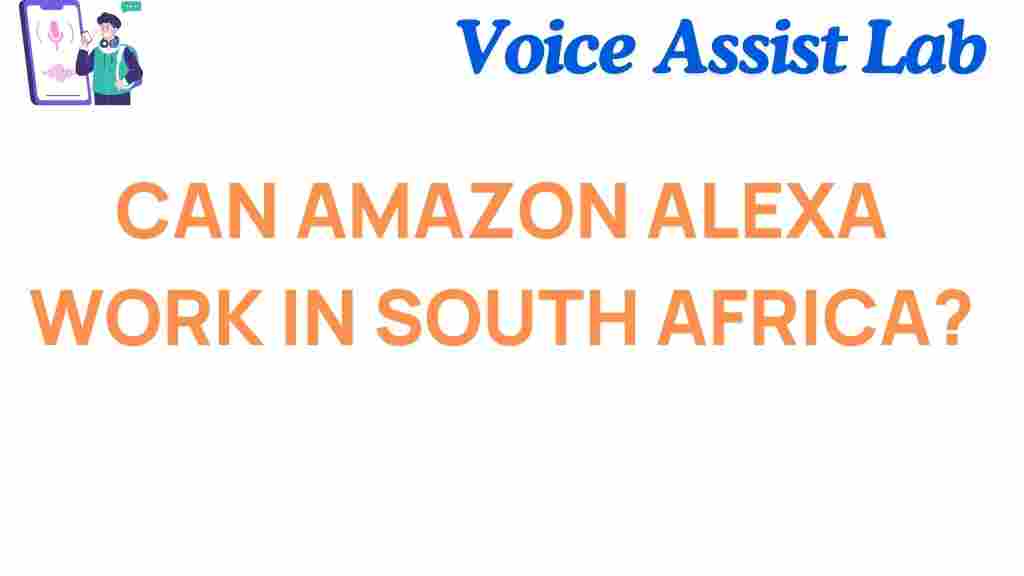Amazon Alexa: Can It Work in South Africa?
Amazon Alexa, the voice assistant powered by Amazon, has become a household name in many parts of the world. Known for its ability to help users with tasks such as controlling smart devices, playing music, setting reminders, and answering questions, Amazon Alexa has revolutionized the way people interact with technology. However, one question many South Africans ask is whether Amazon Alexa works in South Africa. In this article, we will explore the capabilities of Amazon Alexa in South Africa, its availability, and how you can make it work seamlessly in your home or office.
Understanding Amazon Alexa and Its Features
Before we dive into whether Amazon Alexa can work in South Africa, it’s important to understand what Alexa is and what it offers. Amazon Alexa is an intelligent virtual assistant based on cloud computing. Alexa works by responding to voice commands, allowing users to control various smart devices, play music, get news updates, and perform many other tasks hands-free. Some of its standout features include:
- Voice Recognition: Alexa is capable of recognizing voice commands to help with various tasks like setting alarms, managing smart home devices, and even providing weather updates.
- Smart Home Integration: Alexa works seamlessly with compatible smart home devices such as lights, thermostats, and security cameras.
- Music Streaming: You can play music from platforms like Spotify, Amazon Music, and Apple Music through voice commands.
- Skills and Third-Party Apps: Alexa supports thousands of third-party skills, from controlling your coffee maker to ordering a pizza.
- Multiple Language Support: Alexa can communicate in several languages, making it accessible to users worldwide.
Now, let’s see if Alexa works in South Africa and how you can set it up for use in your home or business.
Does Amazon Alexa Work in South Africa?
Amazon Alexa, unfortunately, does not have full-fledged support for South Africa in the way it does for other countries. This means that certain features, services, and integrations may not work as seamlessly in South Africa. Some limitations include:
- Limited Availability of Alexa Devices: In South Africa, you may have a harder time finding official Alexa-enabled devices such as the Amazon Echo, Echo Dot, or Echo Show. These devices are not officially available in local stores or directly from Amazon.
- Regional Restrictions on Services: Many Alexa services, such as Amazon Music and Prime Video, are region-locked. While Alexa can function, services like streaming music and video may not be available unless you use a workaround.
- Language Barrier: Although Alexa supports several languages, South African English accents may not always be fully recognized, leading to occasional misinterpretations of commands.
Despite these challenges, it is still possible to use Alexa in South Africa. With a few adjustments, you can unlock the potential of Amazon Alexa in your home or office. Let’s explore how you can set it up.
Setting Up Amazon Alexa in South Africa: A Step-by-Step Guide
If you’re in South Africa and want to get Amazon Alexa working, follow these simple steps to set up and enjoy a wide range of features:
Step 1: Purchase an Alexa Device
Since Alexa devices are not readily available in South Africa, you will need to purchase them through international online retailers like Amazon or other third-party e-commerce platforms. Make sure to buy an Echo device that suits your needs, whether it’s the standard Echo, Echo Dot, or a device with a screen like the Echo Show.
Step 2: Set Up Your Amazon Account
Once you have your Alexa device, you will need to create an Amazon account (if you don’t already have one). This is important because the Alexa app links your device to your Amazon account, enabling you to access various features.
Step 3: Download the Amazon Alexa App
Download the Amazon Alexa app on your smartphone. It’s available on both Android and iOS devices. The app will guide you through the setup process, helping you connect your Alexa device to your Wi-Fi network.
Step 4: Change Region Settings
Since South Africa is not officially supported by Alexa, you will need to adjust your region settings in the Alexa app. Go to the app’s settings and change the country/region to a supported location, such as the United States or the United Kingdom. This will unlock a broader range of services and features for your device.
Step 5: Connect Alexa to Your Wi-Fi
After adjusting the region settings, the Alexa app will prompt you to connect your device to your Wi-Fi network. Make sure your Wi-Fi is stable and strong enough to support streaming and voice interactions.
Step 6: Start Using Amazon Alexa
Once everything is set up, you can start using Alexa. You can issue voice commands like “Alexa, play some music” or “Alexa, set a timer for 30 minutes.” You can also integrate Alexa with your smart home devices, like lights and thermostats, provided they are compatible.
Troubleshooting Amazon Alexa in South Africa
While using Amazon Alexa in South Africa, you may encounter some issues due to regional limitations or internet connectivity. Here are some troubleshooting tips to help resolve common problems:
1. Alexa Doesn’t Respond to Commands
If Alexa doesn’t respond to your voice commands, try the following:
- Ensure that the device is plugged in and powered on.
- Check your internet connection. Alexa needs a stable Wi-Fi connection to work properly.
- Make sure the Alexa device is within range of your Wi-Fi router.
- Try resetting the device by pressing and holding the action button for 15 seconds.
2. Regional Restrictions on Content
If you encounter restrictions on services like Amazon Music or Prime Video, consider using a VPN to bypass regional limitations. By using a VPN, you can make it appear as though you are in a supported region, unlocking additional content and services.
3. Accent Recognition Issues
If Alexa is having trouble understanding your commands due to accent recognition issues, try speaking clearly and at a moderate pace. You can also adjust the language settings in the app to help Alexa better understand regional dialects.
Benefits of Using Amazon Alexa in South Africa
Despite some challenges, there are many benefits to using Amazon Alexa in South Africa:
- Smart Home Integration: Alexa can control a wide range of smart devices, making it easy to create a fully automated home.
- Hands-Free Convenience: Alexa allows you to control your environment with just your voice, from adjusting the lights to controlling the TV.
- Entertainment Options: Alexa can stream music, podcasts, and even audiobooks, providing endless entertainment.
- Helpful Skills: You can enable third-party skills to add extra functionality, such as ordering food, checking your local weather, and more.
Conclusion
In conclusion, while Amazon Alexa is not officially supported in South Africa, it is still possible to unlock its potential with a few adjustments. By purchasing an Alexa device from international retailers, changing your region settings, and troubleshooting common issues, you can enjoy all the benefits Alexa offers. From controlling smart devices to enjoying entertainment, Amazon Alexa can make life in South Africa more convenient and connected. If you’re interested in exploring more about Amazon Alexa, visit the official Amazon Alexa page here.
This article is in the category Smart Homes and created by VoiceAssistLab Team