In the world of smart devices, compatibility is key to a seamless user experience. For many music lovers, the big question is whether Amazon Alexa can integrate with Apple Music without any hassle. In this guide, we will uncover the truth behind this connection, offering step-by-step instructions, troubleshooting tips, and expert advice to enhance your Alexa experience.
How Amazon Alexa Connects to Apple Music
Amazon Alexa is a versatile voice assistant designed to simplify your life by controlling smart home devices, playing music, providing updates, and much more. But what about syncing with Apple Music, one of the world’s leading music streaming platforms?
Yes, **Amazon Alexa** does support Apple Music, but you’ll need to configure it properly. Here’s how to get started:
Step-by-Step Guide to Connecting Amazon Alexa to Apple Music
Follow these steps to link your Amazon Alexa device with Apple Music:
- Install the Alexa App: Download the Alexa app from the Google Play Store or Apple App Store on your smartphone.
- Open Settings: Launch the app and navigate to the menu by tapping the three horizontal lines in the top-left corner. Select “Settings.”
- Choose Music & Podcasts: Scroll down to find the “Music & Podcasts” option. Tap on it.
- Link a New Service: Select “Link New Service,” and choose “Apple Music” from the list.
- Log in to Your Apple Music Account: Sign in using your Apple ID and follow the prompts to grant permissions.
- Set as Default Music Service: For convenience, you can make Apple Music your default music provider by going back to the “Music & Podcasts” section and selecting it as the default option.
Once these steps are complete, you can ask Alexa to play your favorite tunes directly from Apple Music!
Troubleshooting Common Issues
If you encounter problems while linking **Amazon Alexa** with Apple Music, try these troubleshooting tips:
- Verify Your Apple Music Subscription: Ensure that your Apple Music subscription is active and linked to the correct Apple ID.
- Update Your Alexa App: An outdated app can cause compatibility issues. Make sure you have the latest version installed.
- Restart Your Devices: Restart both your Amazon Alexa device and your smartphone to refresh the connection.
- Re-link the Service: If the connection fails, unlink Apple Music and re-link it following the steps above.
- Check Regional Availability: Confirm that Apple Music integration is supported in your region by visiting Amazon’s official support page.
Why Use Amazon Alexa with Apple Music?
Using **Amazon Alexa** with Apple Music offers a hands-free music experience. Some benefits include:
- Voice commands to play songs, albums, or playlists.
- Integration with smart home routines, such as setting mood music for dinner or a workout session.
- Access to curated playlists and personalized recommendations through Alexa.
For more tips on getting the most out of Alexa, check out our comprehensive guide.
Additional Alexa-Compatible Services
If Apple Music isn’t your primary streaming service, Alexa also supports platforms like Spotify, Amazon Music, and Pandora. These can also be linked using a similar process, making Alexa a truly versatile music hub for your smart home.
Final Thoughts
So, can Amazon Alexa seamlessly connect to Apple Music? The answer is a resounding yes! With the right setup, you can enjoy a hassle-free integration and elevate your music listening experience. Whether it’s controlling your playlists with ease or exploring new music, the Alexa and Apple Music partnership is here to simplify your life.
If you’re ready to take your smart assistant experience to the next level, start by setting up your devices today. And remember, Alexa is more than just a music assistant—it’s your gateway to a smarter, more connected home!
This article is in the category Smart Homes and created by VoiceAssistLab Team
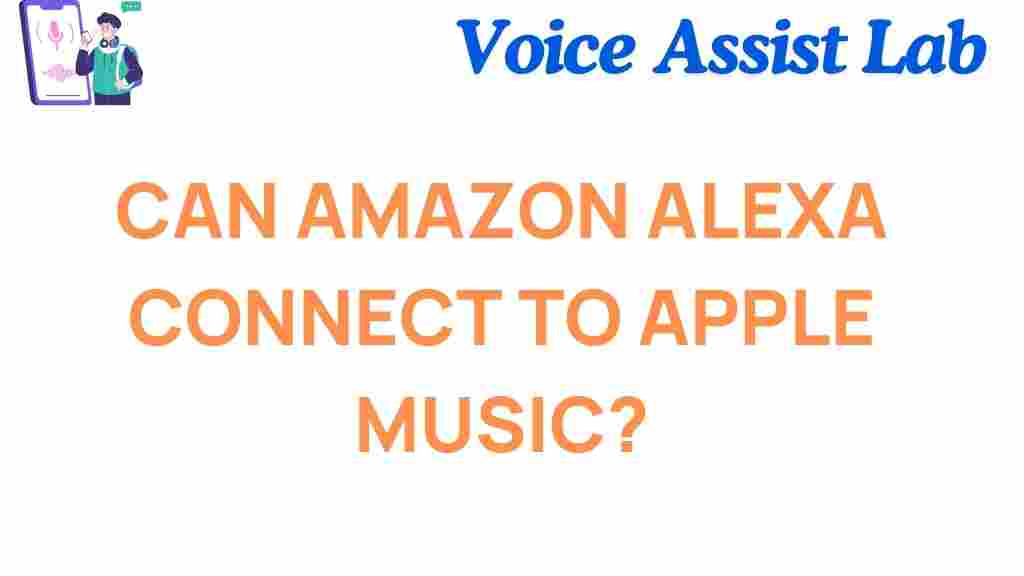
3 thoughts on “Can Amazon Alexa Seamlessly Connect to Apple Music? Discover the Truth!”