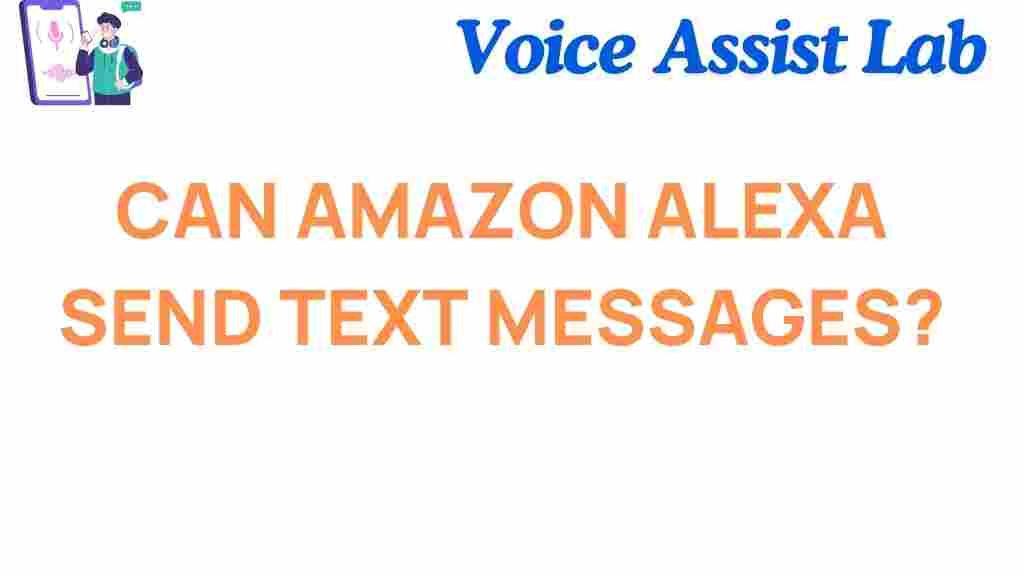Can Amazon Alexa Send Text Messages?
Amazon Alexa, the voice-controlled assistant that powers Echo devices, has become a household name. It helps users with tasks such as setting reminders, playing music, and controlling smart home devices. But one question that many users ask is whether Amazon Alexa can send text messages. While Alexa is packed with numerous features, sending texts isn’t as straightforward as you might think. In this article, we will explore the truth behind Alexa’s texting capabilities, and provide you with everything you need to know about this feature, including how to send texts with Alexa, the limitations, and troubleshooting tips.
Understanding Amazon Alexa’s Text Messaging Capabilities
As of now, Amazon Alexa does not have the ability to send traditional SMS text messages directly from your phone number. However, there are workarounds that can allow you to send messages through other apps and services linked to Alexa. It’s important to understand that Alexa’s capabilities are constantly evolving, and new features may be added over time. But for now, let’s take a deeper look at how Alexa works with text messaging and which services allow Alexa to send messages on your behalf.
How Amazon Alexa Can Send Messages
Although Alexa cannot send text messages through SMS, it does have a feature called “Alexa messaging” that allows you to send messages through the Alexa app. This is a form of communication within the Amazon ecosystem, and it doesn’t require the use of your phone number. Here’s how it works:
Step-by-Step Guide: Sending Messages with Amazon Alexa
If you want to send a message using Alexa, follow these simple steps:
- Step 1: Ensure that the recipient also has the Alexa app installed on their phone or device.
- Step 2: Link your phone number to the Alexa app. This will allow you to communicate with others using Alexa’s messaging features.
- Step 3: Open the Alexa app and navigate to the “Communicate” section. This is where you can find all the messaging options.
- Step 4: Choose the person you want to send a message to. You can either send a voice message or type your text message if you prefer.
- Step 5: Say “Alexa, send a message,” followed by your message content. Alexa will automatically deliver the message to the recipient’s Alexa app.
Keep in mind that this is not the same as sending a text via SMS. Instead, it’s a messaging system that uses the Alexa platform to communicate with other users who are also part of the Amazon ecosystem.
Alexa and Third-Party Apps for Sending Texts
While Alexa itself doesn’t support SMS texting directly, there are third-party apps and services that can bridge the gap. These services enable you to use Alexa to send text messages, but they still rely on your phone or another device to complete the process. Let’s explore a couple of options:
- 1. Using the “SMS” feature with Alexa and a smartphone: You can link Alexa to your smartphone via Bluetooth, and ask Alexa to send a text message through your phone’s default messaging app. The message will be sent as an SMS from your phone number.
- 2. Using “IFTTT” (If This Then That): Another way to send text messages through Alexa is by using the IFTTT app, which integrates Alexa with other services. By setting up an IFTTT applet, you can automate text messaging tasks, such as sending a text when you trigger a specific Alexa command.
These methods still involve the use of your phone or another device, but they allow you to leverage Alexa for initiating or triggering text messages remotely. It’s a creative way to extend Alexa’s functionality beyond what’s natively available in the Alexa app.
Limitations of Sending Text Messages with Amazon Alexa
Despite the innovative features Alexa offers, there are some limitations when it comes to sending text messages. Here are a few important things to keep in mind:
- 1. No native SMS support: As mentioned earlier, Alexa does not directly send SMS text messages to recipients. The closest functionality you have is using the Alexa messaging feature or integrating third-party apps.
- 2. Requires the recipient to have Alexa: For the messaging feature to work within the Amazon ecosystem, the recipient must also have the Alexa app installed. This limits the audience who can receive messages from Alexa.
- 3. Limited third-party integrations: Not all apps are compatible with Alexa, and third-party solutions like IFTTT may require additional setup or technical knowledge.
- 4. Privacy concerns: Some users might be wary of sending sensitive information through Alexa’s messaging system. If privacy is a concern, make sure you’re familiar with the app’s security measures.
Troubleshooting Tips for Alexa Messaging
If you’re encountering issues with messaging on Amazon Alexa, here are some troubleshooting tips to help you get back on track:
- 1. Check your internet connection: Poor or intermittent internet connectivity can affect Alexa’s ability to send messages. Ensure that your device is connected to a stable Wi-Fi network.
- 2. Ensure that your contacts are set up correctly: Double-check that the person you’re trying to message has the Alexa app installed and is properly linked to your account.
- 3. Verify Alexa’s permissions: Make sure that Alexa has the necessary permissions to access contacts and send messages within the app. You can manage these settings through the Alexa app on your phone.
- 4. Restart Alexa: If the feature isn’t working as expected, try restarting your Alexa device or app to resolve any temporary glitches.
- 5. Update the Alexa app: Ensure that you’re using the latest version of the Alexa app, as updates often fix bugs and improve functionality.
Can Amazon Alexa Send Text Messages in the Future?
As of now, Alexa’s ability to send SMS text messages is quite limited. However, Amazon is known for continually improving and expanding Alexa’s capabilities. While there’s no official announcement about adding SMS support to Alexa in the near future, it’s possible that such a feature could be integrated, given the growing demand for communication features within virtual assistants. Keep an eye on updates from Amazon, as new features are frequently rolled out that could bring more texting functionality to Alexa.
Conclusion
While Amazon Alexa cannot directly send traditional SMS text messages, there are ways to send messages through the Alexa app or using third-party apps like IFTTT. These methods allow you to leverage Alexa’s voice assistant capabilities to communicate, albeit within the limits of the Amazon ecosystem. As Alexa evolves, it’s likely that new messaging features will emerge, but for now, users can enjoy Alexa’s various communication options. If you’re looking for more ways to make the most of Alexa, be sure to check out other Alexa skills and features!
Looking for more tips on how to use Amazon Alexa effectively? Check out our complete guide to Alexa’s features!
For more information on the latest updates and integrations with Alexa, visit Amazon’s official Alexa page.
This article is in the category Smart Homes and created by VoiceAssistLab Team