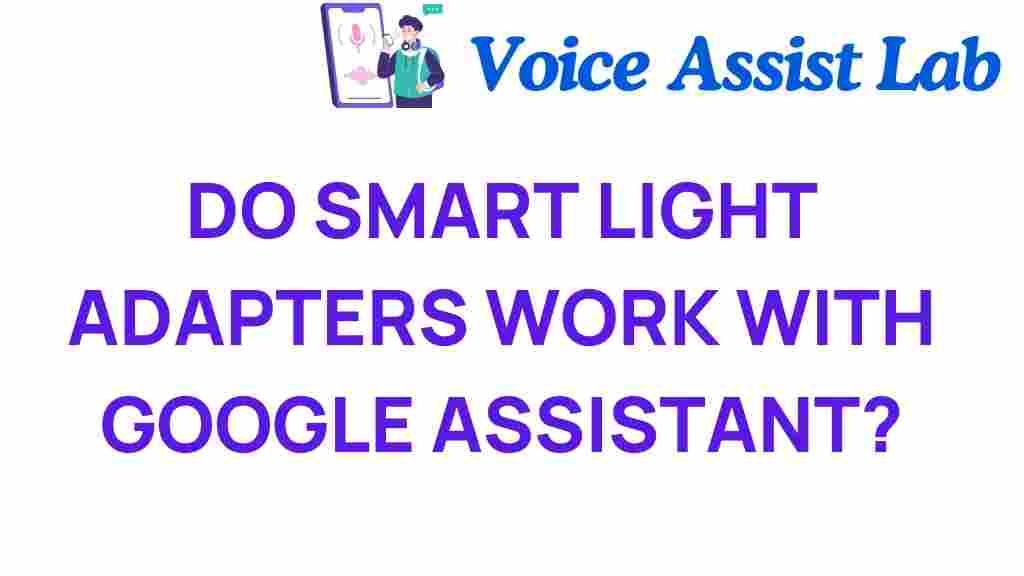Do Smart Light Adapters Really Work with Google Assistant?
In the era of home automation and IoT (Internet of Things), smart devices have revolutionized the way we interact with our living spaces. Among these innovations, smart light adapters stand out as a popular choice for individuals looking to upgrade their lighting systems without the need to replace existing fixtures. But the question remains: do smart light adapters really work with Google Assistant? In this article, we will explore the compatibility, technology, user experience, and the overall benefits of integrating smart light adapters into your home automation setup.
What Are Smart Light Adapters?
Smart light adapters are devices that allow you to convert traditional light bulbs into smart ones. They fit into standard light sockets and enable you to control the light using a smartphone app, voice commands, or automation routines. These adapters bridge the gap between traditional lighting and modern smart home technology.
Benefits of Using Smart Light Adapters
- Cost-Effective: Instead of replacing all your bulbs with smart ones, using adapters is a budget-friendly solution.
- Easy Installation: Most smart light adapters can be installed without the need for professional help, making them user-friendly.
- Voice Control: When connected to a smart assistant like Google Assistant, you can control your lights with simple voice commands.
- Automation Capabilities: Smart light adapters can be programmed for specific routines, enhancing your home automation experience.
Compatibility: Smart Light Adapters and Google Assistant
Compatibility is a crucial factor when considering the integration of smart light adapters with Google Assistant. Most modern smart light adapters are designed to work seamlessly with popular smart home ecosystems, including Google Assistant. However, it’s important to verify compatibility before purchasing.
How to Set Up Smart Light Adapters with Google Assistant
Setting up smart light adapters to work with Google Assistant is a straightforward process. Here’s a step-by-step guide to ensure a smooth integration:
- Choose a Compatible Smart Light Adapter: Before you start, check if the adapter you are considering is compatible with Google Assistant. Look for brands that explicitly state their compatibility in the product description.
- Install the Smart Light Adapter: Screw the smart light adapter into the desired light fixture. Then, screw in your existing light bulb into the adapter. Ensure the power is turned off during installation.
- Download the Manufacturer’s App: Most smart light adapters come with a dedicated app. Download the app from the Google Play Store or Apple App Store.
- Create an Account: Open the app and create an account if required. This will help you manage your devices.
- Connect the Adapter to Wi-Fi: Follow the in-app instructions to connect the smart light adapter to your home Wi-Fi network. Ensure you are connected to a 2.4GHz band, as many smart devices do not support 5GHz.
- Link to Google Assistant: Open the Google Home app, tap on “Add,” then “Set up device,” and choose “Works with Google.” Search for the brand of your smart light adapter and link your account.
- Voice Control Configuration: Once linked, you can start using Google Assistant to control your lights. Use commands like “Hey Google, turn on the living room light” to test the setup.
Enhancing User Experience with Smart Light Adapters
The user experience with smart light adapters is significantly enhanced when integrated with Google Assistant. Here are some ways to maximize the benefits:
- Voice Commands: Use specific phrases for different lights or scenes, such as “Hey Google, dim the bedroom lights” for a cozy atmosphere.
- Routines and Automation: Set routines to automate your lighting based on time or events. For example, program your lights to turn on at sunset or off at bedtime.
- Group Controls: Group multiple smart light adapters into one command for convenience. For instance, “Hey Google, turn off all the lights” can help save energy.
Troubleshooting Common Issues
Even with the best technology, issues may arise. Here are some common problems and solutions related to smart light adapters and Google Assistant:
1. Smart Light Adapter Not Responding to Voice Commands
If your smart light adapter isn’t responding to Google Assistant commands, try the following:
- Check the Wi-Fi connection: Ensure your adapter is connected to the internet.
- Reboot the adapter: Unplug it, wait for a few seconds, and plug it back in.
- Re-link the device: Sometimes, unlinking and re-linking the device in the Google Home app can resolve the issue.
2. Inconsistent Performance
If your smart light adapter works intermittently, consider these troubleshooting steps:
- Reduce distance: Ensure the adapter is within range of your Wi-Fi router.
- Check for interference: Other devices can interfere with the signal; try to minimize obstacles between the adapter and the router.
3. App Connectivity Issues
If you’re having trouble with the manufacturer’s app:
- Make sure you have the latest version of the app installed.
- Check for server outages: Sometimes, the app might experience downtime; check the manufacturer’s website or social media for updates.
Conclusion
In conclusion, smart light adapters are a fantastic addition to the smart home device ecosystem, offering a blend of technology and convenience. Their compatibility with Google Assistant enhances the user experience, providing effortless voice control and seamless integration into your home automation setup. While there may be occasional troubleshooting needs, the benefits far outweigh the drawbacks. If you’re looking to step into the world of smart lighting without a hefty investment, smart light adapters are undoubtedly worth considering.
Ready to transform your home into a smart haven? Explore more about smart home devices and their capabilities here.
For further reading on smart technology trends, check out this insightful article on the future of IoT.
This article is in the category Smart Homes and created by VoiceAssistLab Team