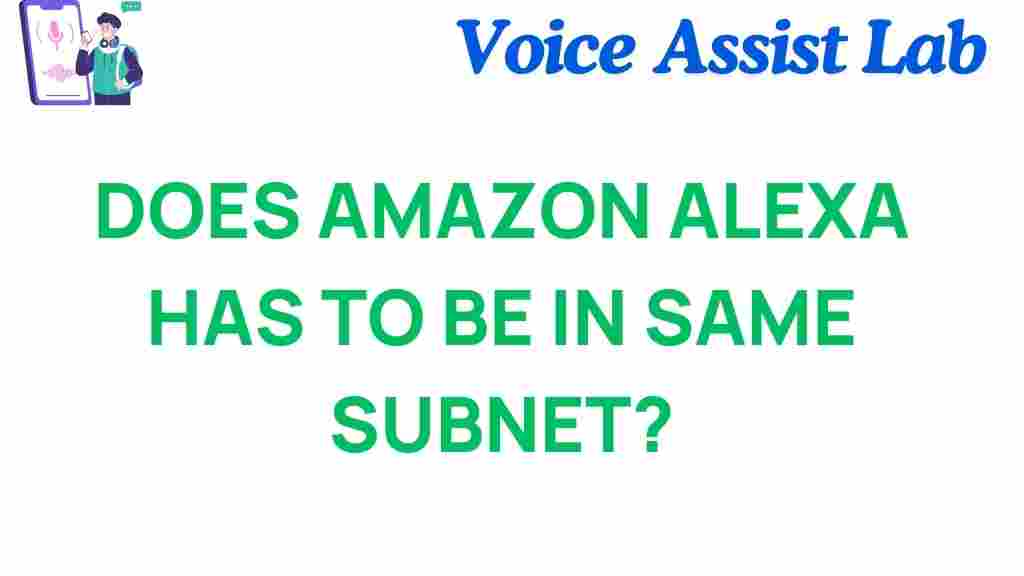Does Amazon Alexa Need to Be on the Same Subnet?
Amazon Alexa has revolutionized how we interact with technology in our homes. From playing your favorite music to controlling smart devices, Alexa is a central hub for smart home connectivity. However, one question often arises among users: *does Amazon Alexa need to be on the same subnet* as other devices in your home network?
In this article, we’ll break down the concept of subnets, why they matter for Alexa, and provide practical tips to ensure seamless connectivity. Whether you’re setting up your Alexa device for the first time or troubleshooting network issues, this guide has you covered.
What Is a Subnet?
A subnet, short for *subnetwork*, is a logical subdivision of an IP network. In simpler terms, it’s a way to segment devices connected to your Wi-Fi or wired network. Subnets ensure efficient data flow and improve network security.
For most home networks, your router assigns IP addresses within a single subnet. Devices like your Amazon Alexa, smart bulbs, and phones typically share the same subnet, allowing them to communicate easily.
How Amazon Alexa Communicates on Your Network
Amazon Alexa relies on your home network to connect with the internet and interact with other smart devices. Here’s how it works:
- Alexa sends commands to smart devices via your router.
- All devices, including Alexa, must be connected to the same local network for direct communication.
- Cloud-based operations are handled via Alexa’s internet connection.
While Alexa doesn’t technically require devices to be on the same subnet, keeping them within the same network segment simplifies setup and troubleshooting.
Setting Up Amazon Alexa on Your Home Network
When setting up Amazon Alexa, it’s crucial to ensure it connects seamlessly to your network. Here’s a step-by-step guide:
- Connect Your Router: Ensure your router is functioning correctly and broadcasting a stable Wi-Fi signal.
- Download the Alexa App: Install the Alexa app on your smartphone.
- Register Your Alexa Device: Follow the app’s instructions to connect your Alexa device to the Wi-Fi network.
- Ensure Compatibility: Make sure all smart devices are on the same Wi-Fi band (2.4 GHz or 5 GHz) as Alexa.
What Happens if Devices Are on Different Subnets?
Placing Amazon Alexa and smart devices on different subnets can lead to communication issues. Common problems include:
- Devices unable to discover Alexa.
- Delayed or failed command execution.
- Increased troubleshooting complexity.
For example, if your router separates devices on a 2.4 GHz band from those on a 5 GHz band, your Alexa may struggle to find and control smart devices. Similarly, using a guest network may isolate devices, blocking interaction.
Troubleshooting Connectivity Issues
If your Amazon Alexa experiences connectivity issues, try the following troubleshooting steps:
- Restart Devices: Power cycle your router, Alexa device, and any connected smart devices.
- Check Network Settings: Ensure all devices are on the same Wi-Fi band and not isolated by subnet configurations.
- Update Software: Keep the Alexa app and device firmware up to date.
- Reset Alexa: Perform a factory reset and set it up again if problems persist.
For more advanced network configurations, consider consulting your router’s manual or contacting customer support.
Best Practices for a Seamless Smart Home
To optimize your Amazon Alexa experience, follow these best practices:
- Use a single Wi-Fi network for all smart devices.
- Avoid using guest networks unless necessary.
- Regularly check for firmware updates on your router and Alexa device.
- Use a robust Wi-Fi signal extender if coverage is inconsistent in certain areas of your home.
Learn More About Smart Home Networking
Understanding the basics of networking can significantly enhance your smart home experience. For additional resources, check out our detailed guide to smart home networking or explore external sources like CNET’s router tips.
Conclusion
So, *does Amazon Alexa need to be on the same subnet*? While it’s not a strict requirement, keeping Alexa and your smart devices within the same network segment simplifies connectivity and enhances performance. By following the tips outlined in this guide, you can enjoy a seamless smart home experience powered by Alexa.
Ensure your network is well-configured, and don’t hesitate to explore more about smart home optimization to make the most of your devices. Alexa is a gateway to convenience, and with the right setup, it can truly transform your home.
This article is in the category Smart Homes and created by VoiceAssistLab Team