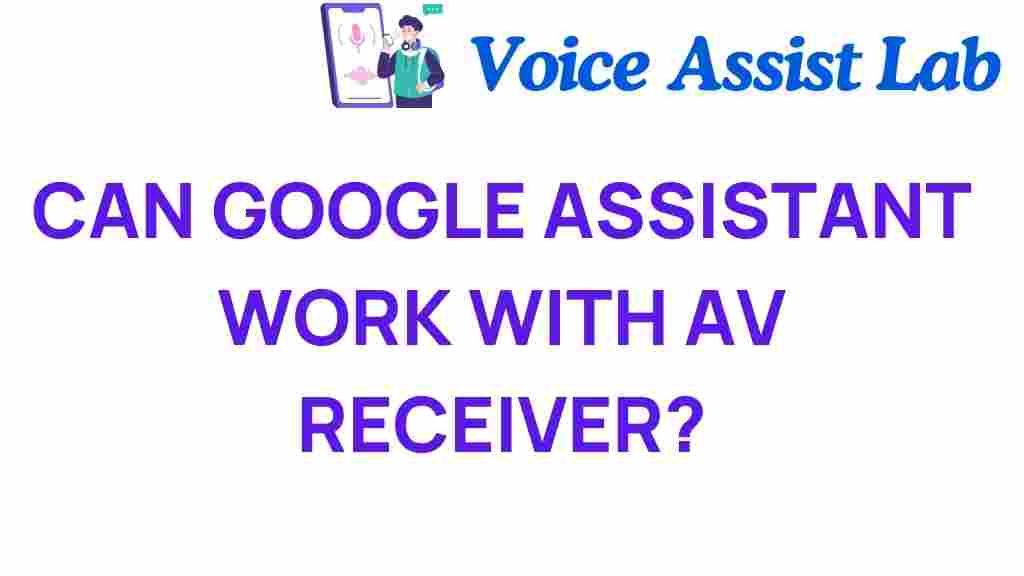Can Google Assistant Transform Your AV Receiver Experience?
In an era where technology is rapidly evolving, the integration of smart home devices with voice control systems is becoming increasingly common. One such integration that has gained significant attention is the pairing of Google Assistant with AV receivers. This powerful combination can greatly enhance your entertainment experience by simplifying control and automation. In this article, we will explore how Google Assistant can transform your AV receiver experience, making it smarter, easier, and more enjoyable.
The Rise of Smart Home Technology
The concept of a smart home revolves around the integration of various technological devices that can communicate and work together. With the advent of voice control platforms like Google Assistant, managing home entertainment systems has never been easier. This technology allows users to control their devices using simple voice commands, enabling seamless interaction with their AV receivers and other smart devices.
What is an AV Receiver?
Before we dive deeper into how Google Assistant can enhance your AV receiver experience, let’s clarify what an AV receiver is. An AV receiver, or audio/video receiver, is a central hub for managing audio and video signals from various sources, such as Blu-ray players, gaming consoles, and streaming devices. It processes and amplifies these signals, sending them to your speakers and display. A good AV receiver is essential for a high-quality home theater experience.
Benefits of Integrating Google Assistant with Your AV Receiver
- Voice Control: With Google Assistant, you can control your AV receiver using simple voice commands. Play, pause, skip tracks, or adjust the volume without lifting a finger.
- Automation: Google Assistant enables you to set up routines and automation for your entertainment systems, making it easier to enjoy your favorite shows and music.
- Smart Home Integration: Google Assistant acts as a hub, allowing you to integrate your AV receiver with other smart home devices, creating a cohesive environment.
- Convenience: Voice control eliminates the need for multiple remotes and manual adjustments, streamlining your entertainment experience.
How to Integrate Google Assistant with Your AV Receiver
Integrating Google Assistant with your AV receiver is a straightforward process. Here’s a step-by-step guide to get you started:
Step 1: Ensure Compatibility
Before you begin, check that your AV receiver is compatible with Google Assistant. Many modern receivers come with built-in support for Google Assistant or can be connected via smart home platforms. Refer to your AV receiver’s user manual or the manufacturer’s website for compatibility details.
Step 2: Set Up Google Home
If you haven’t done so already, download the Google Home app on your smartphone or tablet. This app is essential for managing your Google Assistant and connected devices.
Step 3: Connect Your AV Receiver
1. Open the Google Home app.
2. Tap the ‘+’ icon to add a new device.
3. Select ‘Set up device’ and then choose ‘Works with Google.’
4. Find your AV receiver in the list of compatible devices and follow the prompts to connect it.
Step 4: Configure Voice Commands
Once your AV receiver is connected, you can start using voice commands. Common commands include:
- “Hey Google, turn on the AV receiver.”
- “Hey Google, set the volume to 50%.”
- “Hey Google, play [your favorite playlist] on [music service].”
Step 5: Create Routines
To maximize the benefits of automation, set up routines in the Google Home app. For example, you can create a “Movie Night” routine that dims the lights, turns on the AV receiver, and plays your favorite movie with a single command.
Troubleshooting Common Issues
While integrating Google Assistant with your AV receiver is usually smooth, you might encounter some issues. Here are some common problems and their solutions:
Issue 1: AV Receiver Not Responding to Commands
If your AV receiver doesn’t respond to voice commands, check the following:
- Ensure that the receiver is powered on and connected to Wi-Fi.
- Verify that the Google Assistant is set up correctly in the Google Home app.
- Make sure that you are using the correct commands specific to your AV receiver.
Issue 2: Google Assistant Not Recognizing the AV Receiver
If Google Assistant fails to recognize your AV receiver, try these steps:
- Reboot your AV receiver and restart the Google Home app.
- Check for any firmware updates for your AV receiver and install them if necessary.
- Re-add the AV receiver in the Google Home app.
Issue 3: Connectivity Problems
If you experience connectivity issues, ensure that:
- Your Wi-Fi network is stable and within range of your AV receiver.
- Other devices connected to the same network are functioning correctly.
- Consider resetting your router if the problem persists.
Enhancing Your Entertainment Experience
Integrating Google Assistant with your AV receiver not only simplifies control but also enhances your overall entertainment experience. Here are some tips to make the most of your setup:
- Explore Streaming Services: Use voice commands to access your favorite streaming services like Netflix, Spotify, or YouTube directly through your AV receiver.
- Multi-Room Audio: If you have multiple smart speakers or connected devices, create a multi-room audio setup. This allows you to play music throughout your home effortlessly.
- Personalized Playlists: Ask Google Assistant to create personalized playlists based on your music preferences, making it easier to discover new favorites.
The Future of AV Receivers and Voice Control
As technology continues to advance, the role of voice control in home entertainment systems will only grow. Manufacturers are increasingly integrating smart features into their AV receivers, making them more versatile and user-friendly. The combination of Google Assistant and AV receivers represents just the beginning of a more seamless and integrated entertainment experience.
For more information on smart home technology and its impact on everyday life, you can visit Smart Tech News.
Conclusion
In conclusion, integrating Google Assistant with your AV receiver can significantly transform your home entertainment experience. By utilizing voice control and automation, you can simplify management, enhance convenience, and create a smarter home environment. As you explore this integration, remember to experiment with different voice commands and routines to fully enjoy the benefits. Embrace the future of technology and take your AV receiver experience to the next level with Google Assistant.
Now that you understand how to harness the power of Google Assistant, it’s time to make your AV receiver the heart of your smart home. For more tips and tricks on smart home technology, check out our related articles here.
This article is in the category Smart Homes and created by VoiceAssistLab Team