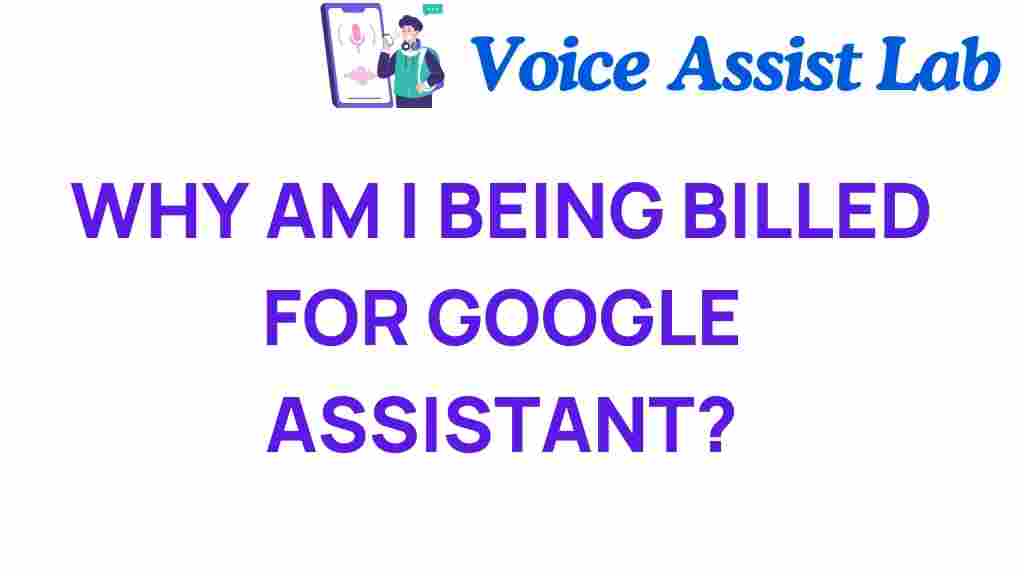Unraveling the Mystery: Why Am I Being Billed for Google Assistant?
Are you confused about unexpected charges on your billing statement related to Google Assistant? You’re not alone. Many users of smart devices powered by Google Assistant often find themselves questioning these fees. In this article, we will delve into the reasons behind these charges, the services that may incur user fees, and how to manage your subscriptions effectively. By the end, you’ll have a clearer understanding of the technology behind Google Assistant and how it impacts your wallet.
Understanding Google Assistant and Billing Charges
Google Assistant is a powerful virtual assistant that helps users manage their daily tasks through voice commands. It is integrated into a variety of smart devices, including smartphones, smart speakers, and smart displays. However, certain features and services tied to Google Assistant can lead to additional billing charges. Understanding these aspects is crucial for managing your expenses.
Common Subscriptions and Services That May Cause Charges
When you use Google Assistant, you may inadvertently subscribe to services that incur fees. Here are some common ones:
- Google Play Music/YouTube Premium: If you use Google Assistant to play music or videos, you might have subscribed to these services, which charge a monthly fee.
- Google One: This cloud storage service enhances your Google experience but comes with a subscription fee for additional storage.
- Smart Home Device Subscriptions: Some smart devices offer premium features that require a subscription, which may be activated through Google Assistant.
- Third-party Apps: Many apps integrated with Google Assistant may also have their own subscription fees.
Step-by-Step Process: How to Check Your Google Assistant Charges
To better understand your Google Assistant billing, follow this step-by-step guide:
1. Review Your Google Account Activity
Start by checking your Google account for any active subscriptions:
- Go to Google Account.
- Select “Payments & Subscriptions” to see all your subscriptions and charges.
- Review the list for any services you might have unknowingly subscribed to.
2. Check Your Smart Device Settings
If you own smart devices that use Google Assistant, check their settings:
- Open the device’s app (e.g., Google Home app).
- Go to the settings menu and look for any subscription services linked to the device.
3. Investigate Third-party Apps
Many third-party applications utilize Google Assistant. To check for subscriptions:
- Open the Google Play Store.
- Tap on the menu icon and select “Subscriptions.”
- Review the list for any active subscriptions you may not recognize.
Troubleshooting Tips for Billing Issues
If you encounter unexpected charges related to Google Assistant, consider the following troubleshooting tips:
1. Cancel Unwanted Subscriptions
If you discover subscriptions you no longer want:
- Return to the “Payments & Subscriptions” section of your Google Account.
- Select the subscription and choose “Cancel Subscription.”
2. Contact Google Support
If you’re unsure about a charge:
- Visit the Google Support Page.
- Utilize the “Billing” section to find help regarding specific charges.
- Consider using the chat feature for quicker assistance.
3. Monitor Your Usage
To avoid future billing surprises:
- Regularly check your subscriptions.
- Set reminders for when free trials end to avoid automatic billing.
The Impact of Technology on Privacy and Billing
As technology evolves, so do concerns regarding privacy and billing transparency. Google Assistant leverages user data to provide personalized experiences, which can lead to unexpected charges based on how you interact with various services. Here are some critical points to consider:
- Data Collection: Google collects data to improve user experience. This data can sometimes result in automatic subscriptions based on your preferences.
- Privacy Settings: Regularly review your privacy settings to control what data is collected and how it is used.
- Transparency: Google has made strides in providing users with clearer information about services and related charges, but it’s crucial to stay informed.
Conclusion: Taking Control of Your Google Assistant Billing
Understanding why you are being billed for Google Assistant services is essential for managing your subscriptions and expenses effectively. By following the steps outlined in this article, you can easily track your charges, cancel unwanted subscriptions, and troubleshoot any issues that arise. Remember, knowledge is power. Stay informed about the services you use and regularly monitor your account to avoid surprises.
As technology progresses, Google Assistant will continue to evolve, offering new features and integrations. By remaining vigilant about your subscriptions and charges, you can enjoy the benefits of this advanced technology without worrying about unexpected user fees.
For further information on managing your Google services, visit the Google Help Center.
This article is in the category Smart Homes and created by VoiceAssistLab Team