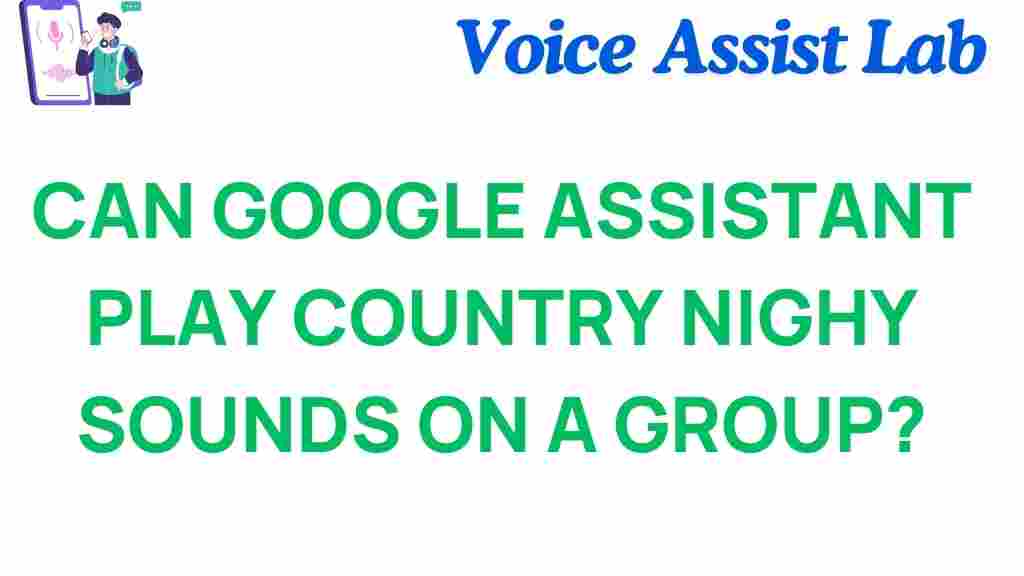Can Google Assistant Enhance Your Evenings with Country Night Sounds?
As the day winds down and the sun sets, many people look for ways to unwind and create a peaceful atmosphere in their homes. With the rise of smart home technology, achieving the perfect evening ambiance has never been easier. One of the most effective tools for enhancing your evenings is Google Assistant. By utilizing country sounds and other ambient music options, you can transform your space into a relaxing haven. In this article, we’ll explore how to use Google Assistant to elevate your evenings, focusing on relaxation, smart home integration, and audio groups.
Why Choose Country Sounds for Evening Relaxation?
Country sounds offer a unique blend of tranquility and nostalgia that can significantly enhance your evening relaxation routine. Here are some reasons to consider incorporating country sounds into your nightly rituals:
- Natural Relaxation: The gentle sounds of nature, such as crickets chirping and distant owls, can create a calming atmosphere.
- Stress Relief: Listening to soothing country sounds can help reduce stress and anxiety after a long day.
- Improved Sleep: Ambient country music can promote better sleep patterns, making it easier to drift off at night.
Setting Up Google Assistant for Your Evening Ambiance
Integrating Google Assistant into your evening routine is simple. Follow these steps to set up your smart home environment and create the perfect ambiance with country sounds.
Step 1: Ensure Your Smart Home Devices are Connected
Before you can enjoy the benefits of Google Assistant, ensure that all your smart home devices are set up correctly. This includes:
- Smart speakers (e.g., Google Nest Mini, Google Home)
- Compatible smart lights
- Any other smart devices you wish to control (e.g., thermostats, TVs)
Step 2: Create Audio Groups
To enjoy country sounds throughout your home, consider creating audio groups. This allows you to play music on multiple speakers at once. Here’s how to do it:
- Open the Google Home app on your smartphone.
- Tap on the “+” icon to add a new group.
- Select the speakers you want to include in the group.
- Give your group a name (e.g., “Living Room Sounds”).
Step 3: Find Country Sounds and Ambient Music
Now that your devices are set up, it’s time to find the perfect country sounds for your evening ambiance. You can ask Google Assistant to play specific types of music or sounds:
Try saying:
- “Hey Google, play country night sounds.”
- “Hey Google, play relaxing ambient music.”
- “Hey Google, play nature sounds.”
You can also explore playlists on streaming services like Spotify, YouTube Music, or Apple Music designed specifically for relaxation and evening ambiance.
Customizing Your Evening Routine
Once you have the country sounds playing, you can further customize your evening routine. Here are some ideas:
- Lighting: Use smart lights to create a warm glow in your home. Command Google Assistant to “turn on the living room lights” or set them to a specific color.
- Temperature: Adjust your thermostat for a comfortable environment by saying, “Hey Google, set the temperature to 72 degrees.”
- Additional Sounds: Blend in other relaxing sounds like rain, waves, or soft piano music for a richer experience.
Troubleshooting Common Issues
While using Google Assistant to enhance your evenings is generally smooth, you may encounter some issues. Here are some common problems and their solutions:
Problem: Google Assistant Doesn’t Recognize Commands
Solution: Ensure your device’s microphone is functioning properly. Try speaking closer or louder. If it still doesn’t respond, restart your Google Assistant device.
Problem: Audio Group Isn’t Working
Solution: Check that all devices in the audio group are powered on and connected to the same Wi-Fi network. You may need to recreate the audio group in the Google Home app.
Problem: Country Sounds Are Too Loud or Quiet
Solution: Adjust the volume levels by saying, “Hey Google, volume up” or “Hey Google, volume down.” You can also control the volume directly on your smart speaker.
Conclusion: Embrace the Evening Ambiance with Google Assistant
Enhancing your evenings with Google Assistant and country sounds is a wonderful way to foster relaxation and create a peaceful atmosphere at home. With the integration of smart home technology, you can effortlessly control your environment, ensuring that your evening ambiance is just as you like it. From setting up audio groups to customizing your lighting and temperature, the possibilities are endless.
As you explore the various options available, remember that technology is here to serve you. Enjoy the soothing sounds of nature and the comfort of a well-automated home.
For more tips on optimizing your smart home experience, check out this helpful guide. If you want to learn more about the benefits of ambient music, visit this resource.
Start your journey towards a more relaxing evening today with Google Assistant and embrace the calming sounds of the country!
This article is in the category Smart Homes and created by VoiceAssistLab Team