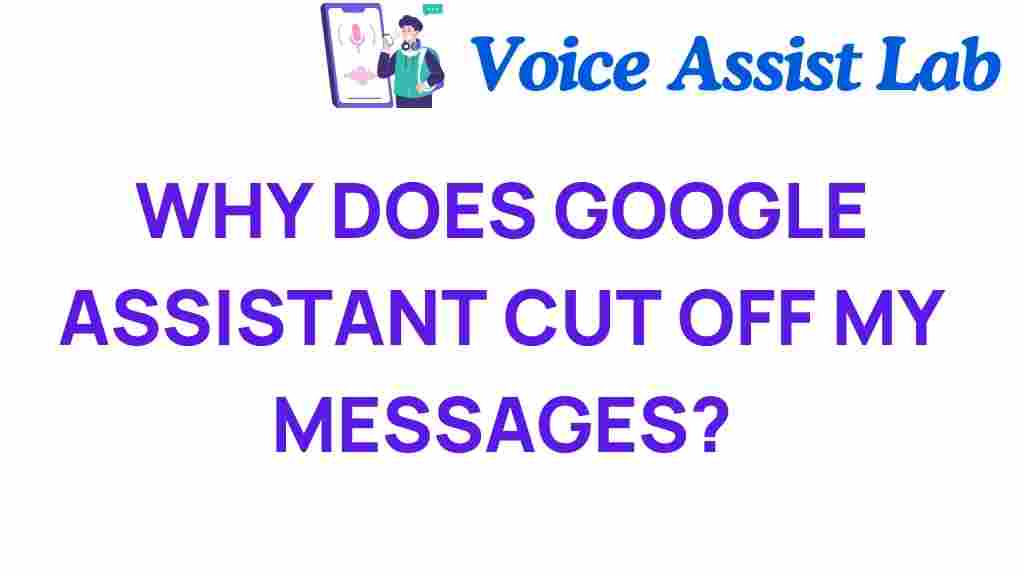Why Google Assistant Cuts Off Your Messages: The Surprising Reasons
In today’s fast-paced world, communication is more important than ever. With the rise of **digital assistants** like Google Assistant, we rely on technology to enhance our communication experiences. However, users often face an annoying issue: Google Assistant cuts off messages mid-way. This can be frustrating, especially when you’re trying to relay important information. In this article, we will explore the surprising reasons behind this phenomenon, focusing on **voice recognition**, **user experience**, and troubleshooting tips that can help improve your interactions with this AI technology.
Understanding Google Assistant and Voice Recognition Technology
Google Assistant is an advanced **digital assistant** powered by artificial intelligence (**AI**) that helps users perform tasks, set reminders, and communicate hands-free. It utilizes **voice recognition** technology to interpret and respond to user commands, making it an essential tool for many smart device users. However, this technology isn’t flawless, and understanding how it functions can shed light on why your messages might get cut off.
How Voice Recognition Works
At its core, voice recognition technology analyzes audio input and converts it into text. Here’s how it generally works:
- Audio Input: Your voice is recorded through your device’s microphone.
- Signal Processing: The audio is converted into a digital signal.
- Speech Recognition: The AI processes the digital signal to identify words and phrases.
- Response Generation: Google Assistant formulates a response based on the recognized speech.
While this process is typically seamless, several factors can disrupt it, causing messages to be cut off unexpectedly.
Common Reasons Google Assistant Cuts Off Messages
There are several reasons why Google Assistant may cut off your messages. Understanding these can help improve your overall **user experience**.
1. Background Noise
One of the primary reasons for message cut-offs is background noise. Google Assistant relies heavily on clear audio input for accurate **voice recognition**. If you’re in a noisy environment, the AI may misinterpret your commands or fail to capture your entire message.
2. Speech Recognition Limitations
While Google Assistant’s **AI** technology is advanced, it still has limitations. For instance:
- Accents and Dialects: Variations in accents can lead to miscommunication.
- Speech Clarity: Mumbling or speaking too quickly can hinder recognition.
3. Internet Connectivity Issues
Google Assistant requires a stable internet connection to function effectively. If your connection is weak or unstable, it may struggle to process your requests fully, resulting in cut-off messages. Consider checking your Wi-Fi or mobile data connection if you encounter this issue.
4. Device Compatibility
Not all smart devices are created equal. Some may not have the processing power or microphone quality needed to effectively capture voice commands. If you’re using an older device or one that’s not optimized for voice recognition, this could be the cause of your communication issues.
5. Software Glitches
Like any technology, Google Assistant can experience glitches or bugs. These can affect how well it recognizes your voice or processes commands. Keeping your device and the Google Assistant app updated can help mitigate these issues.
Troubleshooting Google Assistant Message Cut-Offs
If you’re frequently experiencing issues with Google Assistant cutting off your messages, here are some troubleshooting tips to enhance your **user experience**:
1. Optimize Your Environment
To improve **voice recognition**, try to minimize background noise when using Google Assistant. Move to a quieter location or use the assistant in a less crowded area.
2. Speak Clearly and Slowly
Ensure that your speech is clear and at a moderate pace. Pronounce your words distinctly to enhance recognition accuracy, especially if you have a strong accent.
3. Check Your Internet Connection
Make sure you have a stable internet connection. You can do this by:
- Testing your Wi-Fi speed using online tools.
- Switching between Wi-Fi and mobile data to see if there’s a difference.
4. Update Your Device and Apps
Regularly check for updates to your smart device and the Google Assistant app. Updates often include bug fixes and improvements that can enhance performance.
5. Reset Google Assistant
If problems persist, consider resetting Google Assistant. This can help clear any temporary glitches. To reset:
- Open the Google Assistant app.
- Go to settings.
- Select “Voice Match” and then “Remove Voice Model.”
- Re-train the voice model by following the on-screen instructions.
Conclusion
In conclusion, while Google Assistant is a powerful tool that enhances communication through **AI** and **voice recognition**, it is not without its challenges. Understanding the reasons behind message cut-offs can help users troubleshoot and improve their **user experience**. By optimizing your environment, speaking clearly, and ensuring strong internet connectivity, you can significantly reduce the chances of Google Assistant cutting off your messages.
For further insights on optimizing your use of digital assistants and smart devices, check out this helpful resource. If you’re interested in the technology behind voice recognition, visit this page for more information.
This article is in the category Smart Homes and created by VoiceAssistLab Team