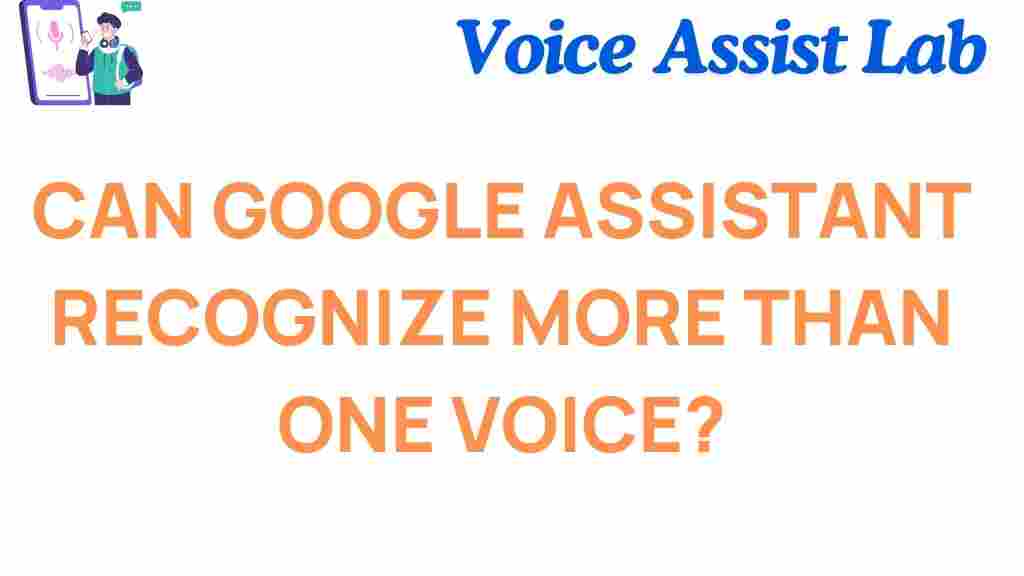Can Google Assistant Recognize Multiple Voices?
In today’s fast-paced, tech-driven world, virtual assistants have become integral to our daily routines. Among these, Google Assistant stands out as a leading AI-powered helper, offering features that make tasks seamless and more efficient. One of the most intriguing capabilities of Google Assistant is its ability to recognize multiple voices, creating a personalized experience for each user. But how exactly does this work? Let’s unravel the mystery.
How Does Google Assistant Recognize Multiple Voices?
Google Assistant uses advanced voice recognition technology to distinguish between different users in the same household or workspace. This feature, called Voice Match, allows Google Assistant to associate voice profiles with individual Google accounts. Here’s a step-by-step breakdown of how it works:
- Voice Training: Each user trains Google Assistant by speaking specific phrases.
- Voice Profiles: The AI creates unique voice profiles using these recordings.
- Contextual Matching: When a command is issued, Google Assistant matches the voice to the stored profiles.
By recognizing voices, Google Assistant can deliver tailored responses, ensuring personalized music playlists, calendar updates, and other relevant details for each user.
Step-by-Step: Setting Up Voice Match on Google Assistant
Setting up Voice Match on Google Assistant is a straightforward process. Follow these steps to get started:
- Open the Google Home app on your smartphone or tablet.
- Go to Settings and select Google Assistant.
- Tap on Voice Match and choose Add a Voice.
- Follow the on-screen instructions to train Google Assistant with your voice.
- Repeat the process for each individual user in your household.
Once completed, Google Assistant will recognize each user’s voice and provide customized assistance accordingly.
Benefits of Using Voice Match
Utilizing the multi-voice recognition feature of Google Assistant comes with several advantages:
- Personalized Experience: Get responses and content tailored to each user.
- Improved Security: Voice Match ensures sensitive data is shared only with the intended user.
- Enhanced Convenience: Multiple users can access the same device without switching accounts manually.
Troubleshooting Common Issues with Voice Recognition
While Google Assistant is designed to function seamlessly, users might encounter occasional issues. Here are some common problems and their solutions:
1. Google Assistant Fails to Recognize a Voice
This might happen due to background noise or improper setup. Ensure that:
- You are speaking clearly in a quiet environment.
- Your device’s microphone is clean and unobstructed.
- Voice Match is set up correctly for all users.
2. Inconsistent Responses
If Google Assistant provides inconsistent responses, retraining the voice profiles can help. Go to the Voice Match settings and select Retrain Voice Model.
3. Device Doesn’t Recognize Multiple Users
Verify that all users have set up Voice Match on the same Google Home device. Additionally, ensure the device is updated to the latest firmware.
Expanding the Use Cases of Google Assistant
Beyond voice recognition, Google Assistant offers a plethora of features to simplify daily tasks. Whether it’s managing your smart home devices, setting reminders, or answering queries, this AI assistant is a versatile tool for modern living.
Curious to explore more about Google Assistant? Check out our detailed guide on maximizing your Google Assistant’s potential. Additionally, you can learn more about the technology behind voice assistants on Google AI’s official site.
Conclusion
The ability of Google Assistant to recognize multiple voices is a game-changer in the world of smart devices. By leveraging Voice Match, this virtual assistant delivers personalized responses, making it an essential tool for families, roommates, and shared workspaces. Whether you’re setting up Voice Match for the first time or troubleshooting common issues, this guide provides everything you need to enhance your experience.
Embrace the power of Google Assistant to streamline your life and enjoy a personalized AI experience. Happy assisting!
This article is in the category Smart Homes and created by VoiceAssistLab Team