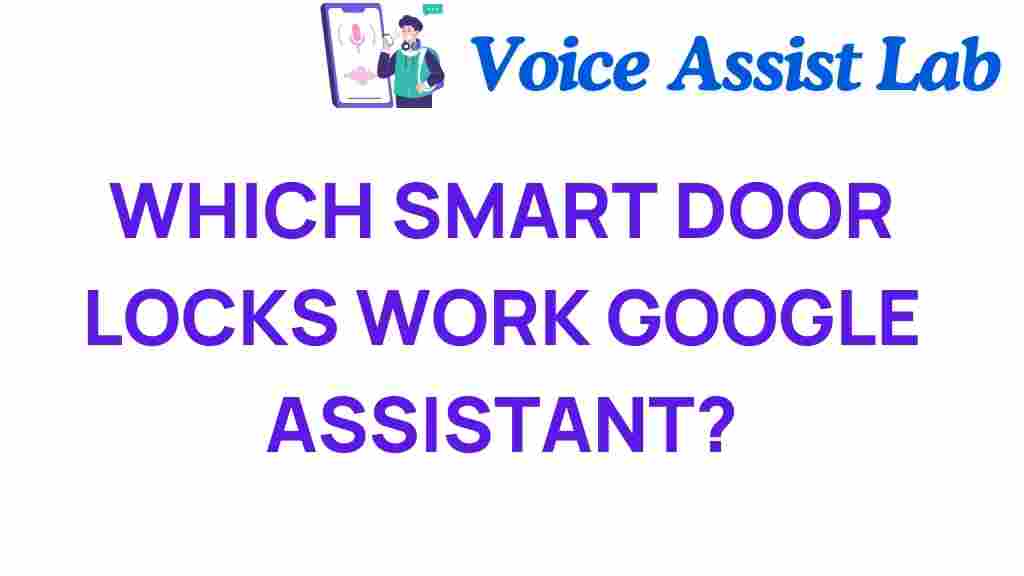Unlocking Convenience: Which Smart Door Locks Work with Google Assistant?
In today’s fast-paced world, home automation has become synonymous with convenience and security. Among the various innovations that have emerged, smart door locks stand out as essential components of a modern smart home. With the integration of technologies like the Internet of Things (IoT) and voice control, these devices not only enhance security but also offer unmatched accessibility. This article will explore which smart door locks work seamlessly with Google Assistant, providing you with insights to enhance your home automation experience.
Understanding Smart Door Locks and Google Assistant
Before delving into specific products, it’s important to understand what smart door locks are and how they interact with Google Assistant. Smart door locks are electronic locking mechanisms that can be controlled remotely through a smartphone app, or via voice commands using systems like Google Assistant. This technology not only improves security but also streamlines the process of granting access to your home.
Google Assistant, a powerful voice-activated AI, allows users to control smart devices, including locks, using simple voice commands. This integration is a game changer for home automation, providing a hands-free way to manage access to your property.
Benefits of Using Smart Door Locks with Google Assistant
Integrating smart door locks with Google Assistant offers numerous advantages:
- Enhanced Security: Smart locks provide advanced security features such as encryption and remote monitoring.
- Convenience: Control your locks from anywhere using your smartphone or voice commands.
- Accessibility: Allow guests or service providers access without needing to be physically present.
- Integration with Other Devices: Create a cohesive smart home ecosystem with other IoT devices.
- Activity Monitoring: Receive notifications when someone enters or leaves your home.
Top Smart Door Locks Compatible with Google Assistant
Now that we understand the benefits, let’s explore some of the leading smart door locks that work with Google Assistant.
1. August Smart Lock Pro
The August Smart Lock Pro is a popular choice for those looking to enhance their home security. This lock allows you to keep your existing deadbolt and simply replaces the interior part of your lock.
- Voice Control: Easily lock or unlock your door using Google Assistant.
- Remote Access: Grant access to guests remotely.
- Auto-Lock Feature: Automatically locks the door when you leave.
2. Schlage Encode
The Schlage Encode is another excellent option, featuring built-in Wi-Fi that eliminates the need for additional hubs. This smart lock is designed for ease of use and high security.
- Voice Commands: Compatible with Google Assistant for hands-free control.
- Built-in Wi-Fi: Directly connect to your home network for remote access.
- Temporary Access Codes: Create codes for guests that expire after use.
3. Yale Assure Lock SL
The Yale Assure Lock SL is a sleek, key-free smart lock that offers advanced security features. Its minimalist design is perfect for modern homes.
- Touchscreen Keypad: Unlock with a code or use Google Assistant for voice control.
- Smart Home Integration: Works with various smart home systems, including Google Assistant.
- Security Features: Includes a tamper-proof design and auto-lock option.
4. Kwikset Halo Smart Lock
The Kwikset Halo Smart Lock offers a versatile solution for home security with its robust features and compatibility with Google Assistant.
- Fingerprint Access: Unlock your door with your fingerprint or through voice commands.
- Remote Access: Control your lock from anywhere via the Kwikset app.
- SmartKey Security: Re-key your lock easily for added security.
5. Level Lock
The Level Lock is an innovative solution that allows you to convert your existing deadbolt into a smart lock without changing your exterior hardware.
- Smart Features: Retain the look of your traditional lock while adding smart functionality.
- Voice Control: Compatible with Google Assistant for convenient access.
- Remote Access: Grant access to friends and family through the app.
Setting Up Your Smart Door Lock with Google Assistant
Once you’ve chosen the right smart door lock, it’s time to set it up. Here’s a step-by-step guide to getting started:
Step 1: Install the Smart Door Lock
Follow the manufacturer’s instructions to install your smart door lock. Ensure that the lock is securely fitted and functioning correctly.
Step 2: Download the Required App
Most smart locks require you to download a specific app. Search for the app in the Google Play Store or Apple App Store and install it on your smartphone.
Step 3: Create an Account
Open the app and create an account if you don’t already have one. This will typically involve providing your email address and setting a password.
Step 4: Connect the Lock to Your Wi-Fi Network
Follow the in-app instructions to connect your smart lock to your Wi-Fi network. This step is crucial for remote access and integration with Google Assistant.
Step 5: Link to Google Assistant
Open the Google Home app on your smartphone. Tap on the ‘+’ icon to add a new device. Follow the prompts to link your smart lock’s app to Google Assistant.
Step 6: Test Voice Commands
Once linked, test your smart lock by using voice commands. For example, say, “Hey Google, lock the front door” or “Hey Google, is the front door locked?”
Troubleshooting Common Issues
While setting up your smart door lock with Google Assistant, you may encounter some issues. Here are some common problems and their solutions:
Problem 1: Unable to Connect to Wi-Fi
Ensure that your Wi-Fi network is functioning correctly. Restart your router if necessary, and make sure the lock is within range of the Wi-Fi signal.
Problem 2: Google Assistant Not Recognizing Commands
If Google Assistant isn’t responding to your commands, check that your smart lock is properly linked in the Google Home app. You may also need to refresh the app or unlink and relink the device.
Problem 3: Lock Not Responding
If the smart door lock isn’t responding, check the battery level. Many smart locks use batteries that need to be replaced periodically. If the issue persists, consult the lock’s manual for troubleshooting tips.
Conclusion
Smart door locks have revolutionized home security, providing convenience and peace of mind. By integrating these locks with Google Assistant, you can enjoy enhanced accessibility and control over your home’s entry points. Whether you choose the August Smart Lock Pro, Schlage Encode, Yale Assure Lock SL, Kwikset Halo, or Level Lock, you’re investing in a smarter, safer home.
As technology continues to evolve, the options for smart door locks will only increase, making it easier for homeowners to embrace home automation. For more information on enhancing your smart home, visit our home automation guide.
With the right smart lock and integration with Google Assistant, you can unlock the future of home security today.
This article is in the category Smart Homes and created by VoiceAssistLab Team