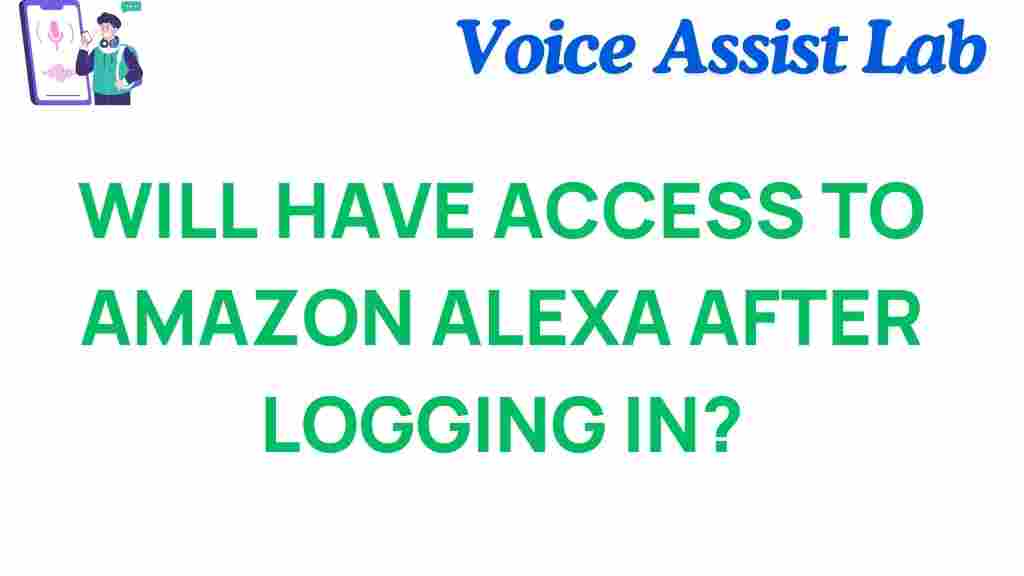Unlocking the Power of Amazon Alexa: Your Guide to Accessing Its Features
In the world of technology, Amazon Alexa stands out as one of the most innovative digital assistants available today. With its versatile capabilities and growing features, it has become an essential tool for managing smart homes and enhancing everyday life. In this comprehensive user guide, we will explore everything you need to know about Amazon Alexa, from its features to login procedures, and how to maximize its potential in your home.
What is Amazon Alexa?
Amazon Alexa is a cloud-based voice assistant developed by Amazon. Initially designed to operate Amazon Echo devices, it has evolved to work with various smart home technologies, enabling users to control devices, access information, and enjoy entertainment—all through voice commands. Alexa’s natural language processing makes it incredibly user-friendly, allowing for seamless interaction.
Why Choose Amazon Alexa?
- Compatibility: Works with thousands of smart home devices from various brands.
- Skills: Offers thousands of skills to enhance functionality, from games to cooking assistance.
- Accessibility: Designed to be simple and intuitive, making it accessible for everyone.
- Regular Updates: Continuously receives updates and new features to improve functionality.
Getting Started with Amazon Alexa
To harness the full potential of Amazon Alexa, follow these steps to get started:
1. Setting Up Your Device
Before you can enjoy the features of Amazon Alexa, you need to set up your device. Here’s how:
- Purchase an Alexa-enabled device: This could be an Amazon Echo, Echo Dot, Echo Show, or any compatible device.
- Download the Alexa App: Available on both iOS and Android platforms, the app is crucial for device setup and management.
- Create an Amazon Account: If you don’t have one, you’ll need to create an Amazon account to log in.
- Connect to Wi-Fi: Follow the in-app instructions to connect your Alexa device to your home Wi-Fi network.
2. Logging into Amazon Alexa
To access all the features of Amazon Alexa, you need to log in:
- Open the Alexa app on your smartphone.
- Tap on “Sign In” and enter your Amazon account credentials.
- Once logged in, your device should automatically sync with your account.
3. Exploring Alexa Features
With Amazon Alexa set up, you can now explore its wide array of features:
- Voice Commands: Simply say “Alexa” followed by your command. For example, “Alexa, play music” or “Alexa, turn on the lights.”
- Smart Home Control: Alexa can control compatible smart home devices, including lights, thermostats, and security systems.
- Setting Reminders and Alarms: Use Alexa to set reminders, timers, and alarms to help manage your day.
- Accessing Information: Ask Alexa questions for quick information, such as weather updates, news, or trivia.
- Playing Music and Audiobooks: Connect your favorite music services to listen to your favorite tunes or audiobooks.
4. Customizing Your Experience
To make the most of your Amazon Alexa experience, consider customizing its settings:
- Change Wake Word: You can alter the wake word from “Alexa” to “Echo”, “Computer”, or “Amazon”.
- Enable Skills: Explore and enable new skills via the Alexa app to add functionalities like games, meditation, and recipe assistance.
- Adjust Privacy Settings: Manage your privacy settings to control what data Alexa collects and how it is used.
Troubleshooting Common Issues
While Amazon Alexa is designed to be user-friendly, you may encounter some issues. Here are some common problems and their solutions:
1. Device Not Responding
If your Alexa device isn’t responding, try the following:
- Ensure the device is plugged in and powered on.
- Check your Wi-Fi connection to ensure it is stable.
- Restart your Alexa device by unplugging it and plugging it back in.
2. Alexa Not Understanding Commands
If Alexa struggles to understand your commands, consider these tips:
- Speak clearly and at a moderate pace.
- Ensure you are using the correct wake word.
- Check if your device is too far from you; move closer if necessary.
3. Issues with Smart Home Devices
If Alexa cannot control your smart home devices, try the following:
- Confirm that your smart home devices are compatible with Alexa.
- Ensure they are connected to the same Wi-Fi network.
- Use the Alexa app to refresh the device list.
Innovations and Future of Amazon Alexa
Amazon is continually innovating its voice assistant technology. Here are some exciting developments to watch:
- Improved Natural Language Processing: Enhancements in AI will allow Alexa to understand more complex queries and respond more accurately.
- Expanded Device Compatibility: As smart home technology grows, expect Alexa to integrate with even more devices.
- Personalized Experiences: Future updates may allow Alexa to create more personalized interactions based on user preferences.
Staying Updated with Features
Stay informed about the latest features and updates for Amazon Alexa by visiting the official Amazon Alexa website. Regularly check for new skills and improvements to enhance your Alexa experience.
Conclusion
Amazon Alexa has revolutionized how we interact with technology in our homes. With its myriad of features, voice commands, and smart home integration, it offers a convenient and innovative solution for modern living. By following this guide, you can unlock the full potential of your Amazon Alexa device and enjoy a smarter, more connected home.
Whether you’re new to voice assistants or looking to enhance your experience, Amazon Alexa is a powerful digital assistant that can significantly improve your daily routine. Embrace the convenience of technology and make the most out of your smart home today!
For additional tips and information, check out more articles on our blog here.
This article is in the category Smart Homes and created by VoiceAssistLab Team