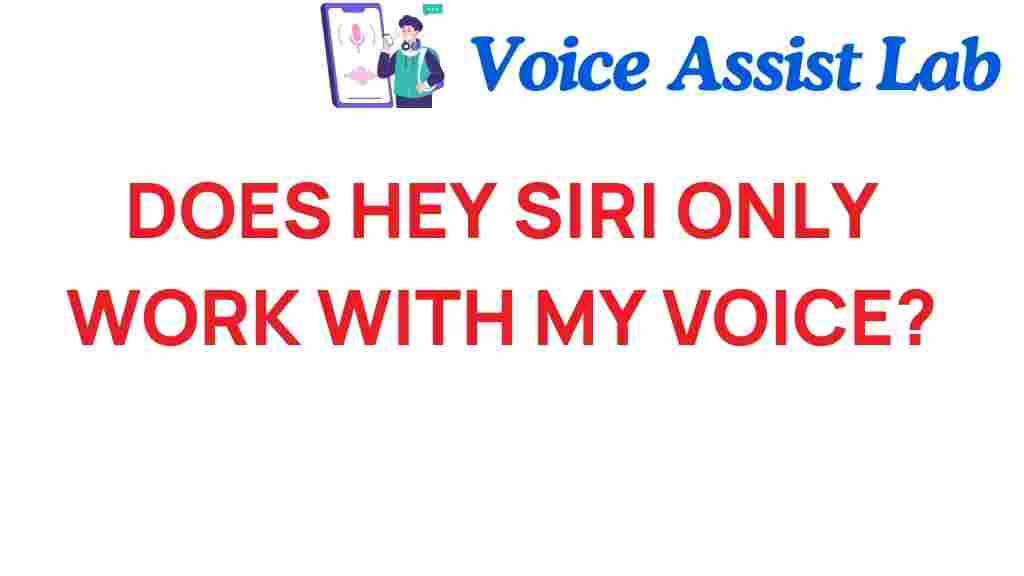Unlocking Voice Recognition: Does Siri Only Respond to You?
In a world dominated by technology, voice recognition has become a crucial feature in our daily lives. With the rise of personal assistants like Siri, users are increasingly curious about how these smart devices operate and prioritize their privacy. This article delves into the fascinating realm of voice recognition, particularly focusing on Siri, Apple’s renowned personal assistant. We’ll explore whether Siri only responds to you, how voice recognition works, its implications for user experience, and the customization options available.
Understanding Voice Recognition Technology
Voice recognition technology has evolved significantly over the years. It enables devices to understand and respond to human speech. This technology is the backbone of personal assistants like Siri, Google Assistant, and Amazon Alexa. But how does it actually work?
How Voice Recognition Works
At its core, voice recognition involves several key processes:
- Voice Capture: The device’s microphone captures audio input, converting sound waves into digital signals.
- Feature Extraction: The system analyzes the audio to identify distinct features of the voice, such as pitch and tone.
- Pattern Recognition: Using algorithms and machine learning, the system compares the captured audio with a database of known words and phrases.
- Response Generation: Once the voice command is understood, the assistant formulates a response or executes a task.
With advancements in AI, voice recognition is becoming more accurate and context-aware, enhancing the overall user experience.
Does Siri Only Respond to You?
One of the most common questions users have about Siri is whether it can recognize only their voice. The short answer is: it can be customized to respond to a specific voice, but it is not limited to just one user.
Voice Recognition Customization
Siri uses a feature called “Voice ID” to enhance its voice recognition capabilities. This allows users to train Siri to recognize their unique voice. Here’s how you can set it up:
- Open Settings: On your iPhone or iPad, go to the Settings app.
- Tap on Siri & Search: Scroll down and select ‘Siri & Search.’
- Enable ‘Listen for “Hey Siri”: Toggle this setting on to set up voice recognition.
- Follow the Prompts: Siri will guide you through a series of phrases to help it recognize your voice.
- Test It Out: After setup, test Siri by saying “Hey Siri” to see if it responds to your voice.
By training Siri, it can become more adept at recognizing your voice, but it doesn’t mean others cannot activate it. In a shared environment, anyone can still trigger Siri by saying “Hey Siri.”
Privacy Considerations
As voice recognition technology becomes more integrated into our lives, privacy concerns have emerged. Here are some key points to consider:
- Data Collection: Siri collects voice data to improve its accuracy and user experience. This data can include voice recordings, which may raise privacy concerns.
- Access Restrictions: You can limit Siri’s access to certain apps and features through your device settings.
- Data Management: Regularly review and manage your Siri data in your Apple ID settings to ensure your privacy is maintained.
Understanding these privacy implications is crucial for users who prioritize their data security while using smart devices.
Enhancing User Experience with Siri
Siri’s ability to provide personalized responses enhances the user experience significantly. Here are some features that contribute to a better interaction:
Custom Commands and Shortcuts
Siri allows users to create custom commands and shortcuts, making it easier to perform repetitive tasks. Here’s how you can set it up:
- Open the Shortcuts App: This app allows you to create personalized workflows.
- Choose “Create Shortcut”: You can either create a new shortcut or customize an existing one.
- Add Actions: Select the actions you want Siri to perform when the shortcut is activated.
- Assign a Phrase: Choose a custom phrase that will trigger this shortcut when spoken to Siri.
This feature not only streamlines your interactions with Siri but also allows for a more tailored experience.
Integration with Smart Devices
Siri’s integration with smart devices enhances its capabilities. You can control various smart home devices using Siri, such as:
- Smart lights
- Thermostats
- Security cameras
- Smart speakers
This seamless integration allows users to manage their home environment effortlessly, making life more convenient.
Troubleshooting Siri Issues
Even though Siri is designed to enhance user experience, you may encounter issues from time to time. Here are some common problems and their solutions:
Common Siri Issues
- Siri Doesn’t Respond: Ensure that “Hey Siri” is enabled in settings and that your device is not muted.
- Misunderstood Commands: If Siri frequently misunderstands your commands, try retraining it by going through the “Hey Siri” setup again.
- Slow Response Times: Check your internet connection, as Siri requires an active connection for most commands.
Resetting Siri
If issues persist, you may want to reset Siri:
- Open Settings: Go to Settings on your device.
- Tap on Siri & Search: Select this option to access Siri settings.
- Toggle Off “Listen for Hey Siri”: Turn this feature off, wait a few seconds, then toggle it back on.
This can refresh Siri’s settings and resolve minor glitches.
Conclusion
Voice recognition technology, exemplified by Siri, has transformed the way we interact with our devices. While Siri can respond to multiple users, customizing its voice recognition capabilities can enhance your experience. As you explore the features of Siri, consider the implications for privacy and the ways to optimize its functionalities.
As we continue to embrace technology, understanding how to utilize personal assistants like Siri effectively will lead to a more seamless and enjoyable user experience. For further reading on enhancing your smart device experience, check out this comprehensive guide on smart home technology.
Stay informed, stay secure, and unlock the full potential of your voice recognition technology!
This article is in the category Smart Homes and created by VoiceAssistLab Team