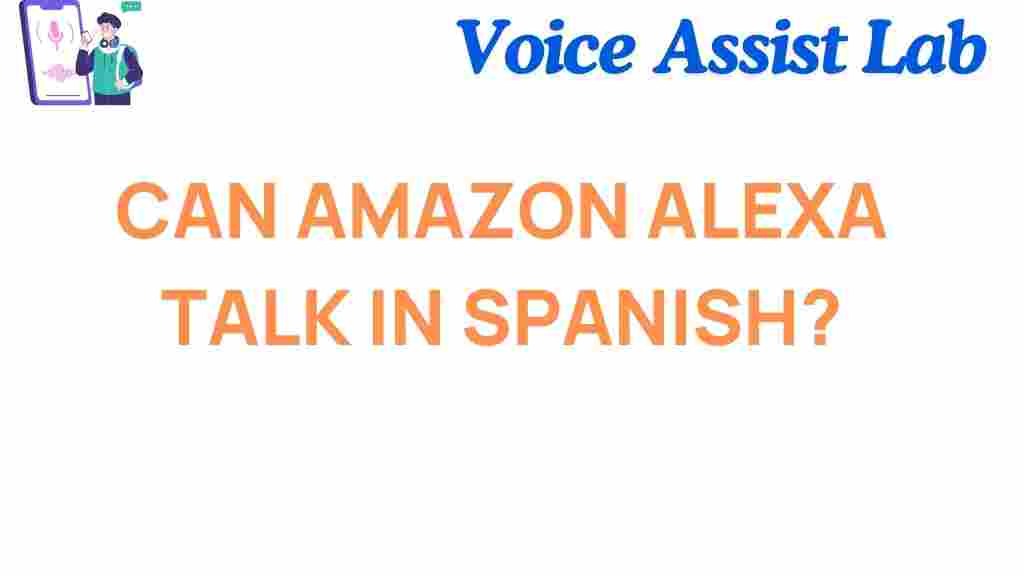Can Amazon Alexa Talk in Spanish?
Amazon Alexa, one of the most popular smart assistants, has become an integral part of daily life for millions worldwide. Its ability to streamline tasks, provide instant answers, and connect smart home devices is unmatched. But what if your preferred language is Spanish? Can Amazon Alexa talk in Spanish? The answer is a resounding yes!
With Spanish being one of the most widely spoken languages globally, Amazon has ensured that Alexa can cater to this massive audience. From setting up Alexa to respond in Spanish to troubleshooting language-related issues, this guide has everything you need to know.
Why Enable Spanish on Amazon Alexa?
Adding Spanish to Amazon Alexa offers several benefits, such as:
- Improved accessibility for native Spanish speakers.
- A chance to learn and practice Spanish for language learners.
- A better user experience in bilingual households.
By enabling Spanish, Alexa becomes a more inclusive and versatile assistant, ensuring seamless communication for Spanish-speaking users.
How to Enable Spanish on Amazon Alexa
Setting up Spanish on your Amazon Alexa is a straightforward process. Follow these steps:
- Open the Alexa App: Download or open the Amazon Alexa app on your smartphone or tablet.
- Access Settings: Tap on the “Devices” icon and select your Echo device.
- Change Language: In the device settings, navigate to the “Language” option and select Español.
- Confirm Your Choice: Confirm the language change. Alexa may restart to apply the new settings.
- Test It Out: Say a command in Spanish, such as “Alexa, ¿qué tiempo hace hoy?”
Once completed, your Alexa will respond in Spanish, opening up new possibilities for interactions.
Using Amazon Alexa in Bilingual Mode
Did you know Alexa supports bilingual mode? This feature allows you to switch seamlessly between English and Spanish. To enable bilingual mode:
- Follow the same steps as enabling Spanish.
- Instead of choosing only Spanish, select the English/Spanish bilingual option.
With this mode, Alexa will understand and respond in both languages based on your commands.
Troubleshooting: Common Issues with Amazon Alexa in Spanish
If you encounter any problems after enabling Spanish, here are some tips to resolve them:
- Alexa Doesn’t Respond in Spanish: Double-check the language settings in the app to ensure Spanish is selected.
- Limited Commands: Some skills and features may not be available in Spanish. Check the Amazon Alexa support page for updates.
- Inconsistent Responses in Bilingual Mode: Make sure you’re speaking clearly and avoiding mixing languages in a single command.
Enhancing Your Alexa Experience in Spanish
Once Spanish is enabled, there are several ways to make the most of your experience:
- Enable Spanish-specific skills, such as trivia games or news updates.
- Use Spanish commands for smart home devices, e.g., “Alexa, apaga la luz del salón.”
- Ask Alexa for cultural content, such as Latin music playlists or Spanish recipes.
For more tips on optimizing your Alexa setup, explore our comprehensive Alexa guide.
What’s Next for Amazon Alexa?
As Alexa continues to evolve, its multilingual capabilities are expanding. Amazon is actively working to introduce more languages and refine existing ones. Spanish users can expect enhanced functionality and deeper integration with regional preferences.
Conclusion
So, can Amazon Alexa talk in Spanish? Absolutely. With its seamless setup and support for bilingual mode, Alexa offers a truly global experience. Whether you’re a native Spanish speaker, a language enthusiast, or part of a bilingual household, Alexa ensures your smart assistant can communicate effectively in the language of your choice.
Ready to make the switch? Follow the steps above to unlock a world of new conversations with Amazon Alexa in Spanish.
This article is in the category Voice and created by VoiceAssistLab Team