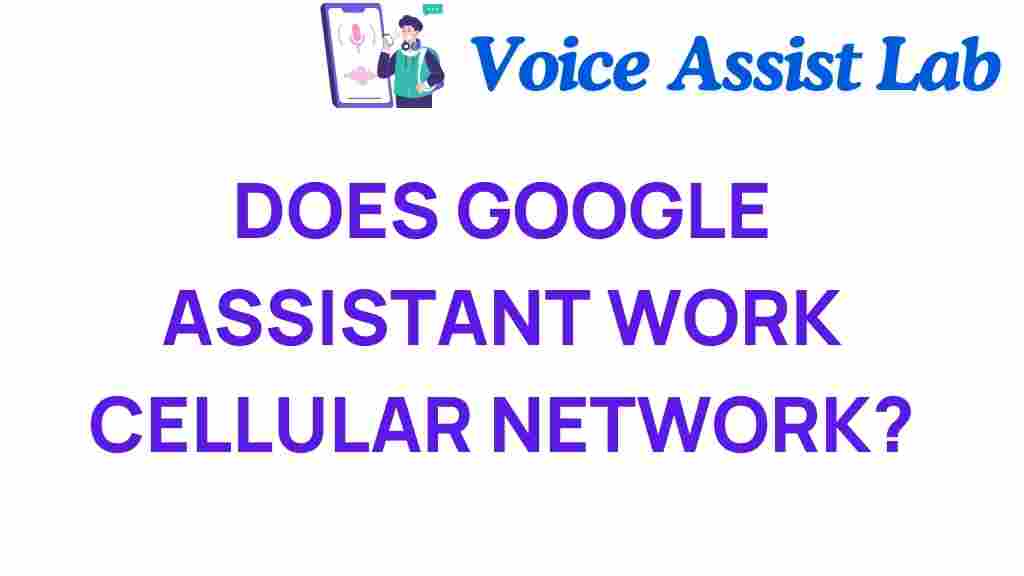Unveiling the Truth: Does Google Assistant Work on Cellular Networks?
In today’s fast-paced digital world, mobile technology continues to shape our daily interactions and experiences. One of the remarkable innovations shaping this landscape is the emergence of voice assistants. Among these digital assistants, Google Assistant stands out as a powerful tool designed to enhance user experience, making tasks easier and more intuitive. However, many users often wonder: does Google Assistant work on cellular networks? In this article, we will explore this question in depth, discuss how connectivity impacts the performance of Google Assistant, and provide insights on optimizing your experience with this voice assistant.
Understanding Google Assistant and Cellular Networks
Before diving into the specifics of connectivity, it’s important to understand what Google Assistant is and how it operates. Google Assistant is a digital assistant powered by artificial intelligence, designed to help users perform tasks, answer questions, and control smart devices using voice commands. It is integrated into various devices, including smartphones, smart speakers, and home automation systems.
On the other hand, cellular networks are telecommunications networks that allow for mobile communication through radio frequencies. They connect smartphones and other devices to the internet, enabling users to access various online services, including voice assistants like Google Assistant.
How Google Assistant Operates on Cellular Networks
To answer the question of whether Google Assistant works on cellular networks, the short answer is yes. Google Assistant can operate effectively over cellular networks, provided that your smartphone has a stable data connection. Here’s how it works:
- Data Connectivity: Google Assistant requires an active internet connection to process voice commands and provide responses. This can be achieved through Wi-Fi or a cellular network.
- Voice Recognition: When you use your voice to interact with Google Assistant, your voice data is sent to Google’s servers via the internet. The servers process the input, retrieve the necessary information, and send a response back to your device.
- Real-Time Interaction: The entire process occurs in real-time, enabling seamless interactions with the assistant, whether you’re at home on Wi-Fi or on the go using mobile data.
Step-by-Step Process to Use Google Assistant on Cellular Networks
Using Google Assistant on your smartphone over a cellular network is a straightforward process. Follow these steps to get started:
- Ensure Mobile Data is Enabled: Go to your smartphone’s settings and make sure that mobile data is turned on. This will allow your device to connect to the cellular network.
- Open Google Assistant: You can access Google Assistant by saying “Hey Google” or “OK Google,” or by pressing and holding the home button on your Android device.
- Issue a Command: Speak your command clearly. For example, you can ask, “What’s the weather today?” or “Set a reminder for 3 PM.”
- Receive Response: Google Assistant will process your request and respond accordingly, utilizing your cellular data connection.
Using your digital assistant over a cellular network allows you to stay productive and informed, whether you are commuting, traveling, or simply away from a Wi-Fi source.
Factors Affecting Google Assistant’s Performance on Cellular Networks
While Google Assistant is designed to work seamlessly over cellular connections, several factors can affect its performance:
- Signal Strength: A strong cellular signal is essential for maintaining a stable connection. Weak signals can lead to delays or disconnections.
- Data Speed: The speed of your cellular data plan (3G, 4G, or 5G) plays a significant role in how quickly Google Assistant processes your requests.
- Network Congestion: During peak usage times, cellular networks may experience congestion, which can slow down connection speeds and impact your experience.
- Data Limits: Some mobile data plans have limits on usage or may throttle speeds after a certain threshold is reached. This can affect how effectively Google Assistant functions.
Troubleshooting Google Assistant Issues on Cellular Networks
If you encounter issues while using Google Assistant over a cellular network, here are some troubleshooting tips to consider:
- Check Your Connection: Ensure that your mobile data is enabled and that you have a strong signal. You can check your signal strength in the status bar of your smartphone.
- Restart Your Device: Sometimes, a simple restart can resolve connectivity issues.
- Update Google Assistant: Ensure that you have the latest version of the Google Assistant app installed on your device. Check for updates in the Google Play Store.
- Clear Cache: If Google Assistant is not responding properly, try clearing the app cache. Go to Settings > Apps > Google Assistant > Storage > Clear Cache.
- Reset Network Settings: If connectivity issues persist, you may need to reset your network settings. This can usually be done in your phone’s settings under the “Network” or “Connection” section.
Enhancing Your Google Assistant Experience on Cellular Networks
To make the most out of your Google Assistant experience while using a cellular network, consider the following tips:
- Use Offline Features: Google Assistant has some offline capabilities. For example, you can access certain functions like alarms and reminders without an internet connection.
- Optimize Your Data Usage: Adjust your settings to limit background data usage for apps that you do not need while using Google Assistant. This can help improve performance.
- Utilize 5G Networks: If available, consider using a 5G network for faster data speeds and improved connectivity, enhancing your overall experience with the voice assistant.
- Explore Google Assistant Routines: Set up routines to automate tasks and save time, making your interaction with the assistant more efficient.
Conclusion
In conclusion, Google Assistant indeed works on cellular networks, allowing users to access its vast capabilities while on the go. The convenience of using a voice assistant like Google Assistant enhances the overall user experience, making it easier to manage tasks and obtain information swiftly. By understanding how connectivity impacts its performance and following the steps outlined above, you can optimize your use of Google Assistant over cellular networks.
For more information about Google Assistant and how to use it effectively, check out the official Google Assistant page here. If you have further questions regarding mobile technology and voice assistants, feel free to explore additional resources here.
This article is in the category Voice and created by VoiceAssistLab Team