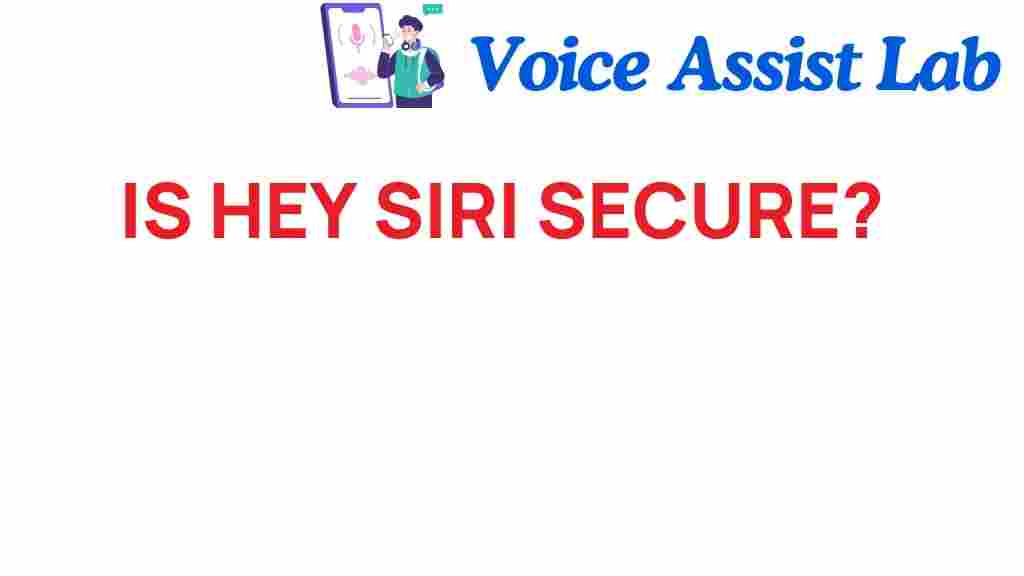Is Hey Siri Secure? Unpacking the Privacy Mystery Behind Voice Assistants
Voice assistants have become an integral part of our daily lives, with Apple’s Siri leading the charge in the realm of digital assistants. The phrase “Hey Siri” has transformed the way we interact with technology, but as convenience rises, so do concerns about privacy and security. In this article, we delve into the intricate relationship between users and their voice assistants, focusing on how Apple addresses data protection and user trust.
Understanding Voice Assistants and Their Functionality
Voice assistants, like Siri, are designed to facilitate user interaction with devices through voice commands. They utilize advanced technology such as natural language processing (NLP) and machine learning (ML) to understand and execute user requests. But how does this impact privacy? Here’s a breakdown:
- Data Collection: Voice assistants often collect data to improve user experience, which raises questions about what data is stored and how it is used.
- Voice Recognition: The ability of digital assistants to recognize and respond to user voice commands is key to their functionality.
- Integration with Devices: Siri integrates seamlessly with Apple devices, which can enhance usability but also create potential vulnerabilities.
How Does Siri Handle Your Data?
Apple has made significant strides in ensuring that user data is handled with care. Here are the primary ways that Apple approaches data protection with Siri:
- On-Device Processing: Much of Siri’s processing occurs on the device itself, which means less data is sent to external servers.
- Minimal Data Retention: Apple states that they strive to retain user data only as long as necessary to provide services.
- Anonymous Usage Data: When data is collected, it is often anonymized to protect user identities.
The Privacy Settings You Should Know About
Users have control over their privacy settings in Siri. Here’s how to manage them:
- Access Settings: Go to Settings > Siri & Search to manage what Siri can access, including Contacts, Location, and more.
- Manage Voice History: Users can delete their Siri interactions to ensure that their voice commands are not stored indefinitely.
- Disable Siri: If you feel that using Siri compromises your privacy, you can disable it entirely.
Security Features of Apple’s Siri
In addition to privacy, security is a significant concern for users of voice assistants. Apple implements several security measures to protect user data:
- Encryption: Data sent to Apple’s servers is encrypted, which helps protect it from unauthorized access.
- Two-Factor Authentication: Users can enable two-factor authentication for their Apple ID, providing an additional layer of security.
- Regular Software Updates: Apple frequently updates iOS to patch vulnerabilities, ensuring that Siri remains secure.
Potential Risks of Using Voice Assistants
While Siri has robust measures in place, there are still potential risks associated with using voice assistants:
- Accidental Activation: Sometimes, Siri can be activated unintentionally, which may lead to unintended data sharing.
- Phishing Attacks: Users may be vulnerable to phishing attacks through voice commands if they are not careful about the information they share.
- Third-Party Applications: Some third-party apps may have access to Siri, potentially exposing user data if those apps are not secure.
Building User Trust in Digital Assistants
Trust is paramount when it comes to using voice assistants. Users must feel confident that their data is safe. Apple has taken steps to build this trust:
- Transparency: Apple provides clear information on how data is used, which helps users make informed decisions.
- Privacy Reports: Regular reports on privacy practices and user data handling enhance trust.
- User Empowerment: By giving users control over their data, Apple fosters a sense of ownership and responsibility.
Common Misconceptions About Siri and Privacy
Many misconceptions surround the use of Siri regarding privacy and security. Here are some of the most common:
- Myth 1: Siri is always listening.
Reality: Siri only activates upon hearing “Hey Siri” or pressing a button. - Myth 2: Apple sells my data.
Reality: Apple has a strong stance against selling user data to third parties. - Myth 3: Voice commands are stored forever.
Reality: Users can delete their voice history at any time.
Troubleshooting Siri Privacy Issues
Sometimes, users encounter issues related to privacy settings or security features. Here are some troubleshooting tips:
- Check Your Settings: Ensure that your privacy settings are configured correctly in the Settings app.
- Update Your Device: Regularly update your device to the latest software version to benefit from security enhancements.
- Restart Your Device: Sometimes, a simple restart can resolve minor glitches.
Conclusion: The Future of Siri and User Trust
As the world becomes more reliant on voice assistants, ensuring privacy and security will be crucial. Apple’s commitment to data protection, user trust, and transparency sets a strong precedent in the industry. While no system is foolproof, understanding how Siri manages your data can empower users to make informed decisions. As technology evolves, it remains essential for companies like Apple to maintain the trust of their users by prioritizing privacy and security in every aspect of their digital assistants.
For more information on how to protect your personal data when using digital assistants, you can refer to this detailed guide. If you’re interested in exploring more about Apple’s privacy policies, visit their official privacy page.
This article is in the category Voice and created by VoiceAssistLab Team