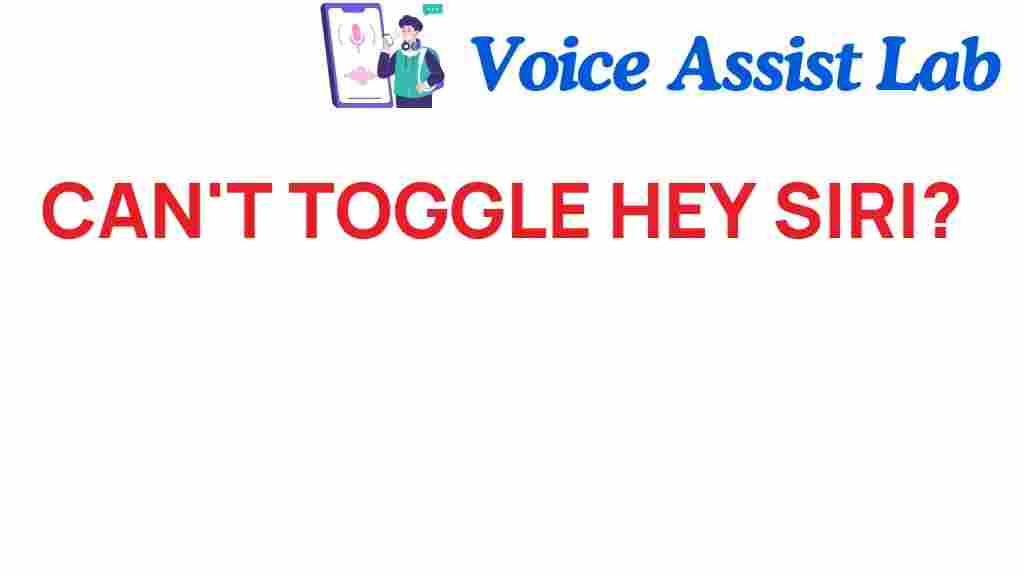Unlocking the Mystery: Why You Can’t Toggle Hey Siri
In today’s fast-paced world, voice assistants have become an essential part of our daily lives. Among them, Apple’s Hey Siri feature stands out as a popular choice for many users. However, some individuals encounter issues when trying to toggle this feature on or off. In this article, we will delve into the reasons behind these challenges and provide you with effective troubleshooting tips to enhance your user experience with iOS devices.
Understanding Hey Siri and Its Importance
The Hey Siri feature allows users to interact with their Apple devices hands-free, making it a convenient option for multitasking. By simply saying “Hey Siri,” users can ask questions, set reminders, play music, and much more. This voice assistant functionality not only enhances the overall user experience but also exemplifies the advancements in technology and smart devices.
Why You Might Face Issues Toggling Hey Siri
Despite its advantages, some users report difficulties when trying to enable or disable the Hey Siri feature. Here are some common reasons why you might face issues:
- Software Glitches: Bugs or glitches in the iOS can prevent the feature from being toggled.
- Microphone Problems: If your device’s microphone is faulty or obstructed, it may not recognize the “Hey Siri” command.
- Settings Misconfiguration: Incorrect settings can lead to the inability to toggle the feature.
- Compatibility Issues: Older devices may not support the latest iOS features, including Hey Siri.
Step-by-Step Guide to Toggle Hey Siri
Before diving into troubleshooting, let’s first walk through how you can toggle the Hey Siri feature on your iOS device.
Enabling Hey Siri
- Open Settings: Locate the Settings app on your device and tap to open it.
- Scroll to Siri & Search: Find and select the “Siri & Search” option.
- Toggle Listen for Hey Siri: Switch on the “Listen for ‘Hey Siri'” option.
- Follow the Setup Instructions: You may need to train Siri to recognize your voice. Follow the prompts to complete this process.
Disabling Hey Siri
- Open Settings: Again, start by opening the Settings app.
- Navigate to Siri & Search: Tap on “Siri & Search”.
- Toggle Off Listen for Hey Siri: Switch off the “Listen for ‘Hey Siri'” option.
Troubleshooting Tips for Hey Siri Issues
If you have followed the steps above and still cannot toggle Hey Siri, consider these troubleshooting tips:
Check Your Device’s Software
Ensure your device is running the latest version of iOS. Updates often contain bug fixes that may resolve your issue.
- Go to Settings: Open the Settings app.
- Tap General: Select “General.”
- Choose Software Update: Check for any available updates and install them.
Inspect Your Microphone
A malfunctioning microphone can hinder Siri’s ability to hear your commands. Here’s how to check:
- Test Voice Memos: Open the Voice Memos app and record a short message. Play it back to see if your voice is clear.
- Clean the Microphone: Ensure there’s no debris blocking the microphone. Use a soft, dry brush to gently clean it.
Reset Siri Settings
Sometimes, resetting Siri can help resolve issues:
- Open Settings: Go back to the Settings app.
- Navigate to Siri & Search: Select “Siri & Search.”
- Toggle Off and On: Turn off “Listen for ‘Hey Siri'” and then turn it back on.
Check for Compatibility
Ensure your device supports the Hey Siri feature. Older models may not have this capability. For detailed information about compatible devices, you can visit the Apple Support page.
Enhancing User Experience with Digital Assistants
Voice assistants like Hey Siri have revolutionized how we interact with technology. Here are some tips to maximize your experience:
Customize Siri’s Voice
You can choose from different voice options for Siri, enhancing personalization:
- Open Settings: Access the Settings app.
- Select Siri & Search: Tap on “Siri & Search.”
- Choose Siri Voice: Select “Siri Voice” and choose your preferred accent and gender.
Use Siri Shortcuts
Siri Shortcuts allow you to create personalized voice commands for various tasks:
- Open Shortcuts App: Launch the Shortcuts app on your device.
- Create a Shortcut: Tap the “+” icon to create a new shortcut with a custom voice command.
Conclusion
The Hey Siri feature plays a crucial role in enhancing our interaction with Apple devices. While issues like toggling this feature can be frustrating, understanding the troubleshooting steps can lead to a smoother user experience. By following the tips and guidelines in this article, you can unlock the full potential of your voice assistant, making your daily tasks more manageable.
If you continue to experience issues, consider reaching out to Apple Support for further assistance. Embrace the technology of digital assistants, and enjoy a hands-free lifestyle with Hey Siri!
For more information on troubleshooting Apple devices, check out our comprehensive guide.
This article is in the category Voice and created by VoiceAssistLab Team