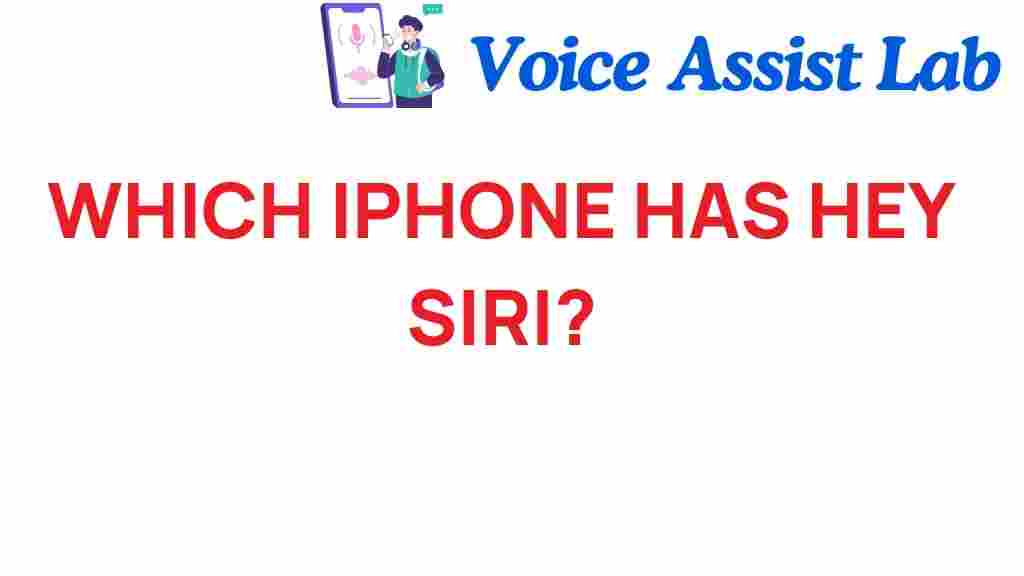Unveiling the iPhone: Which Models Support ‘Hey Siri’ Feature?
The iPhone has long been at the forefront of smartphone technology, and one of its standout features is the innovative voice assistant, Siri. As Apple continues to enhance its devices, many users wonder which iPhone models support the convenient ‘Hey Siri’ feature. In this article, we will explore the compatibility of this digital assistant across various iPhone models, its features, and how to make the most of Siri in your daily life.
Understanding ‘Hey Siri’
‘Hey Siri’ is a voice-activated feature that allows iPhone users to engage with Siri hands-free. This means you can simply say “Hey Siri” followed by your request, and Siri will respond without you needing to press any buttons. This functionality enhances user experience, making it easier to access information, set reminders, send messages, and control smart home devices. With the increasing reliance on technology, having a reliable digital assistant becomes essential.
Compatibility of ‘Hey Siri’ Across iPhone Models
To determine which iPhone models support the ‘Hey Siri’ feature, it’s essential to look at the specifications and technological capabilities of each device. Below is a list of iPhone models that support this feature:
- iPhone 6s and later: All models starting from the iPhone 6s support ‘Hey Siri’. This includes the iPhone 6s, 6s Plus, SE (1st generation), 7, 7 Plus, 8, 8 Plus, and the X series.
- iPhone XR, XS, and XS Max: These models not only support ‘Hey Siri’ but also include improved processing capabilities for a faster response time.
- iPhone 11, 11 Pro, and 11 Pro Max: Apple’s latest releases enhance the functionality of Siri and voice recognition.
- iPhone SE (2nd generation): Released in 2020, this model also supports ‘Hey Siri’ and is a popular choice for those seeking a more compact smartphone.
- iPhone 12 series: As part of the latest range, all iPhone 12 models come equipped with the ‘Hey Siri’ feature.
- iPhone 13 and 14 series: Continuing the trend, these newer models offer improved voice recognition and functionality.
In summary, if you own an iPhone 6s or a newer model, you can take advantage of the ‘Hey Siri’ feature. Older models, such as the iPhone 6 and earlier, do not support this functionality.
How to Enable ‘Hey Siri’
Enabling ‘Hey Siri’ is a simple process. Follow these steps to get started:
- Open the Settings app on your iPhone.
- Scroll down and tap on Siri & Search.
- Toggle the Listen for “Hey Siri” option to enable it.
- Follow the on-screen instructions to set up ‘Hey Siri’ by repeating a few phrases so Siri can recognize your voice.
Once you’ve completed these steps, you can activate Siri hands-free by simply saying “Hey Siri” followed by your command.
Exploring the Features of Siri
Siri has evolved significantly over the years, becoming a powerful digital assistant with various features that enhance the user experience. Some of the key features include:
- Information Retrieval: Ask Siri about weather updates, sports scores, or general knowledge questions.
- Smart Home Control: Integrate Siri with HomeKit-enabled devices to control your smart home using voice commands.
- Messaging: Send texts or make calls without touching your phone.
- Reminders and Calendar: Set reminders and schedule appointments effortlessly.
- Music Control: Ask Siri to play your favorite songs, skip tracks, or adjust volume levels.
With these features, Siri acts as a versatile digital assistant, making daily tasks more manageable.
Using Siri in Daily Life
Incorporating Siri into your daily routine can greatly enhance productivity. Here are some practical ways to use Siri:
- Hands-Free Navigation: Use Siri for directions while driving without taking your hands off the wheel.
- Quick Notes: Dictate notes to Siri when you’re on the go.
- Timers and Alarms: Set timers or alarms quickly while cooking or exercising.
- Check Calendar Events: Ask Siri about your schedule to stay organized throughout the day.
These examples highlight how Siri can enhance your smartphone experience by providing convenience and efficiency.
Troubleshooting ‘Hey Siri’ Issues
Sometimes, users may encounter issues with the ‘Hey Siri’ feature. Here are some common problems and troubleshooting tips:
1. Siri Doesn’t Respond
If Siri isn’t responding to your voice, try the following:
- Check if ‘Hey Siri’ is enabled in Settings.
- Ensure your iPhone isn’t muted or in Do Not Disturb mode.
- Try speaking more clearly or louder.
2. Siri Misunderstands Commands
If Siri often misunderstands your requests, consider these tips:
- Make sure you’ve trained Siri to recognize your voice accurately.
- Speak directly into the iPhone’s microphone.
- Update your iPhone to the latest iOS version for improved performance.
3. ‘Hey Siri’ Not Working on Lock Screen
If ‘Hey Siri’ doesn’t work when your iPhone is locked:
- Go to Settings > Siri & Search, and ensure Allow Siri When Locked is enabled.
- Restart your iPhone to refresh the system.
By following these troubleshooting tips, you can ensure that Siri functions smoothly and effectively, providing you with the digital assistance you need.
Conclusion
In conclusion, the ‘Hey Siri’ feature is a remarkable aspect of the iPhone that enhances user experience through hands-free operation and a range of functionalities. Compatible with iPhone 6s and newer models, this feature allows users to interact with their smartphones using simple voice commands. Understanding how to enable and troubleshoot ‘Hey Siri’ can significantly improve your experience with Apple’s digital assistant.
As technology continues to evolve, the capabilities of Siri and other voice assistants will expand, making them an integral part of our daily lives. Whether you’re looking to streamline your schedule, control your smart home, or simply find information quickly, Siri stands ready to assist you. For more information on Apple’s technology and features, feel free to explore other articles on our website or visit Apple’s official site for the latest updates.
Embrace the power of voice with Siri and elevate your iPhone experience today!
This article is in the category Voice and created by VoiceAssistLab Team