Unlocking the Power of Google Assistant: Transform Your Mornings
In today’s fast-paced world, maximizing productivity right from the start of your day is essential. With the rise of smart technology, we have tools that can help streamline our morning routines, and one such innovation is Google Assistant. By leveraging voice commands and smart home devices, Google Assistant can transform the way you wake up and tackle your mornings. In this article, we’ll explore how Google Assistant can enhance your morning routine, boost your productivity, and set the stage for a successful day.
Understanding Google Assistant
Google Assistant is a voice-activated virtual assistant powered by artificial intelligence. Available on smartphones, smart speakers, and various smart home devices, it allows users to perform tasks using simple voice commands. Whether you want to set an alarm, control your smart home devices, or get the latest news, Google Assistant can help you do it all.
How Google Assistant Can Transform Your Mornings
Here’s a closer look at how Google Assistant can revolutionize your mornings:
- Seamless Wake-Up Experience: With Google Assistant, you can set alarms using just your voice. No more fumbling with your phone or alarm clock!
- Smart Home Integration: Google Assistant can control various smart home devices, allowing you to create a personalized morning environment.
- Productivity Boost: By providing information and reminders, Google Assistant helps you stay on track with your morning tasks.
Setting Up Google Assistant for Your Morning Routine
To fully harness the potential of Google Assistant, you need to set it up correctly. Here’s a step-by-step guide:
Step 1: Enable Google Assistant
If you haven’t already enabled Google Assistant on your device, follow these simple steps:
- Open the Google app on your smartphone.
- Tap on your profile picture or the ‘More’ button at the bottom right.
- Select ‘Settings’ and then ‘Voice’ to turn on Google Assistant.
Step 2: Set Up Your Alarm
Once Google Assistant is enabled, you can set alarms easily. Here’s how:
- Say, “Hey Google, set an alarm for 7 AM.”
- You can customize alarms by saying, “Hey Google, set an alarm for 6 AM on weekdays.”
- To label your alarm, say, “Hey Google, set a wake-up alarm for 7 AM called ‘Rise and Shine.’”
Step 3: Integrate Smart Home Devices
Connecting your smart home devices with Google Assistant can enhance your morning routine. Here’s how to do it:
- Ensure your smart devices are compatible with Google Assistant.
- Open the Google Home app and tap on ‘Add’ to set up new devices.
- Follow the prompts to link your smart home devices (lights, coffee makers, thermostats, etc.) to Google Assistant.
Step 4: Create Routines
Google Assistant allows you to create morning routines that can automate multiple tasks. To set up a morning routine:
- Open the Google Home app and go to ‘Routines.’
- Tap on ‘Add’ to create a new routine.
- Choose a trigger phrase, such as “Good morning.”
- Add actions like turning on lights, reading the news, or playing your favorite music.
Step 5: Use Voice Commands Effectively
Using voice commands can make your mornings smoother. Here are some useful commands:
- “Hey Google, good morning.”
- “Hey Google, what’s the weather today?”
- “Hey Google, turn on the coffee maker.”
- “Hey Google, play my morning playlist.”
Troubleshooting Common Issues with Google Assistant
While Google Assistant is generally reliable, you might encounter a few issues. Here are some troubleshooting tips:
Problem: Google Assistant Doesn’t Respond
If Google Assistant isn’t responding, try the following:
- Check if your device is connected to the internet.
- Make sure the microphone is not muted.
- Restart your device to refresh the system.
Problem: Alarms Not Going Off
If your alarms aren’t working correctly:
- Verify the time and AM/PM settings.
- Ensure you didn’t accidentally set the alarm for a different day.
- Check if Do Not Disturb mode is activated.
Problem: Smart Devices Not Responding
If your smart home devices are unresponsive:
- Ensure they are powered on and connected to Wi-Fi.
- Reboot the smart device and reconnect it to Google Assistant.
- Check for updates for both the Google Home app and the smart device’s firmware.
Maximizing Productivity with Google Assistant
By integrating Google Assistant into your morning routine, you can significantly boost your productivity. Here are some tips on how to make the most out of this technology:
- Set Clear Goals: Use Google Assistant to set reminders for your most important tasks for the day.
- Stay Informed: Ask Google Assistant for news updates, weather forecasts, and your calendar schedule.
- Automate Repetitive Tasks: Use routines for tasks you perform daily, like turning on lights or starting your coffee maker.
- Use Timers: Set timers for specific tasks to keep you focused and on track.
Innovative Features to Explore
Google Assistant is constantly evolving, and new features can enhance your experience. Here are a few innovative features to explore:
- Personalized Responses: Google Assistant learns your preferences over time, offering personalized suggestions and responses.
- Continued Conversations: This feature allows you to have back-to-back interactions without needing to say “Hey Google” each time.
- Voice Match: Set up Voice Match to allow Google Assistant to recognize different voices, providing personalized information.
Conclusion
Embracing the power of Google Assistant can fundamentally change the way you approach your mornings. By utilizing voice commands, setting alarms, and integrating smart home technology, you can create a morning routine that enhances your productivity and sets a positive tone for the day ahead. Whether you’re a busy professional, a student, or a parent, Google Assistant offers innovative solutions to help you wake up feeling prepared and energized.
So why wait? Start exploring the features of Google Assistant today and unlock the full potential of your mornings!
For further information on Google Assistant and its capabilities, check out this helpful guide.
You can also visit the official Google Assistant page to stay updated on the latest features and integrations.
This article is in the category Smart Homes and created by VoiceAssistLab Team
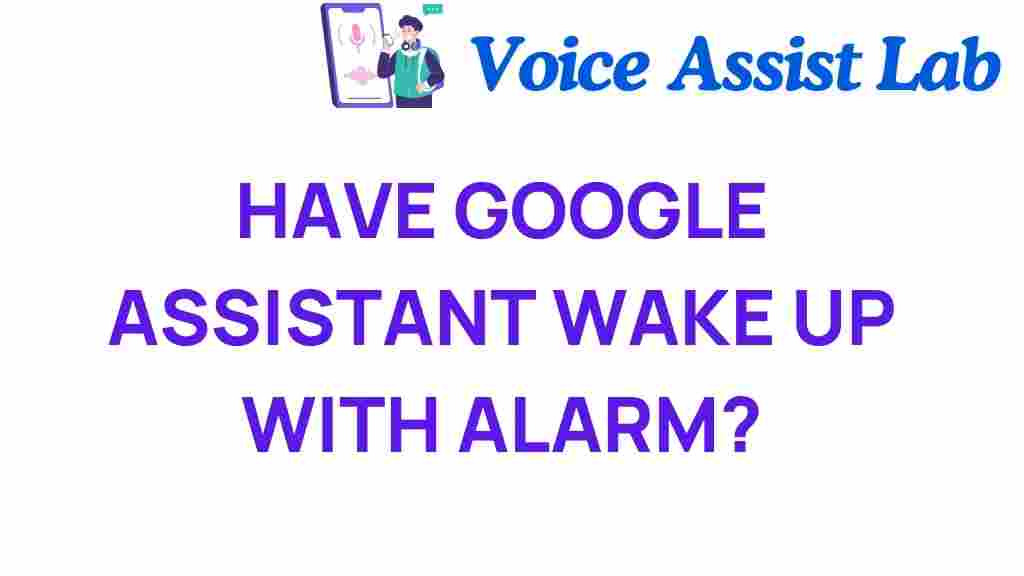
1 thought on “Unlocking the Power of Google Assistant: Transform Your Mornings”