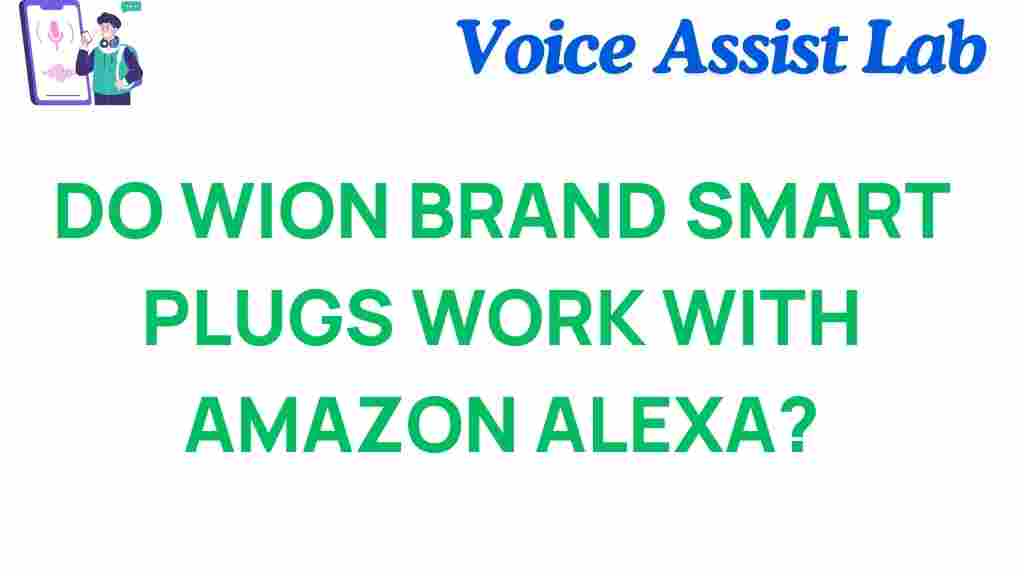WION Smart Plugs: Integrating with Alexa for Seamless Control
In the age of smart homes, convenience and automation are paramount. With smart devices becoming a staple in every household, the ability to control various appliances from a smartphone or voice assistant has revolutionized how we live. One such device making waves in the smart home industry is the WION smart plugs. These compact and versatile devices offer an easy solution for upgrading your regular home appliances into smart ones. But what about voice control? Specifically, does the WION smart plugs integrate with Alexa, Amazon’s popular voice assistant? Let’s explore how you can unlock the full potential of your WION smart plugs with Alexa and elevate your home automation experience.
What Are WION Smart Plugs?
WION smart plugs are a convenient and affordable way to turn your traditional appliances into smart ones. By connecting these plugs to your Wi-Fi network, you can control various devices like lamps, fans, and coffee machines remotely through an app or via voice commands using Alexa, Google Assistant, or other smart systems.
The key features of WION smart plugs include:
- Remote control: Control devices remotely via the smartphone app.
- Scheduling: Set timers and schedules for your appliances.
- Energy monitoring: Keep track of the energy consumption of your plugged-in devices.
- Voice control compatibility: Integrate with Alexa, Google Assistant, or other voice assistants for hands-free operation.
- Compact design: Small enough to fit multiple plugs into a single outlet.
Now, let’s dive deeper into whether WION smart plugs are compatible with Alexa and how you can make the most of this integration.
How to Integrate WION Smart Plugs with Alexa
Integrating your WION smart plugs with Alexa is a straightforward process that enhances the usability and functionality of your smart devices. With voice control, you can turn appliances on or off, check their status, or set routines—all without lifting a finger. Follow these simple steps to integrate your WION smart plugs with Alexa:
Step 1: Set Up Your WION Smart Plug
Before connecting the plug to Alexa, you need to set it up on your smartphone. If you haven’t already done so, here’s what you need to do:
- Download the WION app: The first step is to download the WION app from the Google Play Store or Apple App Store, depending on your device.
- Create an account: Once the app is installed, create a new account or log in if you already have one.
- Plug in your WION smart plug: Plug the WION smart plug into a power outlet, and make sure your device is ready to connect.
- Follow the in-app setup: Open the app and follow the on-screen instructions to connect your smart plug to your Wi-Fi network. Ensure your Wi-Fi is 2.4GHz, as most smart plugs do not support 5GHz networks.
Step 2: Enable the Alexa Skill for WION Smart Plugs
Once your WION smart plug is set up and connected to your Wi-Fi, the next step is to enable the Alexa skill for the plug. Here’s how to do it:
- Open the Alexa app: On your smartphone, open the Amazon Alexa app. If you don’t have the app installed, download it from the app store.
- Go to the “Skills & Games” section: Tap on the menu icon (three horizontal lines) in the top-left corner and navigate to “Skills & Games” under the “More” section.
- Search for the WION skill: In the search bar, type “WION” or “WION smart plugs” and select the skill when it appears.
- Enable the skill: Tap “Enable to Use” and log in with your WION account to link the app with Alexa.
Step 3: Discover Devices and Start Using Voice Control
After enabling the skill, Alexa will automatically discover the devices connected to your WION account. You can also manually prompt Alexa to find new devices by saying, “Alexa, discover my devices.” Once discovered, you will be able to control your WION smart plugs using voice commands.
Step 4: Control Your WION Smart Plugs with Alexa
Now that your WION smart plugs are connected to Alexa, you can begin using voice commands to manage your appliances. Here are some example commands:
- “Alexa, turn on the lamp.”
- “Alexa, turn off the fan.”
- “Alexa, set the coffee maker to 30 minutes.”
- “Alexa, check the status of the living room plug.”
In addition to individual commands, you can also group your devices within the Alexa app to control multiple plugs at once. For example, you could create a “Living Room” group that includes your lamp, fan, and TV, and control them simultaneously by saying, “Alexa, turn off all devices in the living room.”
Troubleshooting: Common Issues with WION Smart Plugs and Alexa Integration
Although the integration process is simple, you might encounter a few common issues. Below are some troubleshooting tips to ensure a smooth experience with your WION smart plugs and Alexa.
1. My WION Smart Plug is Not Responding to Alexa
If your WION smart plug is not responding to Alexa, try the following steps:
- Check your Wi-Fi connection: Ensure that your Wi-Fi is working properly and that both your smart plug and Alexa device are connected to the same network.
- Restart your devices: Try restarting both the WION smart plug and your Alexa-enabled device. Sometimes, a simple reboot resolves connection issues.
- Re-enable the Alexa skill: If restarting doesn’t work, try disabling and re-enabling the WION skill in the Alexa app.
- Reset the smart plug: If all else fails, reset your WION smart plug by holding the power button for about 10 seconds. Set it up again through the WION app and reconnect it to Alexa.
2. Alexa Cannot Find My WION Smart Plug
If Alexa is unable to discover your WION smart plug, check the following:
- Ensure the plug is in pairing mode: The WION smart plug must be in pairing mode when Alexa attempts to discover it. You may need to reset the plug and enter pairing mode again.
- Verify your network settings: Make sure you’re using a 2.4GHz Wi-Fi network, as WION plugs do not support 5GHz networks.
If none of these solutions work, visit the WION support page for further assistance.
Conclusion
Integrating your WION smart plugs with Alexa opens up a world of convenience and control. Whether you’re looking to manage your appliances remotely, set schedules, or simply control your devices with your voice, Alexa integration takes home automation to the next level. Follow the steps outlined above to easily set up your WION smart plugs with Alexa and start enjoying hands-free control today.
If you encounter any issues, remember that troubleshooting steps are available to get you back on track quickly. Enjoy the ultimate convenience of smart home living with your WION smart plugs and Alexa!
This article is in the category Smart Homes and created by VoiceAssistLab Team