Amazon Alexa has revolutionized the way we interact with technology, offering hands-free assistance in homes worldwide. But can this smart device play your favorite Pandora stations? Absolutely! Let’s dive into the details of how to make it happen and troubleshoot any bumps along the way.
How to Set Up Pandora on Amazon Alexa
Using Amazon Alexa to play Pandora is simple and efficient. With a few straightforward steps, you can have your favorite music streaming in no time. Here’s a step-by-step guide:
1. Link Pandora to Your Alexa App
First, you’ll need to link your Pandora account to the Alexa app. Follow these steps:
- Open the Alexa app on your smartphone or tablet.
- Tap on the “More” option in the bottom menu and select “Settings.”
- Under “Music & Podcasts”, tap “Link New Service.”
- Select Pandora from the list of music services.
- Log in using your Pandora credentials and grant permissions.
Once linked, Pandora will appear as one of your music services in the Alexa app.
2. Set Pandora as Your Default Music Service
To make listening even more convenient, you can set Pandora as your default music provider:
- Go to “Settings” in the Alexa app.
- Tap on “Music & Podcasts.”
- Select “Default Services.”
- Choose Pandora for music, artists, and genres.
Now, whenever you say, “Alexa, play music,” it will automatically use Pandora.
3. Use Voice Commands to Play Pandora
After setup, you can control Pandora with simple voice commands. For example:
- “Alexa, play [Station Name] on Pandora.”
- “Alexa, thumbs up this song.”
- “Alexa, skip this track.”
Voice commands make it easy to enjoy personalized music without lifting a finger.
Troubleshooting Pandora on Amazon Alexa
While setting up Pandora on Amazon Alexa is usually smooth, issues can occasionally arise. Below are some common problems and solutions:
Pandora Isn’t Playing
- Check your account linkage: Ensure Pandora is properly linked in the Alexa app.
- Update the app: Both the Alexa app and Pandora app should be up-to-date.
- Restart your device: Sometimes, restarting your Echo device can resolve the issue.
Voice Commands Not Recognized
- Ensure you’re using the correct command syntax, such as “Alexa, play [Station Name] on Pandora.”
- Speak clearly and ensure there’s no background noise interfering with Alexa’s microphone.
Playback Stops Unexpectedly
- Check your internet connection. A weak Wi-Fi signal can disrupt streaming.
- Make sure there are no other devices using excessive bandwidth.
Still having trouble? Visit the Amazon Alexa support page for further assistance.
Why Choose Pandora on Amazon Alexa?
Streaming Pandora on Alexa offers several benefits:
- Personalization: Pandora’s unique algorithm tailors stations to your preferences.
- Convenience: Hands-free controls make it easy to manage your music.
- Integration: Alexa integrates seamlessly with smart home devices, creating a unified experience.
For more tips on optimizing your Alexa experience, check out our guide to Alexa smart home integration.
Conclusion
With Amazon Alexa, streaming Pandora becomes an effortless and enjoyable experience. From easy setup to intuitive voice commands, Alexa brings your music to life. Follow the steps outlined here to start enjoying your favorite tunes, and don’t forget to troubleshoot with our handy tips if needed.
Ready to unlock the full potential of your Alexa device? Connect Pandora today and transform your listening experience!
This article is in the category Innovations and created by VoiceAssistLab Team
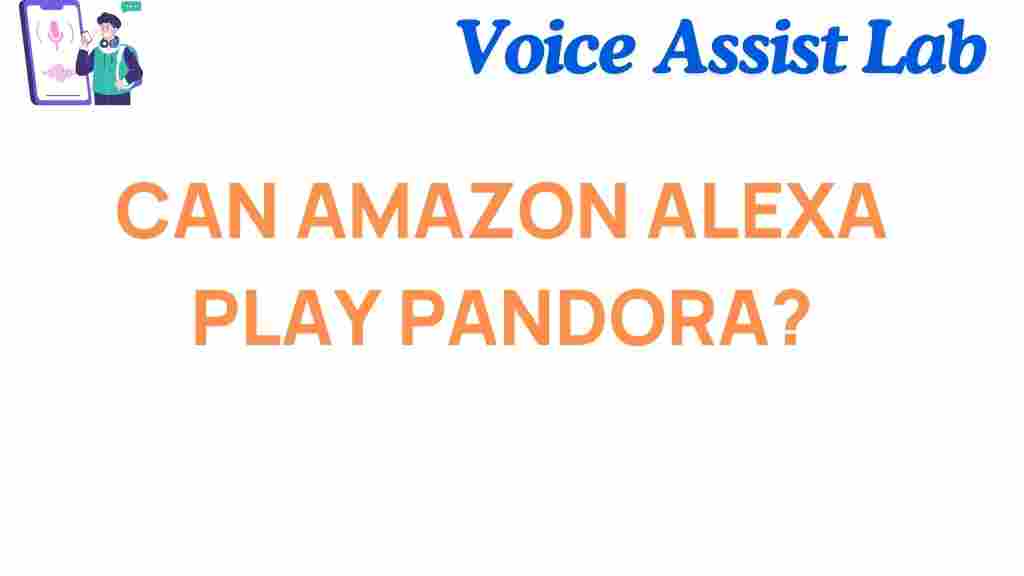
1 thought on “Can Amazon Alexa Play Pandora? Unveiling the Streaming Secrets”