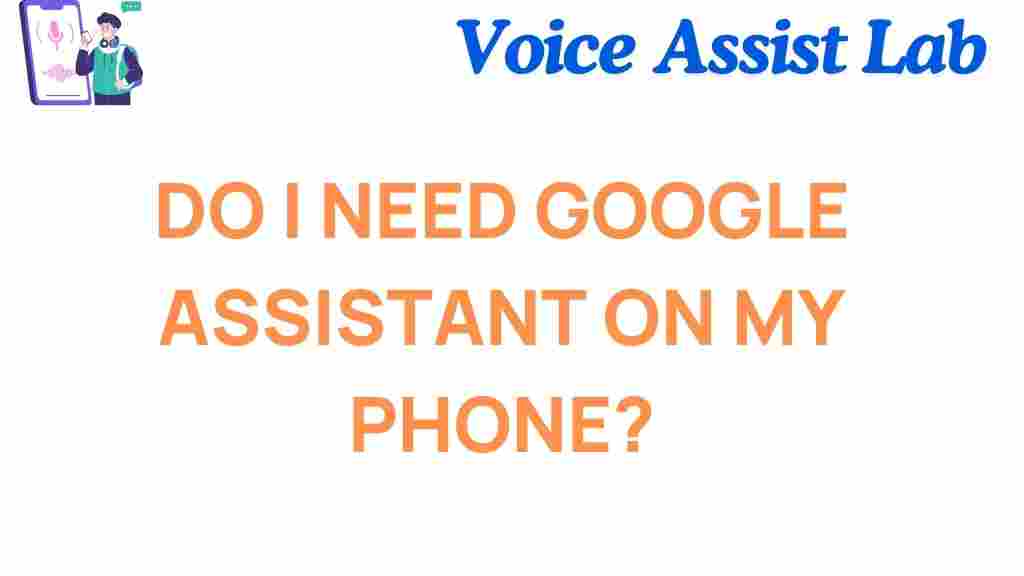Do You Really Need Google Assistant on Your Phone? Discover the Truth!
In the age of smart technology, virtual assistants have become a vital part of many people’s daily lives. Among the most popular virtual assistants is Google Assistant, which comes pre-installed on most Android phones. But with so many options available, you might be wondering: “Do I really need Google Assistant on my phone?” In this article, we’ll explore the advantages, drawbacks, and whether it’s essential for you to have this tool on your device.
What is Google Assistant?
Google Assistant is a voice-activated artificial intelligence (AI) developed by Google. It helps you perform tasks, answer questions, and control other devices hands-free. Available on smartphones, smart speakers, and other smart devices, Google Assistant has become an indispensable feature for many users. By simply saying “Hey Google” or “OK Google,” you can ask it to play music, set reminders, check the weather, and much more.
The Rise of Virtual Assistants
The idea of virtual assistants has been around for years, but it wasn’t until companies like Apple, Amazon, and Google introduced their respective products—Siri, Alexa, and Google Assistant—that they became mainstream. These smart assistants now serve as essential features on smartphones, smart home devices, and even cars. Virtual assistants are revolutionizing the way we interact with technology, making tasks quicker and more efficient.
Why Would You Need Google Assistant on Your Phone?
Now that you understand what Google Assistant is, let’s take a closer look at why it could be useful on your phone. Whether you’re tech-savvy or a casual user, this tool offers several benefits:
- Hands-Free Control: One of the most appealing features of Google Assistant is its ability to operate without using your hands. You can initiate voice commands while driving, cooking, or multitasking around the house.
- Efficient Task Management: Google Assistant can handle multiple tasks simultaneously. Whether it’s setting alarms, sending messages, or making phone calls, you can ask it to do a wide variety of tasks on your behalf.
- Smart Home Integration: For users with smart home devices, Google Assistant acts as the hub to control lights, thermostats, security cameras, and other IoT (Internet of Things) devices.
- Search and Information: The power of Google Search integrated with Google Assistant makes finding information faster and more accessible. Ask anything from weather updates to trivia, and get an answer instantly.
How to Set Up Google Assistant on Your Phone
Setting up Google Assistant on your phone is a simple process that takes just a few minutes. Follow these steps to get started:
- Ensure Google Assistant is Enabled: Go to the “Settings” app on your Android phone, then select “Google” followed by “Settings for Google Apps.” Under “Search, Assistant & Voice,” ensure Google Assistant is enabled.
- Activate Voice Command: In the same settings menu, ensure that “Hey Google” is activated. This will allow you to activate Google Assistant with just your voice.
- Customize Your Preferences: Google Assistant allows you to adjust language settings, personalize responses, and even link other Google services like your calendar or emails for a more tailored experience.
- Link Third-Party Apps: You can link third-party apps like Spotify, Netflix, and other compatible services to Google Assistant for seamless voice commands.
Once the setup is complete, you can start using Google Assistant by saying, “Hey Google” or “OK Google” to trigger it. From there, it’s up to you to explore all of its features!
Advanced Features of Google Assistant
Google Assistant doesn’t just handle basic tasks—it also comes with a variety of advanced features that many users may not be aware of. Here are a few standout capabilities:
- Routines: You can set up routines to automate multiple actions at once. For instance, you could say, “Good morning” to trigger Google Assistant to tell you the weather, play your favorite music, and turn on your smart lights.
- Interpreter Mode: If you need to communicate in another language, Google Assistant can translate your speech in real-time, making it easier to converse with people who speak different languages.
- Personalized Recommendations: Google Assistant can make personalized suggestions based on your search history, location, and preferences. It can suggest places to eat, activities to do, or even recommend YouTube videos.
What Are the Drawbacks of Google Assistant?
While Google Assistant offers a wealth of useful features, there are some potential downsides to consider. Here are a few reasons why it might not be for everyone:
- Privacy Concerns: One of the biggest criticisms of virtual assistants, including Google Assistant, is the potential privacy risks. Google Assistant listens for voice commands, which raises concerns about personal data being collected and stored without user consent.
- Battery Drain: Google Assistant uses a significant amount of your phone’s battery when active. If you use it frequently, it may contribute to faster battery drain.
- Dependence on Internet Connectivity: Google Assistant relies on an active internet connection to function effectively. Without Wi-Fi or cellular data, many of its features are limited or unavailable.
Common Google Assistant Troubleshooting Tips
If you’re encountering issues with Google Assistant on your phone, here are a few troubleshooting tips to help resolve common problems:
- Google Assistant Not Responding: If Google Assistant isn’t responding to “Hey Google,” ensure that the microphone on your phone is working. Also, check that the “Voice Match” setting is enabled.
- Incorrect Voice Recognition: Sometimes Google Assistant might misinterpret your commands. Try recalibrating your voice model or adjusting the language settings for better accuracy.
- Google Assistant Not Connecting to Wi-Fi: If Google Assistant is having trouble connecting to Wi-Fi, restart your router and check your phone’s Wi-Fi settings. You can also reset Google Assistant by turning it off and back on in the settings.
If these steps don’t resolve the issue, try searching for solutions in Google’s official support documentation: Google Support.
Is Google Assistant Essential for Your Phone?
Now that we’ve explored the advantages, setup, features, and possible drawbacks, you might still be wondering: Is Google Assistant essential for your phone?
For many people, Google Assistant can greatly enhance the smartphone experience. It can save time, streamline daily tasks, and add a layer of convenience that is hard to ignore. However, it’s not essential for everyone. If you’re someone who values privacy and doesn’t need voice commands, you might prefer to disable it and rely on manual navigation of your phone. Alternatively, if you already have a smart home assistant like Amazon Alexa or Apple’s Siri, you might not need to duplicate functionality on your phone.
Conclusion
Ultimately, the decision to use Google Assistant depends on your needs and preferences. It’s a powerful tool that can increase productivity, entertain, and simplify everyday tasks—but it’s not without its limitations and privacy concerns. If you enjoy hands-free control and have compatible devices, Google Assistant can be an invaluable resource. However, if privacy is a major concern for you, it might be best to reconsider its use or explore alternatives.
Do you think Google Assistant is a must-have on your phone? Share your thoughts below or visit Android’s official site for more information!
This article is in the category Innovations and created by VoiceAssistLab Team