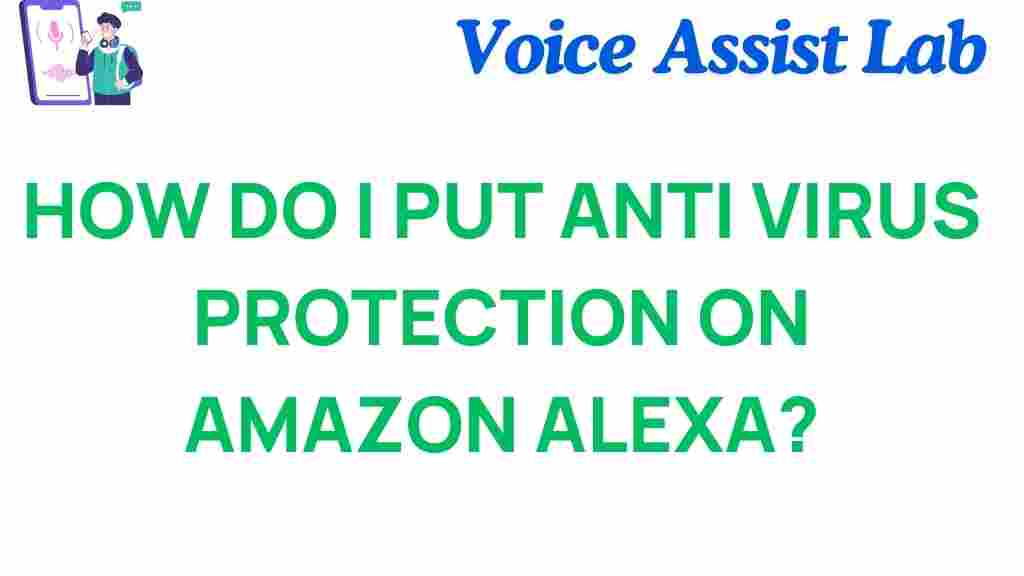Antivirus for Amazon Alexa: Is Your Smart Assistant Secure?
With the rise of smart devices like Amazon Alexa, homes around the world have become more connected and convenient. From setting timers and playing music to controlling your home’s smart devices, Alexa is more than just a voice assistant—it’s a central hub for many households. However, with the increased functionality of smart assistants comes an increased risk of security vulnerabilities. One key question on many users’ minds is: can your Amazon Alexa be infected with malware, and if so, do you need antivirus software to protect it? In this article, we’ll explore the importance of safeguarding your Alexa device, the potential security risks it faces, and whether antivirus protection is necessary.
Why Do You Need Antivirus Protection for Your Alexa?
While Amazon Alexa and other smart devices have been designed with security in mind, no system is completely invulnerable. Amazon has taken steps to enhance Alexa’s security, but the internet is filled with constantly evolving threats, including hacking, malware, and unauthorized access. Alexa can be susceptible to various types of cyberattacks if not properly secured.
In general, Amazon Alexa is connected to the cloud, meaning all your voice commands are processed over the internet. This cloud-based architecture opens up vulnerabilities such as:
- Unauthorized Access: If your account is compromised, attackers could potentially take control of your Alexa device and listen in on conversations, change settings, or even order items online.
- Malware and Phishing: While Alexa itself doesn’t have a traditional operating system like a PC, it still communicates with various services, which could be targeted by phishing attacks or malware.
- Data Privacy Risks: Alexa collects data from your interactions to improve its performance. If hackers gain access to this data, it could be used maliciously.
So, is an antivirus program the solution to these potential risks? Let’s dive deeper into this question.
Do You Need Antivirus for Your Amazon Alexa Device?
At present, Alexa doesn’t run on a traditional operating system like Windows or macOS, which means it doesn’t support third-party antivirus software in the same way a computer would. However, this doesn’t mean Alexa is immune from security threats. Instead, the security of your Alexa device primarily depends on how well it is set up and maintained.
Amazon has built a number of security features into Alexa to keep it safe, such as voice recognition and two-factor authentication for your Amazon account. These layers help reduce the risk of unauthorized access, but it’s still important to take additional steps to safeguard your device.
Steps to Secure Your Amazon Alexa
Even without antivirus software, there are several steps you can take to secure your Alexa device. Here’s a step-by-step guide to help you enhance its security:
1. Enable Two-Factor Authentication (2FA)
Two-factor authentication adds an extra layer of protection to your Amazon account. By enabling 2FA, even if someone manages to get hold of your password, they won’t be able to access your Alexa unless they also have access to your secondary authentication method (like your phone or email).
- Go to your Amazon account settings.
- Under the “Login & Security” section, enable Two-Step Verification.
- Follow the prompts to link your phone number for SMS-based authentication.
2. Set Up a Strong, Unique Password
Always choose a strong password for your Amazon account. Avoid common passwords, and ensure your password is a mix of uppercase and lowercase letters, numbers, and special characters. Never reuse passwords across different platforms.
3. Review Your Alexa Device Settings Regularly
One of the most important things you can do is regularly review the settings and permissions of your Alexa devices. Here’s what you should check:
- Voice History: Alexa stores voice recordings to improve its performance. You can view, manage, and delete these recordings via the Alexa app or Amazon website.
- Smart Home Devices: Ensure that any third-party devices connected to Alexa have strong passwords and are from reputable manufacturers.
- Skills Permissions: Be cautious when enabling third-party skills. These can access your Alexa device and, if not properly vetted, could introduce security risks.
4. Disable Unnecessary Features
Sometimes less is more. If you don’t need a specific Alexa feature, consider disabling it to reduce your exposure to potential vulnerabilities. For example:
- Disable voice purchasing or set up a voice code for extra security.
- Turn off the microphone if you don’t need to use Alexa for voice commands.
5. Keep Your Alexa and Connected Devices Updated
Amazon frequently releases security updates and patches for Alexa devices. It’s essential to ensure that your device is running the latest software to mitigate any known vulnerabilities. The best part is that Alexa automatically installs updates, but you can manually check for updates through the Alexa app if needed.
How Antivirus Protection Can Complement Alexa Security
While Alexa doesn’t support traditional antivirus programs, there are ways antivirus software can still play a role in securing your device ecosystem. If you have other smart devices connected to your Alexa, such as smartphones, tablets, or laptops, an antivirus program on these devices can help secure your entire network.
- Securing Your Wi-Fi Network: Many security threats targeting Alexa originate from insecure Wi-Fi networks. Using antivirus software with a network security feature can help detect suspicious activity on your network and protect all connected devices, including Alexa.
- Protecting Alexa-Compatible Apps: Some Alexa skills and third-party apps may be vulnerable to malware or hacking attempts. Antivirus software can scan apps on your smartphone or tablet for threats before you install them.
What About Alexa-Specific Security Tools?
In addition to antivirus software, there are other tools and strategies you can use to improve the security of your Alexa device:
- Amazon’s Privacy Hub: Amazon offers a Privacy Hub for Alexa users where you can control your privacy settings, review and delete your voice recordings, and manage which apps and skills have access to your Alexa device.
- Smart Router with Built-in Security: Some routers come with built-in security features that can block malicious activity targeting smart devices like Alexa. These devices monitor network traffic and can prevent threats before they reach your Alexa.
Troubleshooting Alexa Security Issues
If you suspect your Alexa device has been compromised, take these troubleshooting steps:
- Check for Unauthorized Purchases: Review your Amazon account’s order history for any unauthorized purchases. If you find any, report them to Amazon immediately.
- Review Alexa’s Voice History: Look at the voice recordings associated with your device to see if any strange or unfamiliar commands have been issued.
- Change Your Amazon Password: If you think your account may have been compromised, change your Amazon password and enable two-factor authentication.
- Reset Your Alexa Device: If necessary, you can perform a factory reset on your Alexa device. This will erase all settings, including Wi-Fi connections and voice history, but will also remove any potential threats.
Conclusion
In conclusion, while your Amazon Alexa device doesn’t require traditional antivirus software, there are several ways to ensure its security. By following best practices such as enabling two-factor authentication, regularly reviewing settings, and keeping your Alexa and connected devices updated, you can significantly reduce the risk of unauthorized access or malware. Although antivirus software won’t directly protect Alexa, it can enhance the security of your home network and connected devices, providing a more comprehensive defense. Always stay vigilant and be proactive about your digital security to ensure that your smart assistant remains a safe and helpful part of your life.
If you’re looking to explore additional ways to protect your smart home, check out our guide on smart device security tips to learn more. And for more information on general antivirus protection, visit AV-Test, a leading cybersecurity resource.
This article is in the category Smart Homes and created by VoiceAssistLab Team