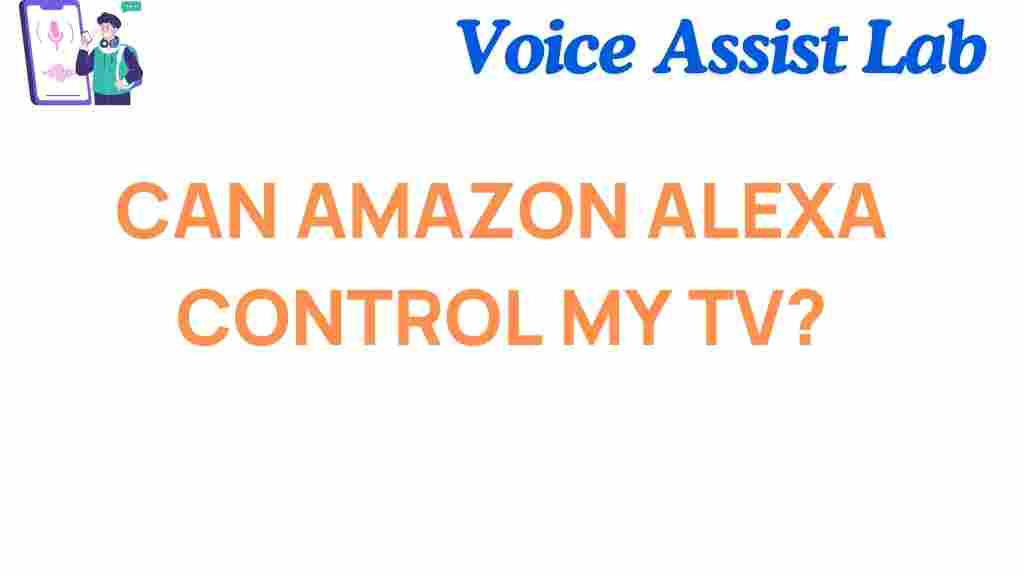Can Amazon Alexa Transform Your TV Experience Forever?
The way we consume entertainment has evolved significantly over the years. With the rise of smart technology, many aspects of our daily lives are becoming more interconnected. One such transformation is the way we interact with our televisions, and a key player in this shift is Amazon Alexa. Amazon’s voice-controlled assistant has already revolutionized how we manage our homes, but can it also take your TV experience to the next level? In this article, we’ll explore how Amazon Alexa can transform your TV experience and whether it’s the future of home entertainment.
How Amazon Alexa Works With Your TV
Amazon Alexa is a cloud-based voice assistant that can integrate with a variety of smart devices. Through its ability to understand natural language, Alexa lets you control different features of your TV, entertainment systems, and even other smart home devices with just your voice. With compatibility across a wide range of TV brands and streaming services, Alexa is well-positioned to enhance your viewing experience.
Voice Control of Your TV
One of the most exciting ways Alexa enhances your TV experience is through voice control. Gone are the days of searching for the remote or manually adjusting settings. With simple voice commands, you can:
- Turn your TV on and off.
- Change the channel or switch between apps and streaming services.
- Adjust volume levels with ease.
- Control playback—pause, play, rewind, or skip ahead.
- Switch between HDMI inputs or smart TV modes.
Alexa can even integrate with your existing TV remote if you have a compatible smart TV. By linking Alexa to your TV, you no longer need to juggle multiple devices while watching your favorite shows.
Smart Home Integration
What truly sets Amazon Alexa apart is its ability to seamlessly integrate with other smart home devices. Imagine this: you can dim the lights, adjust the thermostat, or close the curtains, all without leaving your couch. Alexa can act as the central hub of your smart home, giving you control over various devices through one voice assistant. With the power of smart home integration, your TV experience becomes part of a broader, more immersive home ecosystem.
Streaming Services and Alexa
Whether you’re a fan of Netflix, Hulu, Disney+, or Amazon Prime Video, Alexa works effortlessly with these platforms. You can ask Alexa to launch your favorite show, skip intros, or even pause and resume streaming across different devices. With Alexa’s voice control, you can avoid the tedious process of scrolling through menus and selecting content—just tell Alexa what you want, and she’ll make it happen.
Moreover, Alexa can help you find content based on your preferences. For example, you can say things like, “Alexa, show me action movies,” or “Alexa, find comedies for kids,” and Alexa will provide suggestions from your available streaming libraries. This saves time and enhances your browsing experience by providing curated content recommendations tailored to your interests.
Step-by-Step Guide to Setting Up Amazon Alexa with Your TV
Setting up Amazon Alexa with your TV is easier than you might think. Here’s a step-by-step guide to getting started:
Step 1: Check Compatibility
Before you start setting up Alexa, make sure your TV is compatible. Most modern smart TVs from brands like Samsung, LG, Sony, and Vizio are Alexa-compatible. Additionally, you’ll need an Alexa-enabled device such as an Echo Dot, Echo Show, or Echo Studio to control your TV.
Step 2: Connect Alexa to Your TV
Once you’ve confirmed that your TV and Alexa device are compatible, it’s time to connect them. Follow these steps:
- Open the Alexa app on your smartphone or tablet.
- Navigate to the “Devices” section and select “Add Device.”
- Choose the TV brand you’re using and follow the on-screen instructions to link it to your Alexa device.
- If your TV supports HDMI-CEC (Consumer Electronics Control), ensure it’s enabled so Alexa can control basic functions like power and volume.
- Once connected, test the connection by saying, “Alexa, turn on the TV,” or “Alexa, change the channel to ESPN.”
Step 3: Set Up Alexa Voice Commands
After connecting your TV to Alexa, you can start using voice commands. Try saying simple commands like:
- “Alexa, play Stranger Things on Netflix.”
- “Alexa, pause the movie.”
- “Alexa, increase the volume.”
If you’re using an Alexa-enabled TV, you can also say commands like “Alexa, switch to HDMI 2” or “Alexa, turn off the TV.”
Step 4: Customize Your Alexa Experience
For an even more tailored experience, customize your Alexa settings to your preferences. You can adjust volume levels, create routines, and even set up multi-room audio if you have multiple Alexa-enabled devices in your home. This way, you can control your home entertainment environment with minimal effort.
Troubleshooting Tips for Alexa and TV Integration
While setting up Amazon Alexa with your TV is generally straightforward, you may encounter some issues. Here are some common problems and their solutions:
Problem 1: Alexa Doesn’t Recognize My TV
If Alexa isn’t recognizing your TV, try the following:
- Ensure your TV is powered on and connected to the same Wi-Fi network as your Alexa device.
- Double-check the compatibility of your TV with Alexa and ensure that it supports Alexa integration.
- Unlink and relink your TV from the Alexa app to refresh the connection.
Problem 2: Voice Commands Aren’t Working
If your voice commands aren’t working as expected, try these solutions:
- Ensure your Alexa device’s microphone is turned on and not muted.
- Verify that Alexa is listening by saying, “Alexa” and then your command.
- Make sure the Alexa app and TV software are up-to-date with the latest updates installed.
Problem 3: Alexa Can’t Control My TV Volume
If Alexa is unable to control your TV volume, make sure that:
- Both your TV and Alexa device are connected to the same Wi-Fi network.
- Check if your TV has HDMI-CEC enabled to allow Alexa to control basic functions like volume.
Conclusion: Is Amazon Alexa the Future of TV Viewing?
In conclusion, Amazon Alexa has the potential to significantly enhance your TV experience. Whether it’s through voice control, smart home integration, or simplifying content discovery, Alexa offers a convenient and hands-free way to enjoy your entertainment. The ease of controlling your TV with simple voice commands brings a new level of convenience that many users will appreciate. Moreover, Alexa’s compatibility with a wide range of TVs and streaming platforms makes it an ideal choice for anyone looking to modernize their home entertainment system.
With Amazon Alexa continuing to evolve, it’s clear that the integration of voice assistants into TVs is not just a passing trend but a lasting shift in how we interact with technology. If you haven’t yet experienced the magic of Alexa with your TV, now is the time to dive into the world of voice-controlled entertainment.
For more information about how to get the most out of your Alexa device, check out this comprehensive guide on Amazon’s official website. Looking for new Alexa-compatible smart TVs? Visit this external link to explore the latest models and features.
This article is in the category Smart Homes and created by VoiceAssistLab Team