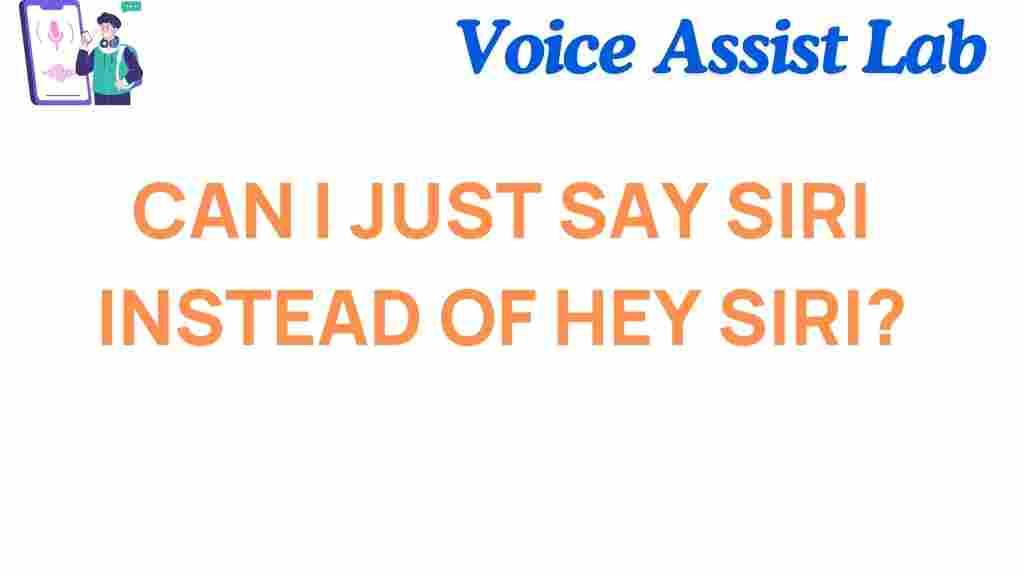The Subtle Shift: Can You Just Say “Siri” Instead of “Hey Siri”?
When Apple introduced Siri as its voice assistant, it quickly became a game-changer in the tech world. Siri, the digital assistant built into Apple devices, can help with everything from setting reminders to sending texts and controlling your smart home. However, there’s been a subtle shift in the way people use Siri. Many users are now asking: “Can you just say ‘Siri’ instead of ‘Hey Siri’?” Let’s dive into the details to explore this question and see if the experience has evolved over time.
Understanding Siri: The Basics
Siri is Apple’s voice-activated assistant, which works on a variety of devices such as iPhones, iPads, MacBooks, Apple Watches, and HomePods. Initially, users were required to say “Hey Siri” to activate the assistant, which helped to differentiate Siri’s activation from the accidental use of other similar-sounding words. But as the technology has improved, many are wondering whether Apple has changed its requirements for Siri’s wake word.
Why “Hey Siri” Was Used
When Siri first launched, Apple used the phrase “Hey Siri” as the wake word for a few key reasons:
- Voice Recognition: The “Hey Siri” phrase helped the device easily recognize when a user wanted to activate Siri, distinguishing it from other background noise.
- Convenience: Saying “Hey Siri” was a natural, hands-free way to invoke the assistant without needing to press any buttons.
- Security: Using a longer phrase like “Hey Siri” minimized the chances of accidentally triggering the assistant, providing a more secure and controlled experience.
Can You Just Say “Siri” Instead of “Hey Siri”?
Over the years, Apple has made several updates to Siri’s functionality, including voice recognition improvements and more advanced machine learning algorithms. As a result, many users are now asking if it’s possible to simply say “Siri” to activate the assistant instead of saying “Hey Siri.”
The Technological Shift: Siri’s Evolving Wake Word
In the early days, “Hey Siri” was essential for activating the assistant due to the limited accuracy of voice recognition technology. This wake word helped avoid unintended activations, especially in noisy environments. However, with advancements in AI and machine learning, voice recognition has become much more sophisticated. As a result, some users have noticed that Siri now responds more reliably to just “Siri.”
Testing Siri’s Responsiveness
If you want to test whether “Siri” alone works on your device, try it out in a quiet environment. Simply say “Siri” and wait for the assistant to respond. You may be surprised to find that in some instances, Siri will indeed wake up with just the single word. However, this behavior can vary depending on the device, iOS version, and settings.
Factors That Affect Siri’s Responsiveness
Several factors can influence whether “Siri” alone will activate the assistant:
- Device Type: Newer devices tend to have more powerful processors and enhanced voice recognition features, so they may be more likely to recognize a shorter wake word.
- iOS Version: Regular software updates from Apple often include improvements to Siri’s performance, including its wake word detection.
- Environmental Noise: Background noise can interfere with Siri’s ability to hear you clearly, which may make “Hey Siri” a more reliable option in noisy settings.
How to Adjust Siri’s Settings
If you’re experimenting with using just “Siri” and want to make sure your device is optimized for voice activation, follow these steps:
1. Enable “Hey Siri” if Not Already Active
First, ensure that “Hey Siri” is enabled in your device’s settings. Here’s how:
- Open the Settings app on your iPhone or iPad.
- Scroll down and tap on Siri & Search.
- Make sure the Listen for “Hey Siri” option is turned on.
- If it’s not enabled, toggle it on and follow the on-screen instructions to train Siri to recognize your voice.
2. Test Your Device’s Response
Once you’ve enabled Siri’s settings, try both “Hey Siri” and just “Siri” to see which wake word works best for you. While most devices still require “Hey Siri” for activation, newer models may recognize a simpler command.
3. Update Your Device’s Software
Keeping your device updated is essential to ensure Siri’s functionality is as advanced as possible. Apple regularly releases software updates that improve voice recognition, bug fixes, and new features. Check for updates by going to:
- Open the Settings app.
- Tap General and then Software Update.
- If an update is available, follow the prompts to install it.
Troubleshooting Tips for Siri
If you’re experiencing issues with Siri not recognizing your voice or responding to “Siri” alone, consider the following troubleshooting tips:
1. Check Your Microphone
Ensure your device’s microphone is clean and functioning correctly. Sometimes dirt or debris can block the microphone, affecting Siri’s ability to hear your voice clearly. You can clean your device’s microphone with a soft, dry cloth, or consider using a can of compressed air to gently clear out any blockages.
2. Recalibrate Siri’s Voice Recognition
If Siri isn’t responding well to your voice, you can recalibrate the voice recognition settings. To do this, disable the “Listen for Hey Siri” feature, restart your device, and then enable it again. This can help reset Siri’s voice recognition process.
3. Ensure Siri Has Access to Internet
Siri requires an internet connection to process commands. If Siri isn’t responding, check your Wi-Fi or cellular connection to ensure it’s working properly. If necessary, toggle Airplane Mode on and off or restart your router.
4. Reset Siri Settings
If all else fails, you can reset Siri settings to their defaults. To do this, go to Settings → Siri & Search → toggle off “Listen for Hey Siri” and “Press Side Button for Siri,” then restart your device. After rebooting, toggle these settings back on.
What the Future Holds for Siri
The evolution of voice assistants like Siri is ongoing. With the rise of AI and machine learning, it’s likely that Apple will continue refining Siri’s functionality. Future updates could make the voice assistant even more responsive to short wake words, and Siri might eventually recognize “Siri” alone as a default trigger. Stay tuned for new developments in Apple’s software updates that might bring even more intuitive features for Siri users.
Conclusion
So, can you just say “Siri” instead of “Hey Siri”? While it’s not yet the default for all devices, advancements in technology mean that Siri is becoming increasingly capable of recognizing shorter wake words. The ability to use just “Siri” may depend on factors like your device type, iOS version, and environmental conditions. By following the steps in this guide, you can optimize your device’s voice recognition settings and enjoy a more seamless experience with Siri. As the technology continues to improve, it’s likely that the future will see even more flexibility in how we interact with our Apple devices through voice commands.
For more tips on how to get the most out of your Apple devices, check out this comprehensive guide on Siri features. And if you want to learn more about Apple’s latest software updates, visit Apple’s official website.
This article is in the category Voice and created by VoiceAssistLab Team