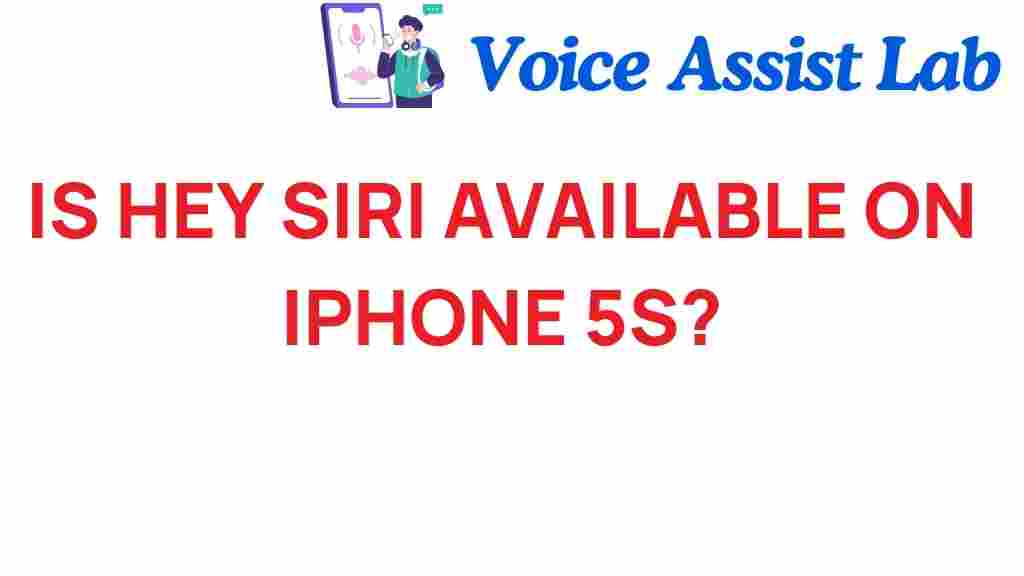Is Hey Siri Available on iPhone 5s? Unlocking Voice Control Secrets
Voice control technology has revolutionized the way we interact with our devices. Among the many features that enhance user experience on smartphones, Apple’s Siri stands out. But if you own an iPhone 5s, you might wonder, “Is Hey Siri available on my device?” In this article, we will explore the compatibility of Hey Siri with the iPhone 5s, its features, and how to maximize your voice control experience.
Understanding Siri and Its Evolution
Siri is Apple’s intelligent personal assistant, introduced in 2011 with the iPhone 4s. Over the years, Siri has evolved significantly, incorporating new features and improving its ability to understand natural language. As smartphones continued to advance, so did the capabilities of Siri. With voice-activated features like “Hey Siri,” Apple aimed to create a more seamless user experience.
The iPhone 5s: A Brief Overview
The iPhone 5s, launched in 2013, was a significant upgrade over its predecessor, the iPhone 5. It introduced Touch ID, a 64-bit A7 chip, and improved camera capabilities. However, as technology has progressed, many users have questioned whether older models like the iPhone 5s can keep up with the latest features, particularly voice control functionalities like Hey Siri.
Hey Siri, iPhone 5s, Voice Control: Compatibility Check
So, can you use Hey Siri on the iPhone 5s? The answer is yes, but with some limitations. The iPhone 5s does not support the “Hey Siri” feature natively when the device is not plugged into a power source. This means that while you can access Siri by pressing the home button, the convenience of hands-free activation is limited unless your phone is charging.
How to Enable Hey Siri on iPhone 5s
If you are eager to use Siri on your iPhone 5s, follow these simple steps to enable the voice control feature:
- Go to Settings on your iPhone.
- Scroll down and tap on Siri & Search.
- Toggle on the option for Listen for “Hey Siri”.
- If prompted, follow the on-screen instructions to set up Hey Siri.
Once set up, you can activate Siri by saying “Hey Siri” while your device is connected to a power source.
Exploring Siri’s Features
With Siri activated on your iPhone 5s, you can enjoy several voice control features:
- Send Messages: Ask Siri to send a text message to your contacts.
- Make Calls: Initiate phone calls hands-free.
- Set Reminders: Create reminders and calendar events without typing.
- Search the Web: Get quick answers to your questions using voice commands.
- Control Smart Home Devices: If integrated with HomeKit, control compatible devices.
These features enhance the overall user experience, making it easier to navigate your smartphone without needing to touch the screen.
Limitations of Hey Siri on iPhone 5s
While the iPhone 5s can utilize some Siri features, it does come with certain limitations:
- Hands-Free Activation: As mentioned, Hey Siri only works when the device is charging.
- Limited Features: Some newer Siri capabilities introduced in later models may not be available.
- Performance: The A7 chip, while powerful for its time, may struggle with more complex voice commands compared to newer models.
These limitations can affect the overall user experience for those who rely heavily on voice control.
Enhancing Your Voice Control Experience
To make the most out of your iPhone 5s’s voice control features, consider the following tips:
- Use a Quality Charger: For effective use of Hey Siri, keep your iPhone plugged into a quality charger.
- Optimize Siri Settings: Customize Siri’s settings to better suit your preferences, such as language and voice gender.
- Practice Clear Commands: Use clear and concise voice commands to improve Siri’s response accuracy.
- Regular Updates: Ensure your iPhone is updated to the latest iOS version compatible with the iPhone 5s for the best performance.
By following these tips, you can enhance your experience with Siri and voice control features, making your interactions with your iPhone 5s smoother and more enjoyable.
Troubleshooting Common Siri Issues
Even with the best intentions, you might encounter issues while using Siri on your iPhone 5s. Here are some common problems and how to troubleshoot them:
Siri Not Responding
If Siri doesn’t respond when you say “Hey Siri,” try the following:
- Ensure your device is plugged into a power source.
- Check your microphone for obstructions or damage.
- Restart your iPhone to refresh the system.
Inaccurate Responses
If Siri frequently misunderstands your commands, consider these steps:
- Speak clearly and at a moderate pace.
- Use specific phrases that are more likely to be recognized.
- Adjust your language settings to match your dialect.
Limited Functionality
Should you find that Siri is unable to perform certain tasks, remember:
- Some features may not be supported on older devices like the iPhone 5s.
- Check for any updates or settings that may need to be adjusted.
If problems persist, consider visiting the official Apple Support website for more help.
Conclusion: Embracing Voice Control with the iPhone 5s
While the iPhone 5s may not offer the full range of voice control features available on newer models, it still provides an impressive capability with Siri. “Hey Siri” can be a useful tool, especially when you’re plugged in, allowing for hands-free interaction with your device. By understanding the limitations and enhancing your experience with practical tips, you can enjoy the benefits of voice control on your iPhone 5s.
As technology continues to advance, keeping your device updated and exploring all available features can greatly enhance your user experience. Whether you are managing tasks, sending messages, or controlling smart home devices, Siri remains a valuable companion in the world of mobile devices.
For more information about Apple products and updates, check out our latest articles.
This article is in the category Voice and created by VoiceAssistLab Team