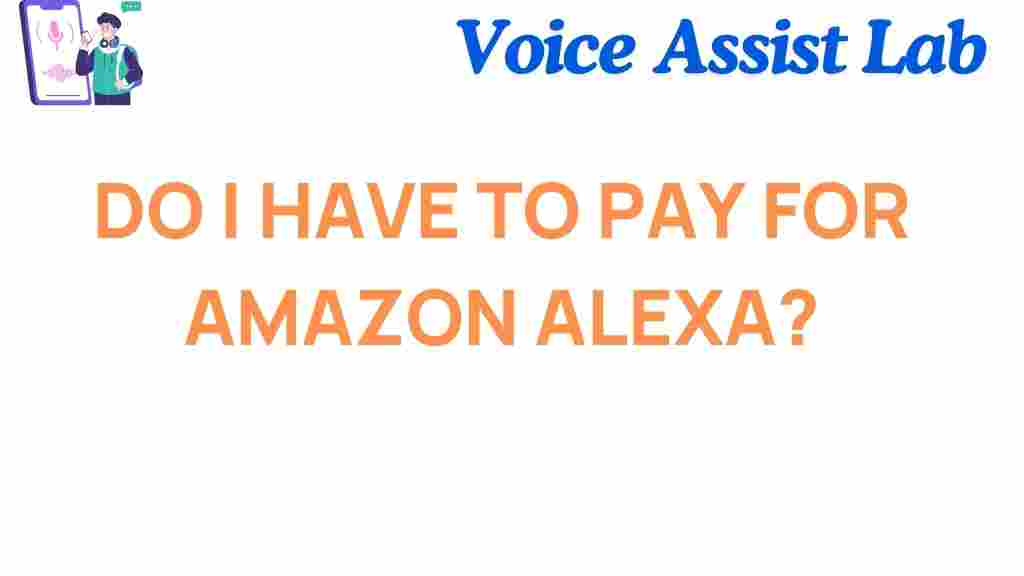Amazon Alexa: Do You Have to Pay for It?
Amazon Alexa has become a household name, revolutionizing how we interact with technology. From playing music to controlling smart home devices, Alexa makes life more convenient. However, many people wonder whether they need to pay for Amazon Alexa to enjoy its full potential. In this article, we’ll explore the costs associated with Amazon Alexa, what features are free, and how to maximize its functionality without breaking the bank.
What Is Amazon Alexa?
Amazon Alexa is a voice-controlled virtual assistant developed by Amazon. It powers devices like the Amazon Echo and Echo Dot, providing users with hands-free control over a wide range of tasks. Alexa can play music, answer questions, set alarms, provide weather updates, and much more. But the burning question remains: do you have to pay to use Amazon Alexa?
Understanding the Cost of Amazon Alexa
Amazon Alexa itself is free to use. When you purchase an Alexa-enabled device like an Echo, the device comes with Alexa pre-installed. This means you can start using Alexa immediately without any additional fees. However, some features and services tied to Alexa may require subscriptions or other payments. Let’s break down the costs:
1. The Cost of Alexa Devices
While Alexa itself doesn’t have a subscription fee, you’ll need to buy an Alexa-enabled device to use the assistant. These devices range in price, depending on the model and features. Some popular options include:
- Amazon Echo Dot: The smallest and most affordable model, usually priced around $40.
- Amazon Echo: The standard model, typically priced at $100 or more, offering better sound quality and more features.
- Amazon Echo Show: A version with a display for video calls, showing weather reports, and more. Prices start around $90.
The cost of the device is a one-time payment, and after that, you won’t have to pay to use Alexa’s core functionalities.
2. Subscriptions and Premium Services
Although the basic functionality of Alexa is free, there are premium services that may require a subscription. These services often enhance your experience or provide additional content:
- Amazon Music Unlimited: While Alexa can stream music from Amazon Music’s free tier, a paid subscription gives you access to a larger music library. Prices for Amazon Music Unlimited start at $9.99/month for an individual plan.
- Amazon Prime: Alexa offers various features tied to your Amazon Prime membership, such as access to Prime Video, exclusive shopping deals, and free shipping. Amazon Prime costs $14.99/month or $139/year.
- Spotify Premium: You can link your Spotify account to Alexa for hands-free music streaming, but the premium service requires a paid subscription, which starts at $9.99/month.
- Alexa Guard Plus: This subscription provides additional security features, including 24/7 emergency help, monitoring your home while you’re away, and more. It costs $4.99/month.
These services can improve your Alexa experience, but they are entirely optional. You can still enjoy Alexa’s basic features without paying for any subscriptions.
3. Alexa Skills and Third-Party Services
One of the unique features of Amazon Alexa is its ability to integrate with a wide range of third-party services, called “skills.” These are voice-activated apps that allow Alexa to control smart home devices, play games, provide news updates, and much more. Many of these skills are free, but some may require additional payments or subscriptions.
- Smart Home Integration: Alexa supports thousands of smart home devices, from lights to thermostats. Some of these devices may require separate subscriptions or setup fees.
- Fitness and Wellness Skills: Some fitness apps, like Peloton and Fitbit, offer Alexa integration. These apps might have free versions, but premium features typically require a paid subscription.
Overall, most Alexa skills are free to use, but certain third-party services or advanced features may involve extra costs.
How to Maximize Your Alexa Experience for Free
Now that you know about the potential costs associated with Amazon Alexa, let’s look at how you can make the most of it without spending a dime.
- Use Alexa’s Free Music and Radio Features: Alexa offers access to free music services like Amazon Music Free and popular radio stations. You don’t need a subscription to enjoy these features.
- Control Your Smart Home: Alexa allows you to control compatible smart home devices like lights, locks, and thermostats without any extra cost. If you already own smart devices, Alexa can be a powerful hub without requiring any additional subscriptions.
- Access News and Weather Updates: Alexa can provide real-time news, weather forecasts, and traffic reports for free. Just ask and receive up-to-date information instantly.
- Enable Free Skills: Many Alexa skills are free to use. Explore the Alexa app to find thousands of free skills, from games to productivity tools, that add value to your device.
By sticking to these free features, you can enjoy the core benefits of Amazon Alexa without incurring any ongoing charges.
Troubleshooting Common Alexa Issues
Even though Alexa is generally easy to use, there are some common issues that may arise. Here are some troubleshooting tips to help you fix these problems:
1. Alexa Not Responding
If Alexa stops responding to your commands, try the following steps:
- Check if your Alexa device is connected to Wi-Fi. If not, reconnect it through the Alexa app.
- Ensure the microphone on your Alexa device is turned on. There is usually a microphone button on the device itself.
- Try restarting your device by unplugging it for a few seconds and plugging it back in.
2. Alexa Doesn’t Understand Commands
If Alexa misinterprets your commands, try the following fixes:
- Speak clearly and ensure your voice is within the device’s range.
- Ensure there’s no background noise that could interfere with Alexa’s ability to hear you.
- Try rephrasing your command, as Alexa may not always recognize every variation.
3. Alexa Skills Not Working
If you encounter issues with third-party skills, consider the following steps:
- Make sure the skill is properly enabled in your Alexa app.
- Check if the third-party service (e.g., Spotify or Fitbit) is functioning properly on its own.
- If the skill still doesn’t work, try disabling and re-enabling it from the Alexa app.
These steps should help resolve common issues with your Amazon Alexa device.
Conclusion
In conclusion, Amazon Alexa is largely free to use, with a one-time device purchase and optional subscription-based services. Whether you are looking to play music, control your smart home, or explore new skills, you can enjoy most of Alexa’s features without paying extra. However, for advanced functionality like premium music services or extra security features, a subscription might be required.
By understanding what is free and what requires payment, you can make an informed decision on how to use Amazon Alexa to its fullest potential. Keep exploring and enjoy all the conveniences Alexa offers!
For more information on Alexa’s capabilities, visit the official Amazon Alexa page to explore more features and find a device that fits your needs.
This article is in the category Smart Homes and created by VoiceAssistLab Team