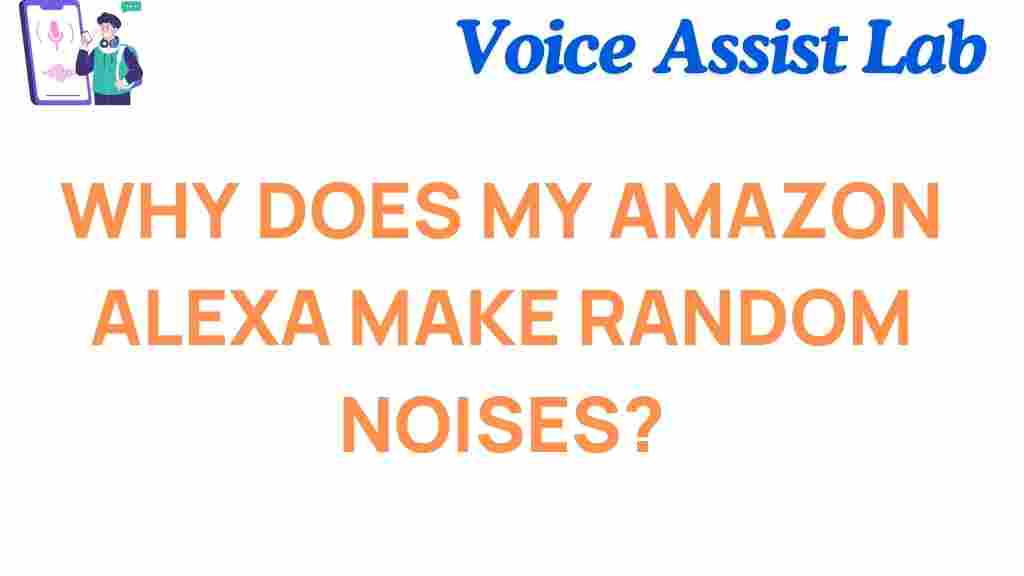Amazon Alexa, your smart home assistant, is designed to simplify daily life, but what happens when it starts making random noises? Discover the reasons and solutions in this comprehensive guide.
Why Does My Amazon Alexa Make Random Noises?
Amazon Alexa is a remarkable piece of technology that responds to voice commands, controls smart devices, and provides information. However, many users experience unexpected noises coming from their Alexa devices. These can range from brief sounds to prolonged chatter. Understanding why this happens is the first step to resolving the issue.
Common Reasons Behind Random Noises
Several factors might cause your Amazon Alexa to make random noises. Here are the most common causes:
- Misinterpreted Commands: Alexa might mistakenly think it heard the wake word or a command.
- Connected Smart Devices: Notifications from linked smart devices can trigger unexpected sounds.
- Scheduled Routines: You might have a routine or reminder scheduled, causing periodic noises.
- Environmental Factors: Background noise or conversations can activate Alexa unintentionally.
- Software Updates: Alexa devices sometimes make noises during software updates or restarts.
Step-by-Step Guide to Diagnose the Problem
If your Amazon Alexa keeps making random noises, follow these steps to identify and fix the issue:
Step 1: Check the Activity Log
The Alexa app has an Activity Log that records interactions. To access it:
- Open the Alexa app on your phone or tablet.
- Go to Settings > Activity.
- Review recent interactions to see if Alexa misinterpreted any sounds or commands.
Step 2: Verify Linked Devices
Check if any connected smart devices, such as cameras or doorbells, are triggering Alexa:
- Go to Devices in the Alexa app.
- Review notifications from linked devices to identify any unusual triggers.
Step 3: Inspect Routines and Alarms
Sometimes, scheduled routines or alarms are the culprits:
- Navigate to More > Routines in the Alexa app.
- Disable any routines you no longer need.
- Check for alarms or reminders that might be causing unexpected noises.
Step 4: Ensure Firmware is Updated
An outdated firmware can cause random noises. To update your Alexa device:
- Ensure the device is connected to Wi-Fi.
- Say, “Alexa, check for updates.”
- Wait for Alexa to confirm or download the latest firmware.
Step 5: Adjust Wake Word Sensitivity
If Alexa is triggered by background noise, adjusting the wake word sensitivity can help:
- Open the Alexa app.
- Go to Settings > Device Settings.
- Select your device and adjust the wake word sensitivity to reduce false activations.
Troubleshooting Tips
If the issue persists, try these troubleshooting techniques:
- Factory Reset: Resetting your Alexa device can resolve persistent problems. Go to the Alexa app and choose Reset under Device Settings.
- Disconnect Unnecessary Devices: Disconnect devices that might be causing notifications.
- Move the Device: Place your Alexa device in a quieter area to avoid accidental activations.
- Contact Amazon Support if the problem remains unresolved.
Preventive Measures to Avoid Random Noises
Here are a few tips to ensure your Amazon Alexa operates seamlessly:
- Regularly check and update device settings in the Alexa app.
- Reduce the number of linked devices to minimize notifications.
- Place the Alexa device in an optimal location, away from noisy environments.
- Customize Alexa’s responses using Alexa Blueprints for better control.
Conclusion
While random noises from your Amazon Alexa can be frustrating, they often have straightforward explanations. By identifying the cause, adjusting settings, and following the troubleshooting tips above, you can ensure your Alexa device runs smoothly and reliably. Take proactive measures to keep your smart assistant working harmoniously in your home.
This article is in the category Smart Homes and created by VoiceAssistLab Team