Why Your Google Assistant Struggles with ADT Pulse Control
In the realm of smart home technology, the integration of various devices through voice control has revolutionized how we interact with our security systems. Google Assistant, a leading voice-activated AI, enhances our experience by allowing us to control devices hands-free. However, many users have reported difficulties when trying to control their ADT Pulse systems using Google Assistant. In this article, we will explore the reasons behind these struggles, provide troubleshooting tips, and discuss the future of smart home automation.
Understanding Google Assistant and ADT Pulse
Google Assistant is a powerful voice control technology that allows users to perform tasks, ask questions, and control smart devices using voice commands. ADT Pulse, on the other hand, is a comprehensive smart home and security system that provides remote monitoring, automation, and control of your home security. The combination of these two technologies promises a seamless smart home experience, yet many users find that their Google Assistant struggles to communicate effectively with ADT Pulse.
The Importance of Connectivity in Smart Home Systems
One of the core components of any smart home system is reliable connectivity. Both Google Assistant and ADT Pulse rely on stable internet connections to function correctly. If there are connectivity issues, it can hinder voice commands and automation processes. Here are some factors that can affect connectivity:
- Wi-Fi Signal Strength: A weak Wi-Fi signal can impede the communication between your devices.
- Network Congestion: Too many devices on one network can slow down performance.
- Router Settings: Misconfigured settings may block certain connections.
Common Issues Faced by Users
Despite the advanced technology behind Google Assistant and ADT Pulse, users often encounter several issues. Understanding these problems can help in troubleshooting and improving your smart home experience. Here are some common issues:
- Voice Recognition Errors: Google Assistant may misinterpret commands meant for ADT Pulse.
- Device Not Responding: Sometimes, the ADT Pulse system may not respond to Google Assistant commands at all.
- Delays in Response: There can be significant delays when issuing commands to ADT Pulse through Google Assistant.
Step-by-Step Guide to Setting Up ADT Pulse with Google Assistant
To ensure that your Google Assistant effectively controls your ADT Pulse system, follow these steps to set up the integration correctly:
- Check Device Compatibility: Ensure that your ADT Pulse system is compatible with Google Assistant. Not all versions may support voice control.
- Connect to Wi-Fi: Make sure that both your Google Assistant device and ADT Pulse system are connected to the same Wi-Fi network.
- Link Accounts:
- Open the Google Home app.
- Tap on the ‘+’ icon to add a service.
- Select ‘Set up device’ and then ‘Works with Google.’
- Search for ‘ADT Pulse’ and follow the prompts to link your ADT account.
- Test Voice Commands: After linking, try simple commands such as “Hey Google, arm my security system” to check if the connection is successful.
Troubleshooting Tips for ADT Pulse and Google Assistant
If you find that your Google Assistant is still struggling with ADT Pulse control, consider these troubleshooting tips:
- Restart Devices: Restart both your Google Assistant device and the ADT Pulse system to clear any temporary glitches.
- Check Internet Connection: Ensure that your internet connection is stable and performing well.
- Update Software: Make sure that both your Google Assistant device and ADT Pulse app are updated to the latest versions.
- Reauthorize the Link: Sometimes unlinking and relinking the ADT Pulse account in the Google Home app can resolve issues.
- Consult ADT Support: If problems persist, contact ADT’s customer support for assistance.
The Role of Technology in Smart Home Automation
As technology advances, smart home automation continues to evolve. The integration of AI like Google Assistant with security systems such as ADT Pulse is just the beginning. Future developments may include:
- Improved Voice Recognition: Enhanced algorithms could reduce voice recognition errors significantly.
- Better Integration: More seamless integration between devices from different manufacturers, allowing for greater interoperability.
- Advanced Security Features: With the rise of smart home technology, new security features will likely emerge, making homes safer.
Conclusion: Embracing the Future of Smart Home Security
While many users experience struggles with Google Assistant and ADT Pulse control, understanding the technology and connectivity issues can lead to better troubleshooting outcomes. As smart home automation technology continues to improve, users can look forward to a more integrated and efficient experience. By following the steps outlined in this article, you can enhance your smart home setup and enjoy the convenience of voice control.
For more information on smart home technology, consider visiting Smart Home Trends. If you’re interested in enhancing your security systems further, check out ADT’s Official Site for more details.
This article is in the category Smart Homes and created by VoiceAssistLab Team
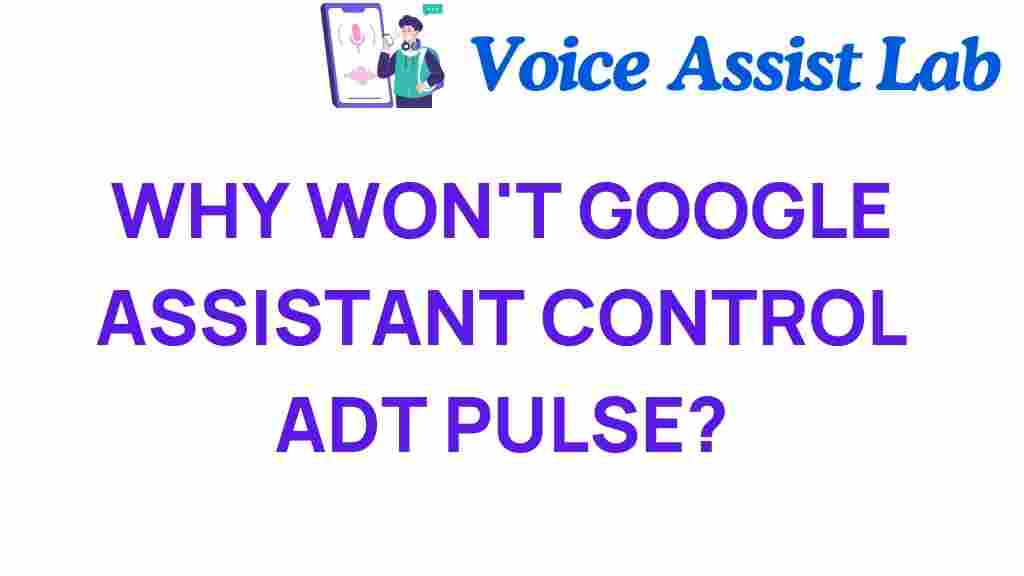
2 thoughts on “Why Your Google Assistant Struggles with ADT Pulse Control”