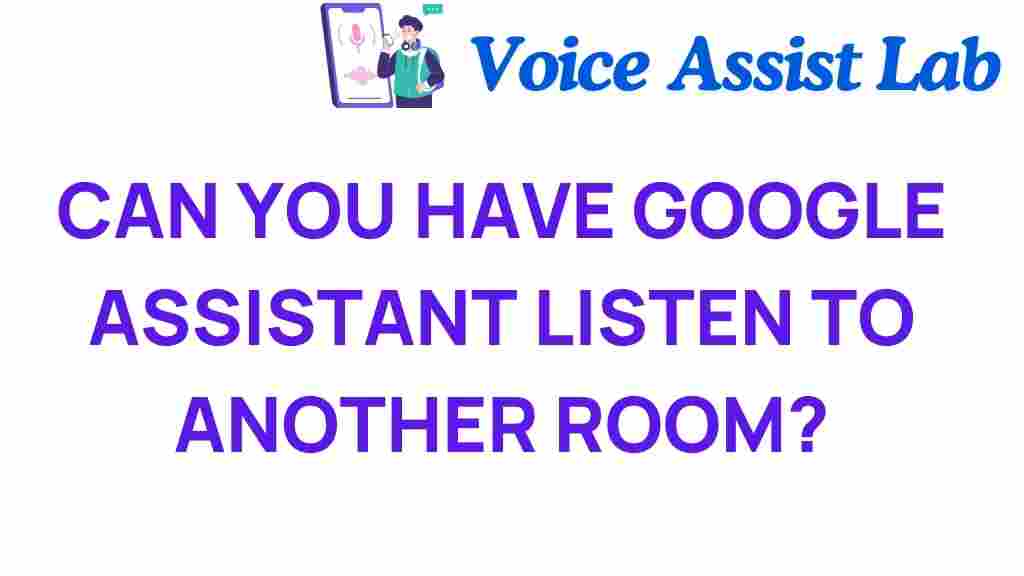Can Google Assistant Eavesdrop on Conversations in Another Room?
In today’s world, smart home technology has become increasingly prevalent, with digital assistants like Google Assistant at the forefront. These AI-driven technologies offer unparalleled convenience, allowing users to control their homes through voice commands. However, with the rise of voice control comes significant privacy concerns. Many users wonder: Can Google Assistant eavesdrop on conversations in another room? This article delves into this pressing issue while exploring the nuances of audio monitoring, home automation, and the implications for privacy.
Understanding Google Assistant and Smart Home Technology
Google Assistant is a powerful digital assistant that functions through various devices, including smartphones, smart speakers, and other home automation systems. It enables users to perform a multitude of tasks, such as setting reminders, controlling smart devices, and accessing information online, all through voice commands.
Smart home technology refers to devices and systems that connect to the internet, allowing for remote monitoring and management of home functions. This technology enhances convenience and efficiency but raises legitimate privacy questions, especially regarding audio monitoring capabilities.
The Mechanics of Voice Control
Voice control is a core feature of Google Assistant, which relies on several key components to function effectively:
- Microphones: Devices equipped with Google Assistant typically have built-in microphones that continuously listen for the “Hey Google” or “OK Google” wake word.
- AI Processing: Once activated, the voice command is processed by AI algorithms that interpret the user’s intent.
- Internet Connectivity: The device connects to Google’s servers to retrieve information or execute commands.
While this technology is designed for convenience, it also raises concerns about how often these devices are listening and what information they might capture inadvertently.
Can Google Assistant Eavesdrop? The Reality
Many users fear that Google Assistant is always listening and could potentially eavesdrop on private conversations. The truth is a bit more nuanced:
- Wake Word Activation: Google Assistant is programmed to listen only for its specific wake words. When it hears “Hey Google,” it activates and starts recording. If the wake word is not detected, it does not transmit audio to Google’s servers.
- Audio Recordings: When activated, Google Assistant captures audio snippets of the conversation. However, these recordings are meant solely for processing the command and enhancing user experience.
While it’s unlikely for Google Assistant to actively eavesdrop without being triggered, users should be aware that the device is always in a standby listening mode, which can feel intrusive.
Privacy Concerns: What You Need to Know
With the integration of smart speakers and digital assistants in daily life, privacy concerns have surged. Here are the major issues users face:
- Data Collection: Google collects voice data to improve its services, leading to concerns about how this data is stored and utilized.
- Unauthorized Access: If a device is hacked, it could potentially be used to listen in on conversations without consent.
- User Awareness: Many users are unaware of the extent of data collection and how to manage their privacy settings.
To mitigate these privacy concerns, users should take proactive steps to secure their devices and understand their settings better.
How to Manage Privacy with Google Assistant
Here are some steps you can take to enhance your privacy while using Google Assistant:
- Review Privacy Settings: Regularly check your Google account privacy settings. You can manage what data is collected and stored.
- Delete Voice Recordings: Google allows users to review and delete their voice recordings. This can be done through the Google Assistant app or your Google account settings.
- Mute Your Device: Most smart speakers have a physical mute button to disable the microphones, providing peace of mind when privacy is a concern.
- Use Device-Specific Features: Many devices have features to limit data sharing. For example, turn off features that allow Google Assistant to learn from your voice commands.
By following these steps, you can enjoy the convenience of Google Assistant while minimizing potential privacy risks.
Step-by-Step Process: Adjusting Your Google Assistant Settings
Here’s a simple guide on how to adjust your settings for better privacy:
- Open the Google Assistant App: Tap on your profile icon in the top right corner.
- Select ‘Your Data in the Assistant’: This section shows the data collected through your interactions.
- Manage Your Voice Activity: Here, you can choose to delete previous recordings or disable voice activity.
- Adjust Privacy Settings: Review and set your preferences for data collection and sharing.
Regularly revisiting these settings can help ensure that your privacy remains intact while using smart home technology.
Troubleshooting Google Assistant Issues
If you encounter problems with Google Assistant, here are some troubleshooting tips:
- Voice Recognition Issues: If Google Assistant isn’t responding to your voice, ensure that the microphone is not muted and that the device is within hearing range.
- Inaccurate Responses: If Google Assistant provides incorrect answers, consider retraining your voice model in the settings.
- Connectivity Problems: Ensure your device is connected to Wi-Fi and there are no network issues.
If these solutions do not resolve your issues, consulting Google’s support page can provide further assistance.
The Future of Digital Assistants and Privacy
As AI technology continues to evolve, so too do the capabilities and implications of digital assistants like Google Assistant. The convenience of voice control and home automation will undoubtedly grow, but so will the importance of addressing privacy concerns.
Here are some potential developments in this area:
- Enhanced Privacy Features: Future iterations of Google Assistant may incorporate more robust privacy controls and user-friendly settings.
- Transparency in Data Usage: Companies may begin to offer clearer insights into how user data is utilized, fostering trust.
- Integration with Other Smart Devices: As smart home technology expands, so does the potential for integrated systems that prioritize user privacy.
Staying informed about these developments will be crucial for users who want to leverage the benefits of AI while safeguarding their privacy.
Conclusion
In conclusion, while Google Assistant offers remarkable convenience through voice control and smart home automation, privacy concerns are legitimate. Although the device is designed to listen for specific wake words and does not actively eavesdrop, users must remain vigilant about their data and privacy settings. By taking proactive steps to manage these settings and understanding how Google Assistant works, users can enjoy the benefits of this advanced AI technology without compromising their privacy.
For further information on managing your Google account and privacy settings, visit the official Google support page here.
As technology continues to evolve, staying informed will be the best defense against potential privacy issues while enjoying the conveniences of modern smart home technology.
This article is in the category Smart Homes and created by VoiceAssistLab Team