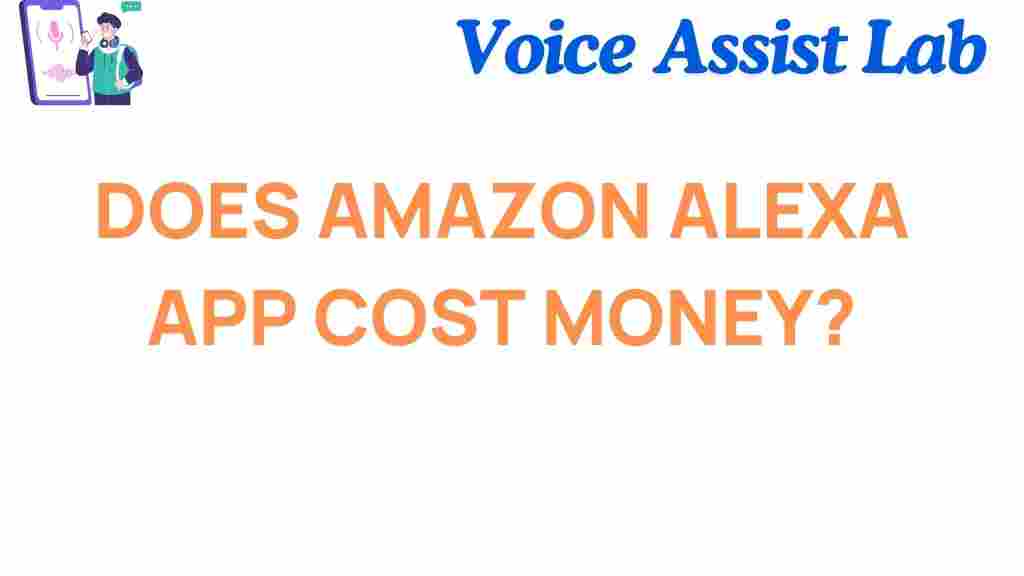Introduction
The Amazon Alexa app has become a key player in the world of smart home devices, allowing users to control their Alexa-enabled gadgets, stream music, manage tasks, and much more. As with many apps, you might be wondering, “Is the Amazon Alexa app free?” While it’s widely available for download at no cost, there are some hidden aspects of pricing that users should be aware of. This article will dive deep into the free features of the Amazon Alexa app, uncover any associated costs, and provide you with essential information to help you make the most of your Alexa experience.
Is the Amazon Alexa App Free?
The simple answer is yes—the Amazon Alexa app is free to download and use. It is available for both Android and iOS devices and does not require a subscription for basic functionality. However, while you can use the app without paying, some advanced features and integrations may come at an additional cost. Let’s explore the key features and services offered by the Amazon Alexa app and where you might encounter hidden costs.
Basic Features of the Amazon Alexa App
The Amazon Alexa app allows you to manage a wide range of Alexa-enabled devices and services, and these core features are free to use:
- Device Control: You can link and control Alexa-compatible devices such as smart lights, thermostats, and security cameras through the app.
- Voice Interaction: With the app, you can issue voice commands to Alexa for various tasks, like setting reminders, playing music, and checking the weather.
- Routines: You can create routines to automate tasks at specific times of the day, such as turning on lights when you arrive home or playing a favorite playlist at breakfast.
- Music & Podcasts: Stream music from free services such as Amazon Music and Spotify, as well as listen to podcasts without any charges.
As long as you’re using these basic features, there is no need to pay anything for the Amazon Alexa app. The app itself works as a central hub for controlling your Alexa-enabled devices without requiring any subscription fee.
What Are the Hidden Costs of the Amazon Alexa App?
Although the app itself is free, there are certain features and services that require additional payments or subscriptions. Let’s take a look at some of the potential costs associated with Amazon Alexa:
- Amazon Music Unlimited: While you can access a limited library of music for free with the basic Alexa app, accessing the full Amazon Music catalog requires a paid subscription to Amazon Music Unlimited. This subscription can vary depending on the plan you choose—individual, family, or student.
- Amazon Prime: If you have an Amazon Prime membership, you get access to additional features, including Prime Music and exclusive Alexa skills. However, Amazon Prime comes with a monthly or annual cost.
- Alexa Skills & Subscriptions: The Alexa app allows you to enable thousands of third-party skills, some of which are free, but many come with an additional cost. Examples include premium meditation apps, fitness programs, and other content subscriptions.
- Smart Home Devices: While the Alexa app is free, purchasing Alexa-compatible devices such as Echo speakers, security cameras, or smart plugs will incur additional costs. These devices can range in price depending on the brand and features.
Amazon Alexa App Features That Require a Subscription
Now that we’ve covered some of the hidden costs, let’s dive deeper into the subscription-based features of the Amazon Alexa app:
- Amazon Music Unlimited: If you want access to an expanded music library with tens of millions of songs, you will need to subscribe to Amazon Music Unlimited. While Amazon Prime members have access to a limited selection of music, the full catalog is only available with the paid subscription. The individual plan starts at $9.99/month or $99/year, with family plans also available for multiple users.
- Amazon Prime Membership: Amazon Prime provides access to several benefits, including free shipping, Prime Video, and Prime Music. If you’re a Prime member, you also unlock exclusive Alexa skills that enhance your experience. The cost of Amazon Prime is $14.99/month or $139/year, which includes a 30-day free trial for new members.
- Alexa Guard Plus: This premium service offers advanced security features, such as the ability to listen for unusual sounds like glass breaking or smoke alarms and notify you. It’s available for $4.99/month after a free trial period.
How to Avoid Hidden Costs with the Amazon Alexa App
If you’re concerned about hidden costs or want to avoid unnecessary spending, here are some tips to help you maximize the free features of the Amazon Alexa app:
- Stick to Free Music Services: You can still enjoy music on your Alexa device by using free streaming services like Spotify or Amazon’s limited Prime Music catalog. You don’t need to upgrade to Amazon Music Unlimited unless you’re looking for a more extensive music library.
- Utilize Free Alexa Skills: Many Alexa skills are available for free, offering various services like news updates, weather reports, and entertainment. Explore these free skills and avoid paying for premium versions unless absolutely necessary.
- Monitor Device Purchases: While the app itself doesn’t cost anything, Alexa-enabled devices do. Be mindful of your purchases, especially if you’re on a budget. Start with a basic Echo speaker and add other devices only when necessary.
Amazon Alexa Troubleshooting Tips
Whether you’re new to the Amazon Alexa app or a seasoned user, sometimes issues may arise that require troubleshooting. Here are some common problems you might face and tips on how to resolve them:
- Alexa App Not Responding: If the app is unresponsive, ensure that it is updated to the latest version. Restart the app or reinstall it if the issue persists. You can also check for software updates on your phone.
- Alexa Not Connecting to Wi-Fi: If Alexa isn’t connecting to Wi-Fi, verify that your Wi-Fi network is working properly and that the app has permission to access it. You may need to reset your Alexa device and reconnect it to your network.
- Device Not Responding to Commands: If Alexa doesn’t respond to voice commands, ensure that the device is powered on and connected to the Alexa app. You can also try restarting the device or checking for updates to both the app and firmware.
If you’re still having trouble, you can visit the Amazon Help Center for additional support and FAQs.
Conclusion
The Amazon Alexa app offers a wide range of free features that make managing your smart home devices easy and convenient. While the app itself is free to download, certain services such as Amazon Music Unlimited, Amazon Prime, and premium Alexa skills come with additional costs. By understanding what’s free and what requires a subscription, you can make an informed decision about how to use the Amazon Alexa app without incurring unexpected expenses. Whether you’re just starting out with Alexa or looking to explore more advanced features, the app provides plenty of opportunities to enhance your home automation experience.
For more information on how to set up and get the most out of your Alexa devices, check out our detailed guide on setting up Alexa devices.
This article is in the category Smart Homes and created by VoiceAssistLab Team