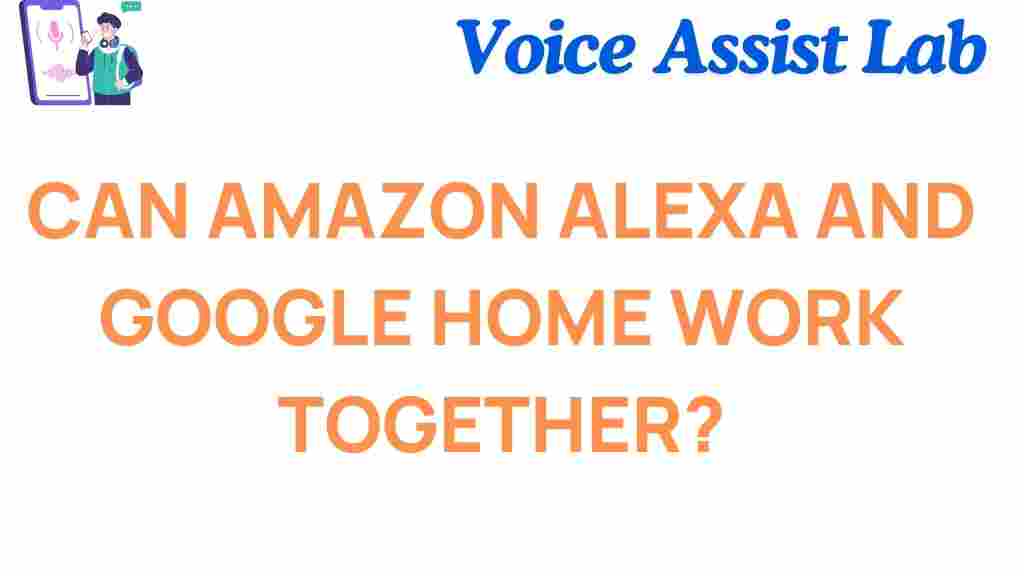Can Amazon Alexa and Google Home Harmonize in Your Smart Home?
In today’s modern world, smart homes have become a common feature in many households. With an increasing number of devices that can be controlled remotely, voice assistants like Amazon Alexa and Google Home have emerged as central hubs for managing smart homes. However, a common question that many users ask is: can Amazon Alexa and Google Home harmonize in your smart home? In this article, we will explore how you can integrate both systems seamlessly, discuss potential challenges, and provide solutions to ensure your smart home experience is as efficient as possible.
What is Amazon Alexa?
Amazon Alexa is a voice-controlled virtual assistant developed by Amazon. It enables users to control a wide range of smart devices through voice commands. Alexa is compatible with various devices such as lights, thermostats, speakers, and security cameras, making it a popular choice for creating a connected smart home. By using an Alexa-enabled device, such as the Amazon Echo, users can manage their home environment, play music, control their smart devices, and even make shopping lists or set reminders.
Understanding Google Home
Google Home, powered by the Google Assistant, is another popular voice assistant system. Like Amazon Alexa, Google Home allows users to control various smart devices, get answers to questions, set reminders, and manage tasks. Google Home is integrated with Google services, which makes it especially convenient for those already using Google products like Gmail, Google Calendar, and Google Maps. Google Home is typically found in devices like Google Nest speakers, but it also powers other third-party smart devices.
Integrating Amazon Alexa and Google Home in Your Smart Home
Many homeowners use both Amazon Alexa and Google Home in their homes, as each system offers unique advantages. Amazon Alexa is known for its vast compatibility with third-party devices, while Google Home excels in answering questions and providing information from Google’s ecosystem. So, is it possible to harmonize the two systems to work together in a smart home environment? The short answer is yes. Let’s walk through how you can make both Alexa and Google Home work seamlessly together in your home.
Step 1: Assess Your Smart Devices
The first step in integrating Amazon Alexa and Google Home is to assess the devices in your smart home. Both systems support a wide range of devices, but the types of devices may vary slightly depending on which platform they are optimized for. Ensure that your smart devices are compatible with both Alexa and Google Home. Devices such as smart lights, plugs, locks, and thermostats should work with either assistant. A good rule of thumb is to check the packaging or online documentation to confirm cross-compatibility.
Step 2: Connect Your Devices to Amazon Alexa
Once you’ve confirmed that your devices are compatible with Amazon Alexa, you can start by connecting them to the Alexa app. Follow these steps:
- Download and open the Amazon Alexa app on your smartphone or tablet.
- Go to the “Devices” tab and select “Add Device.”
- Choose the device type you want to connect (e.g., smart light, thermostat, etc.).
- Follow the on-screen instructions to complete the setup.
- Once connected, you can control the device using voice commands through any Alexa-enabled device in your home.
Step 3: Connect Your Devices to Google Home
Next, connect your compatible devices to Google Home. Here’s how:
- Open the Google Home app on your smartphone or tablet.
- Tap the “+” sign in the top left corner to add a new device.
- Select “Set up device” and then choose “Works with Google.”
- Search for your device’s brand or type, and follow the on-screen prompts to link the device with your Google Home system.
- Once successfully connected, you can manage your devices using voice commands through Google Assistant.
Step 4: Synchronize Both Systems
To make Amazon Alexa and Google Home work together, you can use third-party applications like IFTTT (If This Then That), which allows you to create automated workflows between different devices and platforms. For example, you could set up a rule that turns on a smart light when a particular phrase is spoken to either Alexa or Google Home. While both platforms cannot natively share control over the same device simultaneously, IFTTT bridges the gap by enabling both systems to perform complementary tasks.
Additionally, there are some devices that support both Alexa and Google Home. These devices often come with dual compatibility, allowing them to be controlled by either voice assistant. Check your smart device’s compatibility for the most seamless experience.
Step 5: Customize Your Smart Home Routines
After successfully connecting your devices to both Alexa and Google Home, it’s time to customize your smart home routines. Both Alexa and Google Home support the creation of routines, which are predefined actions that occur when you issue specific commands. For example, you can set up a routine to dim the lights, lock the door, and turn on music when you say, “Alexa, good night” or “Hey Google, bedtime.”
You can create similar routines for both systems. However, due to the fact that Alexa and Google Home use different apps, you’ll need to manage your routines separately. This allows you to set up personalized routines tailored to your preferences. Using both systems means you can create diverse experiences, such as asking Alexa for home security updates and Google Home for weather information, without interrupting each assistant’s primary function.
Troubleshooting: Common Issues When Using Amazon Alexa and Google Home Together
While integrating both Amazon Alexa and Google Home can enhance your smart home experience, some users encounter challenges along the way. Below are a few common issues and their solutions:
Issue 1: Voice Command Conflicts
Sometimes, Alexa and Google Home might respond to the same command simultaneously, causing confusion in your home. To avoid this, make sure to issue specific commands that clearly direct the request to one assistant. For instance, instead of saying “Turn off the lights,” you can say, “Alexa, turn off the lights” or “Hey Google, turn off the lights.” This will ensure that only one assistant processes the request.
Issue 2: Device Compatibility
Although many smart devices are compatible with both Amazon Alexa and Google Home, not all devices support dual integration. If a device does not work with both platforms, you may need to choose which assistant you prefer to control that particular device. For example, you may have a smart thermostat that is only compatible with Alexa. In this case, you would need to set it up solely within the Alexa app.
Issue 3: Network Issues
Both Alexa and Google Home require a stable Wi-Fi connection to function properly. If either system is experiencing delays or not responding, ensure that both systems are connected to the same Wi-Fi network and that your router is working correctly. Restarting your Wi-Fi router or the devices can often resolve connectivity issues.
Conclusion: Maximizing Your Smart Home with Amazon Alexa and Google Home
Both Amazon Alexa and Google Home are powerful tools for enhancing the convenience and functionality of your smart home. While they operate independently, it’s entirely possible to integrate and harmonize the two systems. By carefully assessing device compatibility, using third-party automation tools, and customizing routines, you can create a cohesive smart home experience where both assistants work in tandem. Remember to troubleshoot common issues like voice command conflicts and device compatibility to ensure a smooth user experience. Whether you prefer the versatility of Alexa or the intelligent insights from Google Assistant, using both together can provide a superior smart home experience.
For more smart home tips and tricks, visit our blog. Stay ahead of the curve and make your home smarter with Alexa, Google Home, and the right integration techniques!
This article is in the category Smart Homes and created by VoiceAssistLab Team