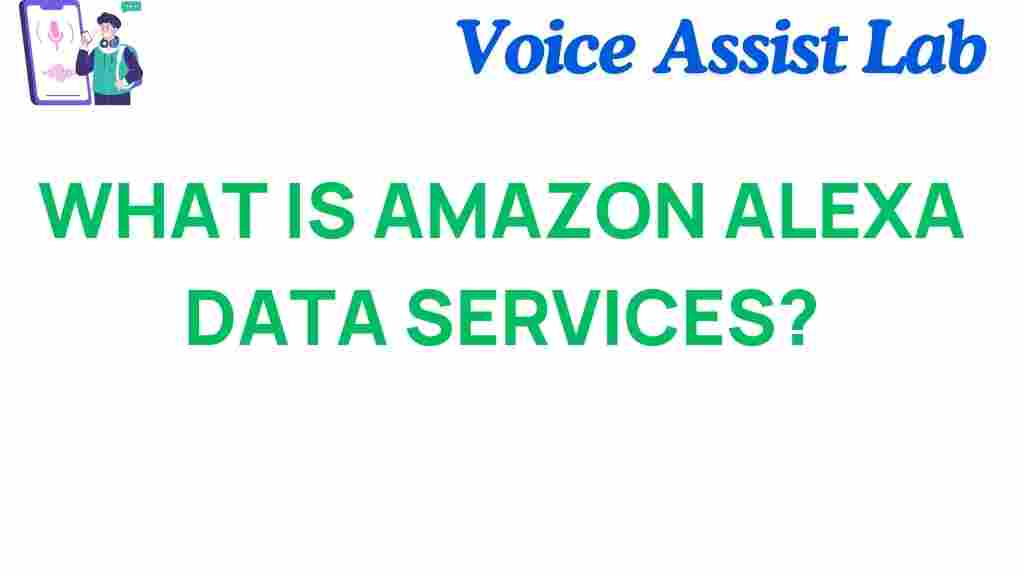Amazon Alexa: A Gateway to the Hidden World of Data Services
Amazon Alexa, the voice-controlled virtual assistant, has become an integral part of millions of homes and businesses worldwide. While most users are familiar with its primary function as a voice assistant, there’s much more happening behind the scenes that makes Alexa a powerful tool. Amazon Alexa is not just about asking for weather updates or controlling smart home devices; it plays a critical role in data services, helping users manage and access vast amounts of information seamlessly. In this article, we will unveil the hidden world of data services powered by Amazon Alexa and explore how it is shaping the future of artificial intelligence, data processing, and cloud computing.
The Role of Amazon Alexa in Data Services
Amazon Alexa is built upon Amazon Web Services (AWS), one of the largest cloud computing platforms in the world. This connection between Alexa and AWS allows the virtual assistant to leverage cloud computing for real-time data processing, machine learning, and more. By processing requests and commands from users, Alexa not only provides direct responses but also taps into a vast pool of data services that enable complex tasks. Let’s break down how Amazon Alexa is connected to these hidden data services:
- Real-Time Data Processing: Every time you ask Alexa a question, the request is processed in the cloud, where it is analyzed and returned with the most relevant answer.
- Machine Learning: Alexa uses machine learning algorithms to learn from your interactions, improving its accuracy and ability to predict your needs over time.
- Cloud Integration: By integrating with AWS, Alexa can access powerful computing resources to process data without relying on local devices.
- Natural Language Processing (NLP): Alexa’s ability to understand and process human language is driven by advanced NLP technologies, which convert voice commands into actionable data.
How Amazon Alexa Works with AWS
The success of Amazon Alexa’s data services is rooted in its relationship with Amazon Web Services (AWS). AWS provides the computing power, storage, and other essential tools that allow Alexa to process voice commands quickly and efficiently. Here’s a step-by-step breakdown of how Alexa utilizes AWS for data services:
- User Input: When a user issues a command or asks a question, the voice input is captured by Alexa’s microphone and sent to the cloud via the internet.
- Data Processing: The request is processed by AWS’s powerful servers, which run sophisticated algorithms to understand the intent behind the user’s words.
- Real-Time Response: Based on the analysis of the input, Alexa quickly generates a response and sends it back to the user’s device, providing relevant information or taking action as requested.
- Continuous Learning: With each interaction, Alexa stores data in the cloud, using machine learning to improve its responses and tailor future interactions to individual preferences.
Types of Data Services Powered by Amazon Alexa
Amazon Alexa isn’t just a voice assistant; it’s a powerful gateway to various data services that have transformed how we interact with technology. Below are some key types of data services provided by Alexa:
1. Cloud Storage and Management
By utilizing Amazon’s cloud services, Alexa allows users to manage their data securely. Whether it’s storing music, photos, or smart device configurations, Alexa ensures seamless integration with cloud storage, providing easy access to all your content across devices.
2. Data Analytics and Insights
Alexa’s connection to cloud services enables it to gather and analyze vast amounts of data. From providing you with real-time weather updates to delivering personalized news feeds, Alexa leverages data analytics to offer useful insights that enhance daily productivity.
3. IoT Integration
Amazon Alexa plays a significant role in the Internet of Things (IoT) ecosystem. It connects to various smart home devices, such as thermostats, security cameras, and lights, and helps manage these devices with ease. Alexa’s data services also extend to controlling IoT-enabled appliances, making life simpler and more automated.
4. Voice Recognition and Personalization
Alexa can recognize different voices and tailor its responses based on the individual using it. This feature is powered by voice recognition technology, which stores voice profiles and personal preferences in the cloud. This allows Alexa to offer a personalized experience for each family member.
Benefits of Amazon Alexa’s Data Services
The integration of Amazon Alexa with data services offers users a variety of benefits, ranging from convenience to enhanced functionality. Below are some of the key advantages of using Alexa’s data-driven features:
- Personalization: Alexa continuously learns from user interactions, providing increasingly accurate and personalized recommendations.
- Time-Saving: By accessing real-time data and performing automated tasks, Alexa saves users time and effort in managing daily chores.
- Accessibility: The voice-controlled nature of Alexa makes it accessible to users with disabilities, offering them an easy way to interact with devices and information.
- Seamless Integration: Alexa works well with a wide range of third-party devices and applications, making it a versatile tool for any smart home or office setup.
Setting Up Amazon Alexa for Optimal Data Services
Getting the most out of Amazon Alexa’s data services requires a proper setup. Here’s a step-by-step guide to ensure you’re using Alexa to its fullest potential:
- Step 1: Choose the Right Alexa Device – There are several Alexa-enabled devices available, including the Echo Dot, Echo Show, and Echo Studio. Select the one that best suits your needs.
- Step 2: Connect to Wi-Fi – Alexa relies on an internet connection to access cloud-based data services. Ensure your device is connected to a stable Wi-Fi network.
- Step 3: Link Your Accounts – Connect Alexa to your music, smart home devices, and other services by linking your accounts through the Alexa app.
- Step 4: Enable Skills – Alexa has a wide variety of “skills” or third-party apps that can expand its functionality. Browse the Alexa Skills Store and enable the ones that fit your needs.
- Step 5: Personalize Your Experience – Customize settings like your preferred news sources, shopping preferences, and voice profiles to get the most personalized experience.
Troubleshooting Amazon Alexa’s Data Services
While Amazon Alexa is generally reliable, users may occasionally encounter issues with data services. Here are some troubleshooting tips to resolve common problems:
- Problem: Alexa Not Responding to Commands – Ensure your device is connected to the internet and check if the microphone is muted. Restart the Alexa device if necessary.
- Problem: Alexa Giving Incorrect Information – Check if the device is linked to the correct accounts, and verify that it has access to the latest data. You can also try rephrasing your question for clarity.
- Problem: Slow Response Times – Slow responses may indicate a poor Wi-Fi connection. Try restarting your router or moving the Alexa device closer to the router.
- Problem: Device Not Syncing with Smart Home Gadgets – Ensure your smart home devices are compatible with Alexa and that they are properly linked via the Alexa app.
Conclusion: The Future of Amazon Alexa and Data Services
Amazon Alexa has evolved far beyond being just a voice assistant. By integrating advanced data services, including cloud computing, real-time analytics, and IoT management, Alexa has become an essential tool in managing both personal and business-related tasks. As Alexa continues to evolve, we can expect even more advanced features and seamless integrations that will continue to reshape how we interact with technology. Whether you’re using Alexa for smart home management, data analytics, or personalized assistance, it’s clear that the hidden world of data services is integral to delivering a smooth and efficient user experience.
If you’re new to Alexa and want to learn more about its capabilities, be sure to check out this comprehensive guide on setting up Alexa for the best performance. Learn more about Alexa’s data services here.
For further reading on Amazon Alexa’s integration with AWS and the future of voice assistants, visit Amazon’s official website.
This article is in the category Innovations and created by VoiceAssistLab Team