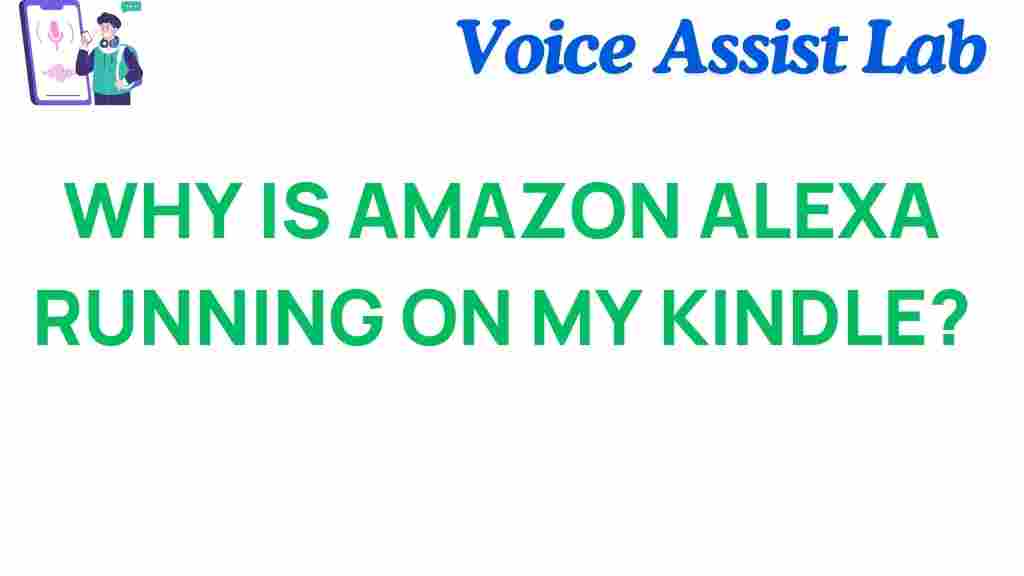Unraveling the Mystery: Why Is Amazon Alexa Running on Your Kindle?
In recent years, the integration of voice assistants into various devices has transformed how we interact with technology. One notable example is the inclusion of Amazon Alexa on Kindle devices. This article aims to explore the fascinating intersection of technology integration, smart devices, and user experience, shedding light on why Alexa is a feature on Kindle and how it enhances device functionality within the broader context of digital ecosystems.
The Evolution of Kindle and Voice Technology
The Kindle, initially designed solely as an e-reader, has evolved significantly since its inception. The introduction of Amazon Alexa into the Kindle lineup marks a pivotal moment in this evolution, merging the worlds of reading and voice technology.
What is Amazon Alexa?
Amazon Alexa is a cloud-based voice assistant developed by Amazon. It is designed to perform a variety of tasks through voice commands, making it an integral part of many smart devices. From playing music and controlling smart home devices to providing weather updates and managing schedules, Alexa has become synonymous with voice-activated technology.
Why Integrate Alexa with Kindle?
The decision to integrate Alexa into Kindle devices stems from several key factors:
- Enhanced User Experience: By incorporating voice functionality, Kindle users can interact with their devices more intuitively, allowing for hands-free operation.
- Increased Device Functionality: Alexa’s capabilities extend beyond basic reading. Users can listen to audiobooks, get news updates, and even control their smart home devices directly from their Kindle.
- Seamless Integration into Digital Ecosystems: As part of Amazon’s digital ecosystem, Alexa on Kindle allows users to access a wide range of services, enhancing the overall functionality of their devices.
How to Use Amazon Alexa on Your Kindle
Using Amazon Alexa on your Kindle is straightforward. Here’s a step-by-step guide to get you started:
Step 1: Setting Up Alexa on Your Kindle
To begin using Alexa on your Kindle, ensure that your device is connected to Wi-Fi. Follow these steps:
- Turn on your Kindle.
- Navigate to the settings menu.
- Select “Device Options” and then “Alexa.”
- Follow the prompts to enable Alexa and connect it to your Amazon account.
Step 2: Using Voice Commands
Once Alexa is set up, you can start using voice commands. Just say “Alexa” followed by your command. For example:
- “Alexa, read my book.”
- “Alexa, what’s the weather today?”
- “Alexa, play my audiobook.”
Step 3: Exploring Alexa’s Features
Here are some features you can explore with Alexa on your Kindle:
- Listening to Audiobooks: Use Alexa to read your Kindle books aloud or listen to Audible audiobooks.
- Controlling Smart Home Devices: If you have smart home devices, Alexa can control them directly from your Kindle.
- Getting Information: Ask Alexa for news updates, trivia, or any information you need while reading.
Troubleshooting Common Issues with Alexa on Kindle
While using Amazon Alexa on your Kindle is generally smooth, you may encounter some issues. Here are common problems and their solutions:
Problem 1: Alexa Not Responding
If Alexa is not responding to your commands, try the following:
- Check your internet connection.
- Ensure that the microphone is not muted.
- Restart your Kindle device.
Problem 2: Issues with Voice Recognition
If Alexa struggles to understand your commands, consider these tips:
- Speak clearly and at a moderate pace.
- Reduce background noise when giving commands.
- Adjust the volume of your Kindle if necessary.
Problem 3: Alexa Not Accessing Services
If Alexa isn’t accessing specific services, try the following:
- Check if your Kindle is updated to the latest software version.
- Ensure your Amazon account is properly set up and signed in.
- Re-enable Alexa in the settings menu.
The Future of Kindle and Voice Assistant Technology
The integration of Amazon Alexa into Kindle is just the beginning. As technology continues to advance, we can anticipate more innovative features and functionalities that will enhance the reading experience. Here are some potential developments:
- Improved Personalization: Alexa could learn individual reading preferences, suggesting books or content based on past behavior.
- Interactive Reading: Future updates may allow for more interactive and engaging reading experiences, such as real-time discussions or quizzes related to the content.
- Expanded Smart Home Integration: Further integration with smart home devices may allow for more complex interactions, such as controlling lighting based on the genre of the book being read.
Conclusion
The integration of Amazon Alexa into Kindle devices exemplifies the ongoing trend of technology integration within smart devices. This advancement not only improves user experience and device functionality but also solidifies the role of digital ecosystems in our daily lives.
As we look to the future, the possibilities for voice assistants like Alexa are vast. Embracing this technology will likely lead to more seamless interactions between users and their devices, enhancing the overall functionality of not just Kindle, but all smart devices in our homes.
For more information about getting the most out of your Kindle and Alexa, visit Amazon’s support page or check out our guide on smart device integration.
This article is in the category Innovations and created by VoiceAssistLab Team