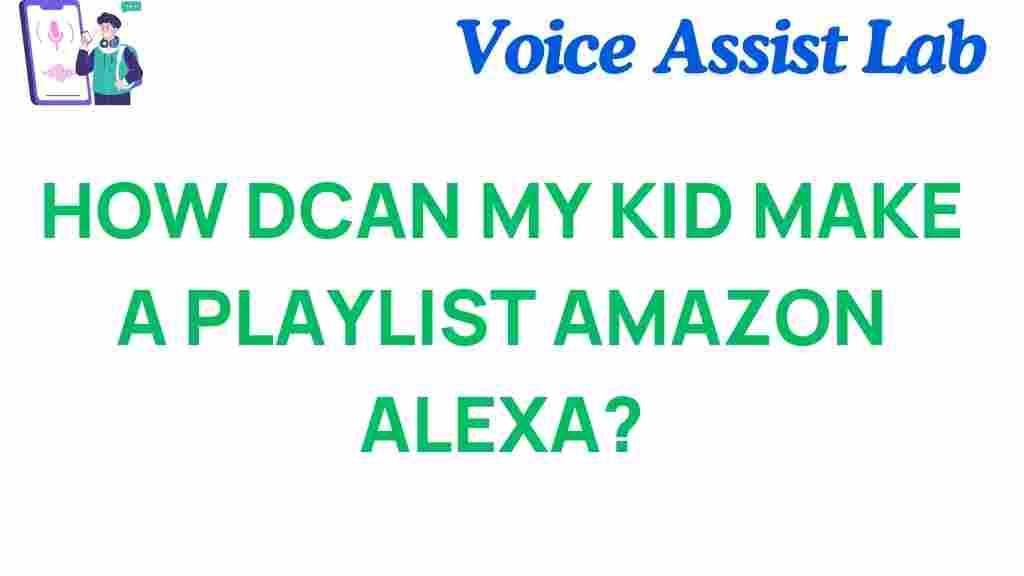Amazon Alexa: How Your Kid Can Create Playlists with Ease
In today’s digital age, kids are more tech-savvy than ever before. With voice-controlled smart devices becoming an integral part of daily life, Amazon Alexa has become a favorite among households for its convenience and versatility. One of the most exciting features is its ability to create and manage playlists. If your child loves music and wants to explore their own musical tastes, learning how to create playlists on Alexa is a great starting point.
In this guide, we’ll walk you through the process of helping your kid create playlists on Amazon Alexa, provide troubleshooting tips, and offer insights into how Alexa can be a fun and educational tool for kids.
Why Amazon Alexa is Perfect for Kids
Amazon Alexa has become a household name due to its impressive functionality and ease of use. For kids, it’s more than just a smart assistant — it’s a gateway to endless entertainment, learning, and creativity. Here’s why Alexa is an excellent choice for your child:
- Voice Control: Kids can interact with Alexa using just their voice, making it easy for them to ask questions, play music, or control other smart devices in the home.
- Safe and Family-Friendly: Alexa offers parental controls to ensure that your child’s experience is safe and enjoyable. Features like filtering explicit content and limiting screen time make it ideal for younger users.
- Music and Entertainment: With access to millions of songs through platforms like Amazon Music, Spotify, and Apple Music, Alexa becomes a personalized DJ at your command.
How to Create Playlists on Amazon Alexa: Step-by-Step Guide
Creating a playlist on Amazon Alexa is simple and fun, and your child will quickly get the hang of it. Whether it’s for a road trip, a party, or just a relaxing afternoon at home, here’s how to do it.
Step 1: Link Your Music Account to Alexa
Before your child can start creating playlists, you need to link a music streaming service to Alexa. Some popular options include:
- Amazon Music
- Spotify
- Apple Music
- Pandora
Here’s how to link a music account to Alexa:
- Open the Alexa app on your smartphone or tablet.
- Go to the “More” menu in the bottom right corner.
- Tap on “Settings” and select “Music & Podcasts.”
- Choose the music service you want to link and follow the prompts to log in and authorize Alexa.
Once the music account is connected, your child can easily request music or start creating playlists.
Step 2: Create a Playlist Using Voice Commands
Alexa makes it easy to create playlists by simply using voice commands. Here are a few simple commands your child can use:
- “Alexa, create a new playlist called [Playlist Name].” This command will create a new playlist with the specified name. Make sure the name is clear and easy to remember.
- “Alexa, add [Song Name] to my [Playlist Name] playlist.” This will add a specific song to an existing playlist.
- “Alexa, play my [Playlist Name] playlist.” After the playlist is created, your child can ask Alexa to play it whenever they want to enjoy their curated music.
Step 3: Add Songs and Organize the Playlist
Once the playlist is created, your child can easily add songs by giving Alexa specific instructions. They can also remove songs from the playlist or change the order of tracks. Here are some commands to try:
- “Alexa, add [Song Name] to [Playlist Name].”
- “Alexa, remove [Song Name] from [Playlist Name].”
- “Alexa, play [Song Name] from [Playlist Name].” (to play a specific song from a playlist).
Alexa will automatically organize the songs in the order they were added. If your child wants to reorder the playlist, they can simply ask Alexa to play songs in a specific sequence or shuffle the playlist.
Helpful Tips for Managing Playlists on Alexa
While creating playlists is fun, here are a few tips to ensure a seamless experience when using Amazon Alexa:
- Use a Playlist Name That’s Easy to Remember: When setting up a playlist, keep the name short and memorable. This will make it easier for your child to ask Alexa to play it later.
- Experiment with Different Music Genres: Encourage your child to explore various genres and discover new songs. Alexa can help by suggesting playlists based on their preferences.
- Set Up Parental Controls: If you’re worried about your child accessing inappropriate content, make sure to set up parental controls in the Alexa app. This will limit explicit content and ensure your child has a safe listening experience.
- Voice Profiles: If there are multiple users in the household, you can set up individual voice profiles for each person, ensuring Alexa plays the right music tailored to each person’s preferences.
Troubleshooting Common Alexa Playlist Issues
While Amazon Alexa is a highly reliable smart assistant, there might be occasional hiccups when creating or playing playlists. Here are some common issues and how to resolve them:
Issue 1: Alexa Doesn’t Recognize the Playlist Name
If Alexa fails to recognize the playlist name, it might be because the name is too long, too complex, or unclear. Try simplifying the name or repeating the command clearly. For example, try saying “Alexa, play my party playlist” instead of a more elaborate title.
Issue 2: Songs Are Missing from the Playlist
If songs are missing from the playlist, it could be due to a syncing issue with the linked music service. Try unlinking and relinking the music account to refresh the connection. Ensure that your child has correctly issued the command to add songs to the playlist.
Issue 3: Playlist Won’t Shuffle or Play Properly
If the playlist isn’t playing as expected or won’t shuffle, check the Alexa app to ensure that the playlist is intact. You can also try saying “Alexa, shuffle my [Playlist Name]” to manually shuffle the songs.
Conclusion: Alexa Makes Playlist Creation Fun and Easy for Kids
Amazon Alexa is an incredibly powerful tool for music lovers, and it offers an ideal platform for kids to discover, create, and enjoy their favorite songs. With just a few simple voice commands, your child can create playlists tailored to their tastes and have fun exploring new music. Whether for parties, road trips, or just casual listening, Alexa ensures that your child’s playlist experience is both fun and educational.
With the added benefit of parental controls, Alexa is a safe option for younger users to navigate the world of music. So, help your child start their musical journey today and see how much fun creating playlists with Amazon Alexa can be!
Want to learn more about Alexa’s features for kids? Check out this official Amazon Alexa page for more tips and tricks.
This article is in the category Smart Homes and created by VoiceAssistLab Team